Acceldata Open Source Data Platform
ODP 3.2.3.3-2
Release Notes
What is ODP
Installation
Advanced Installation
Configuration and Management
USER GUIDES
Security
Uninstall ODP
Title
Message
Create new category
What is the title of your new category?
Edit page index title
What is the title of the page index?
Edit category
What is the new title of your category?
Edit link
What is the new title and URL of your link?
Express Upgrade
Summarize Page
Copy Markdown
Open in ChatGPT
Open in Claude
Connect to Cursor
Connect to VS Code
Follow the steps below for the ODP Express upgrade.
- On the Ambari UI, navigate to the Admin > Versions page and click Upgrade.
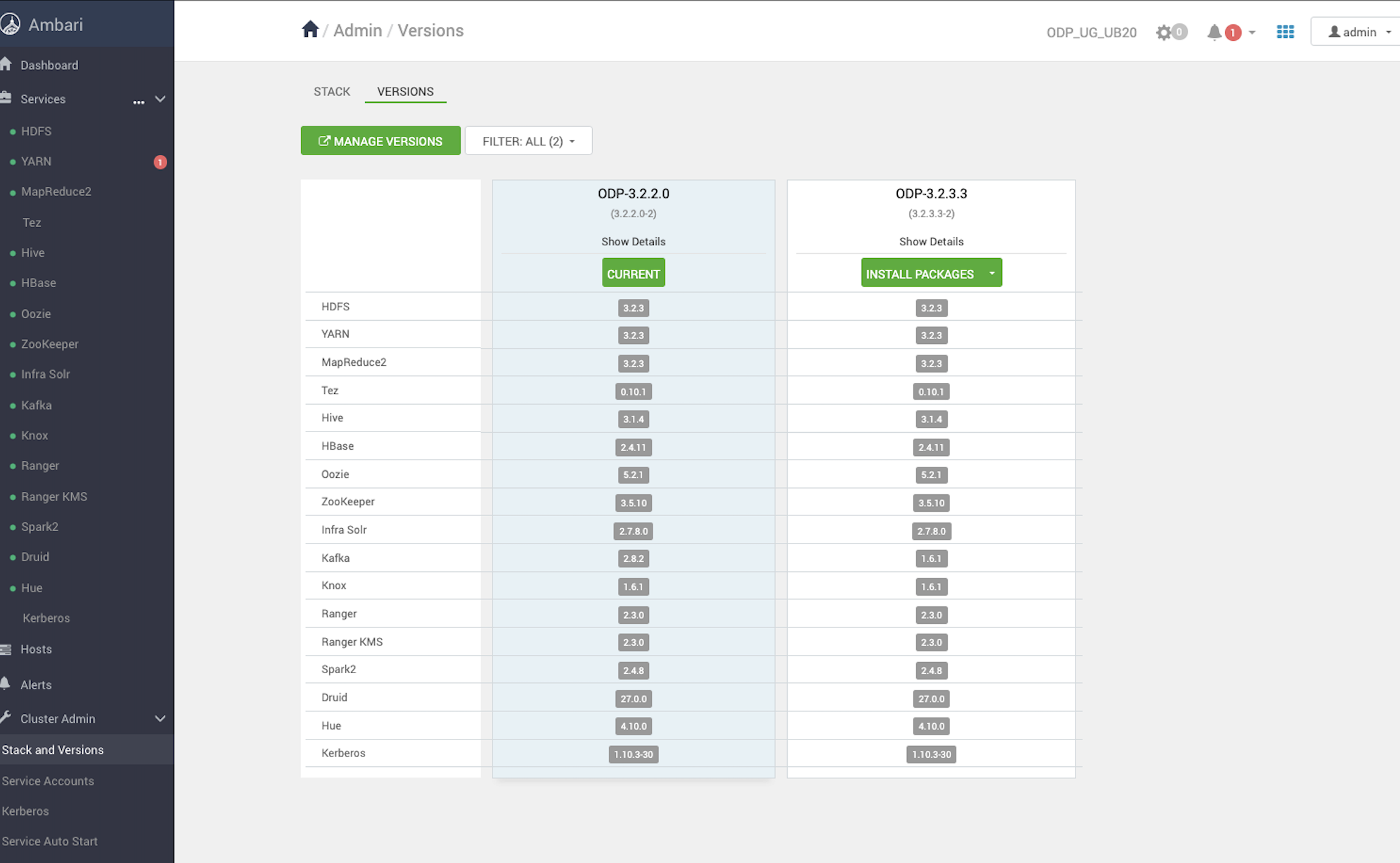
- Select the Express upgrade from the Upgrade Options.
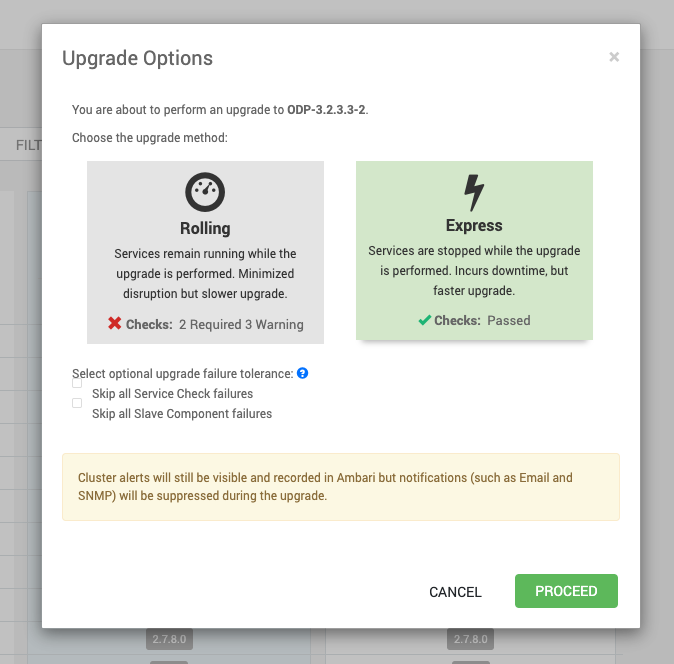
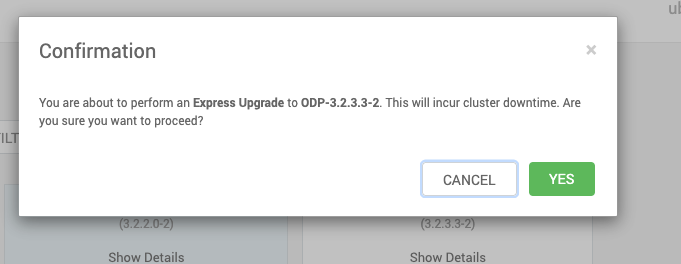
- During the upgrade, it is expected that Ranger, KMS, and Kafka may fail to start due to configuration or dependency changes. You can ignore and proceed further.
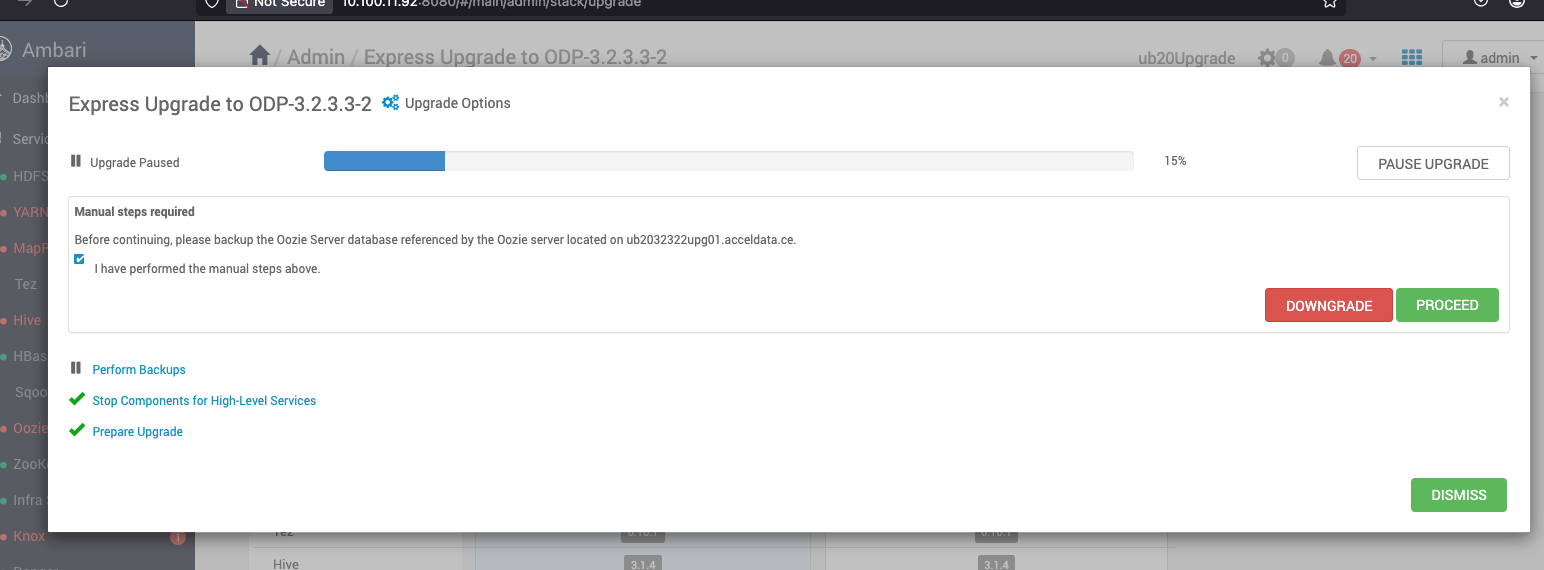
- Keep proceeding with the upgrade process.
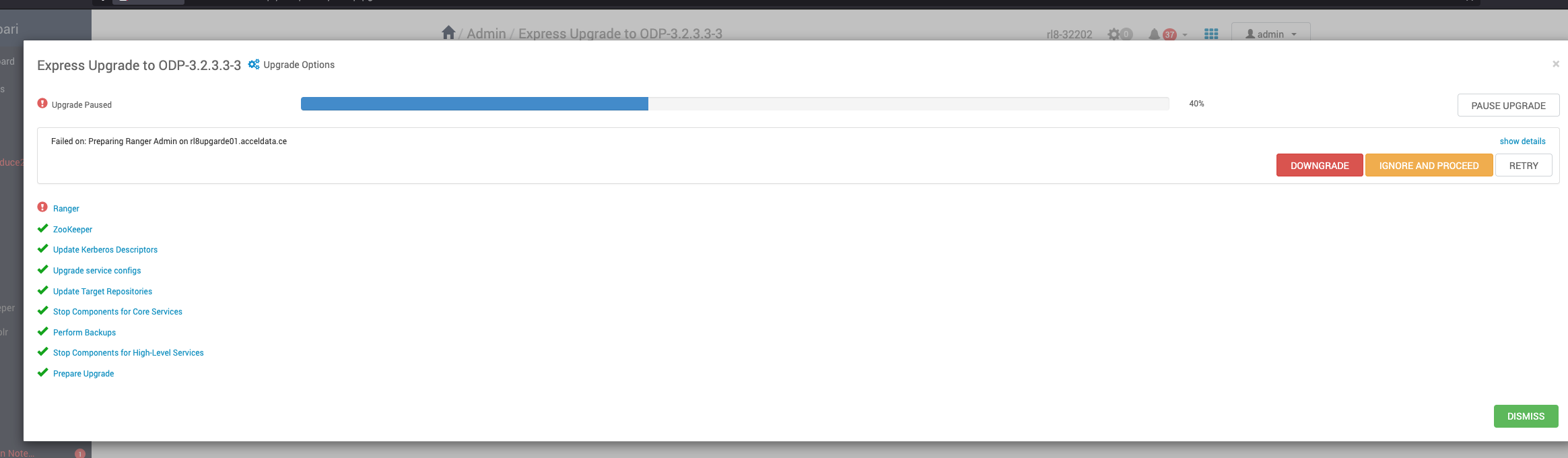
- Pause the Upgrade.
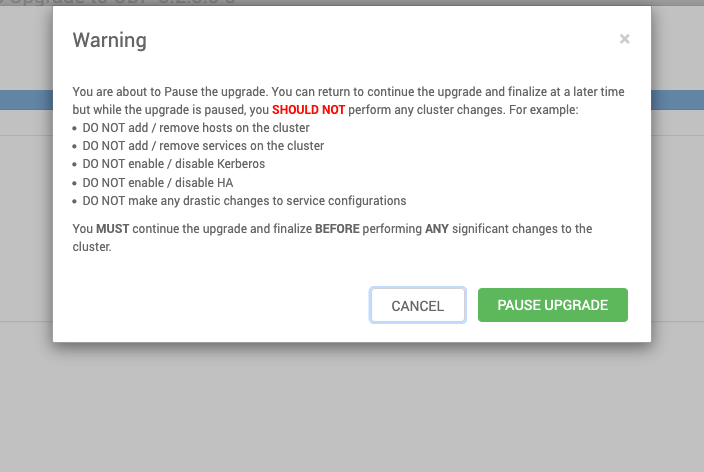
After pausing the upgrade, perform the following steps in the backend.
- If the migration is NOT from 3.2.3.2-x, you will see the upgrade failures for Kafka, ranger, and ranger-kms services for the these limitations: https://docs.acceldata.io/odp/odp-3.2.3.2-3/documentation/known-limitations.
- Follow the provided workaround steps and make sure the services up and running.
Proceed with the Upgrade.
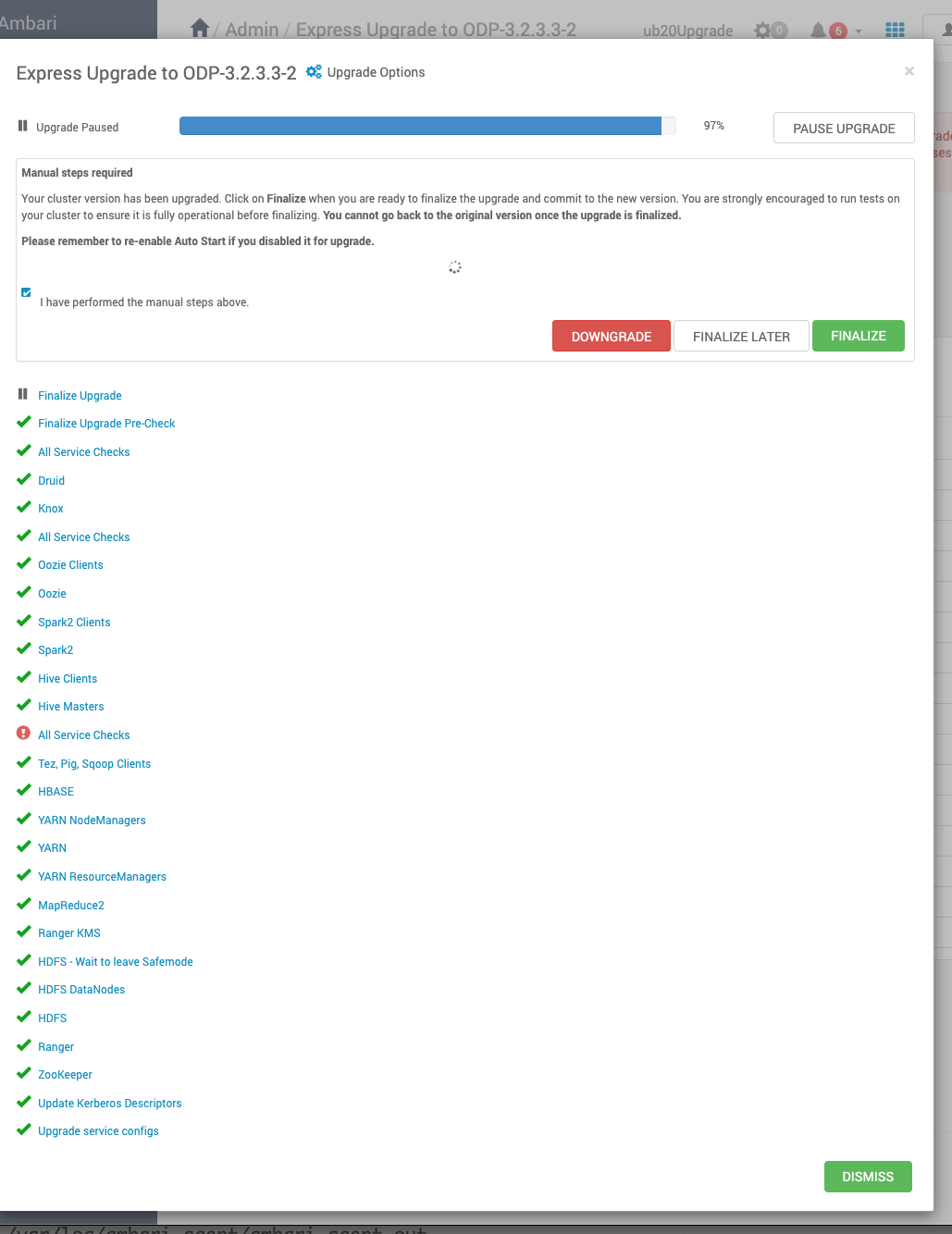
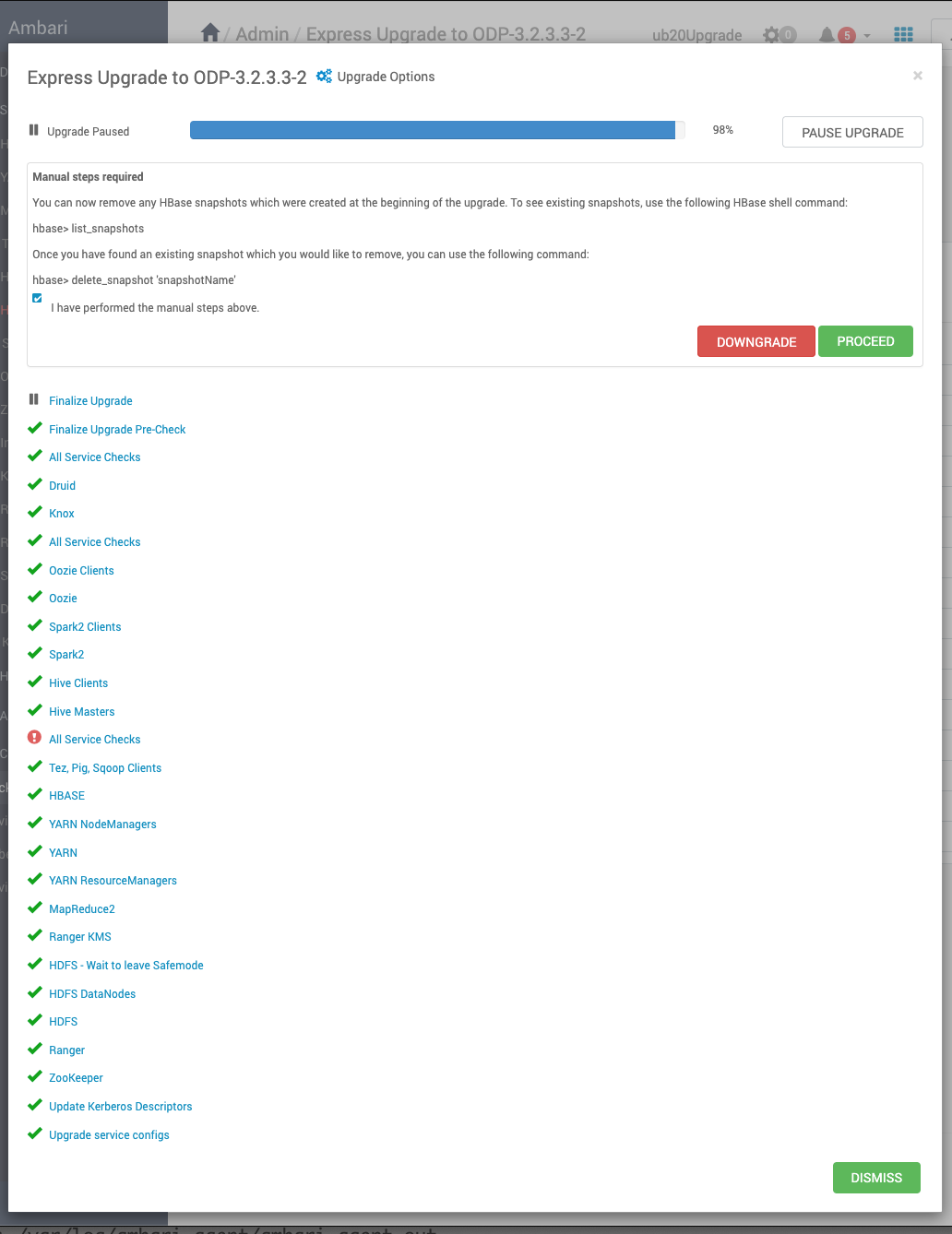
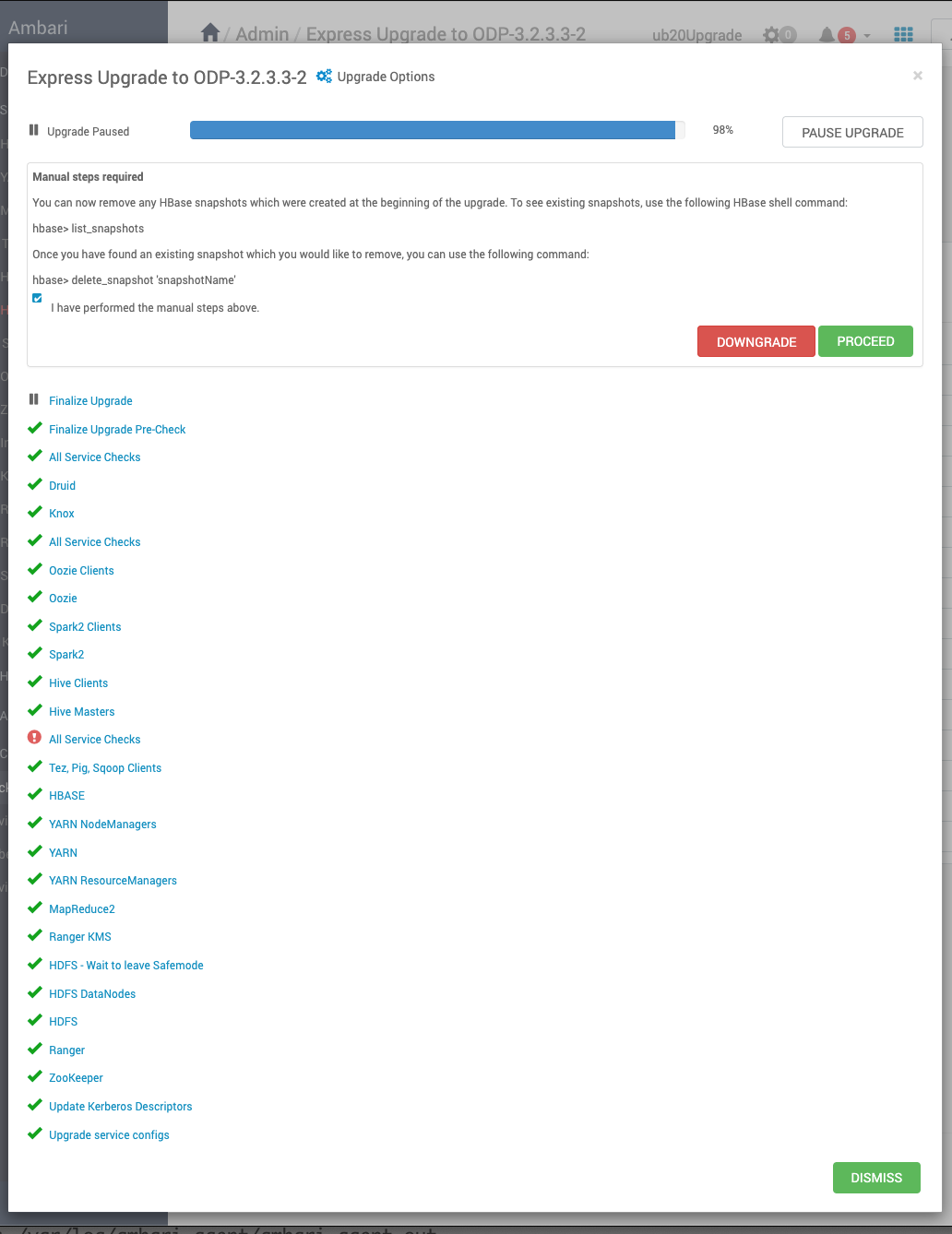
- Finally, Finalize the upgrade.
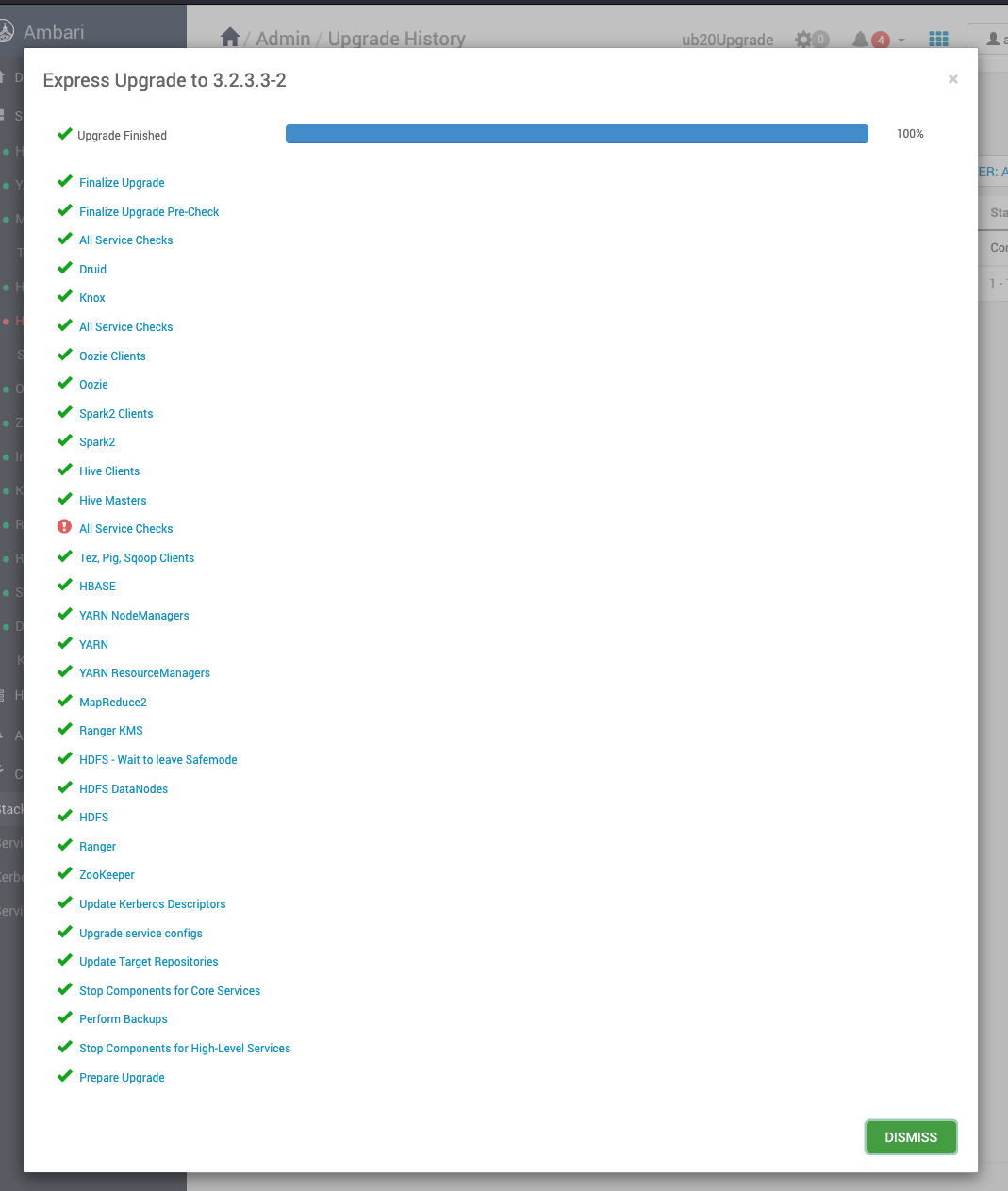
Type to search, ESC to discard
Type to search, ESC to discard
Type to search, ESC to discard
Last updated on Nov 5, 2025
Was this page helpful?
Next to read:
Upgrade Standalone KafkaDiscard Changes
Do you want to discard your current changes and overwrite with the template?
Archive Synced Block
Message
Create new Template
What is this template's title?
Delete Template
Message