Data Retention
Analysis service parameters used for profiling jobs, sampling jobs, and rule executions can be configured here.
To navigate to analysis service:
- Click the Settings icon from the left pane.
- Click Data Retention.
The following table describes various analysis service configuration parameters:
| Parameters | Description |
|---|---|
| Data Retention Days | Days for data retention for profile request. |
| Historical Metrics Interval For Anomaly Detection | Historical Metrics interval to be considered for Anomaly Detection. interval can be in days, weeks and months, represented with 'd', 'w' and 'm'. |
| Minimum Required Historical Metrics For Anomaly Detection | Minimum number of historical metrics to be available for anomaly detection. Anomaly Detection will be started only when these many historical metrics are available. |
Enter the values and click the Apply button to save the changes.
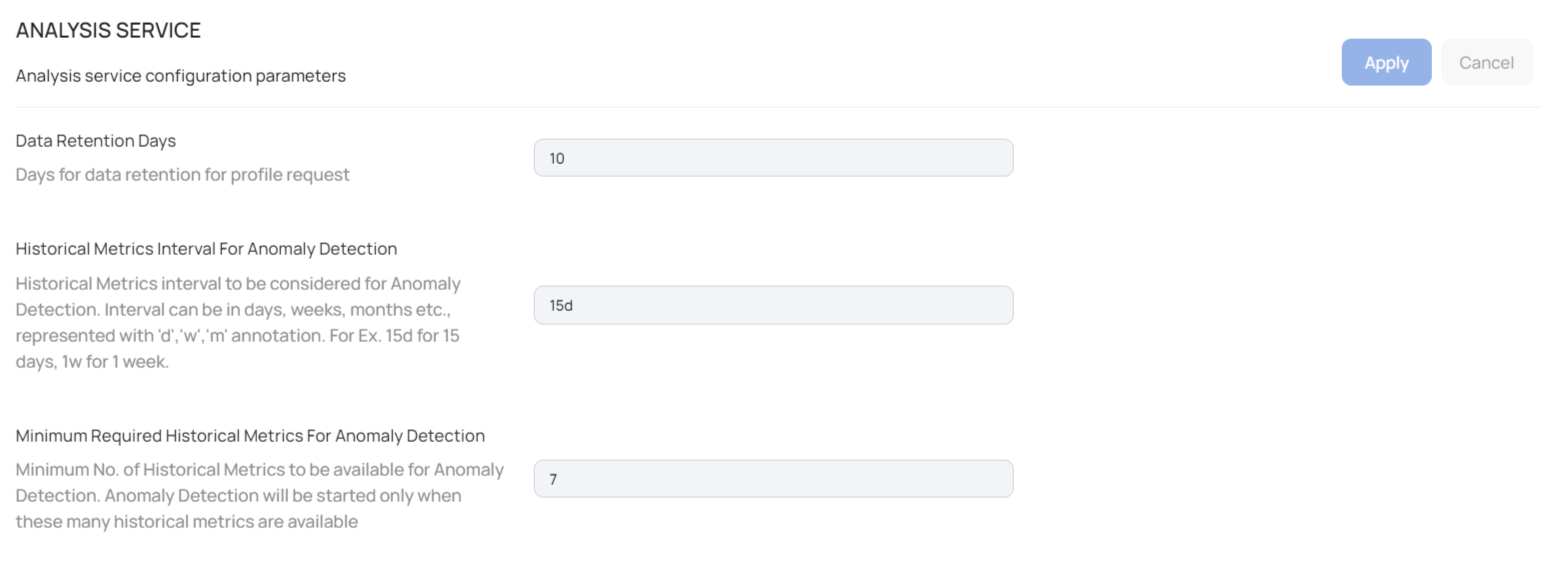
Analysis Service
Was this page helpful?