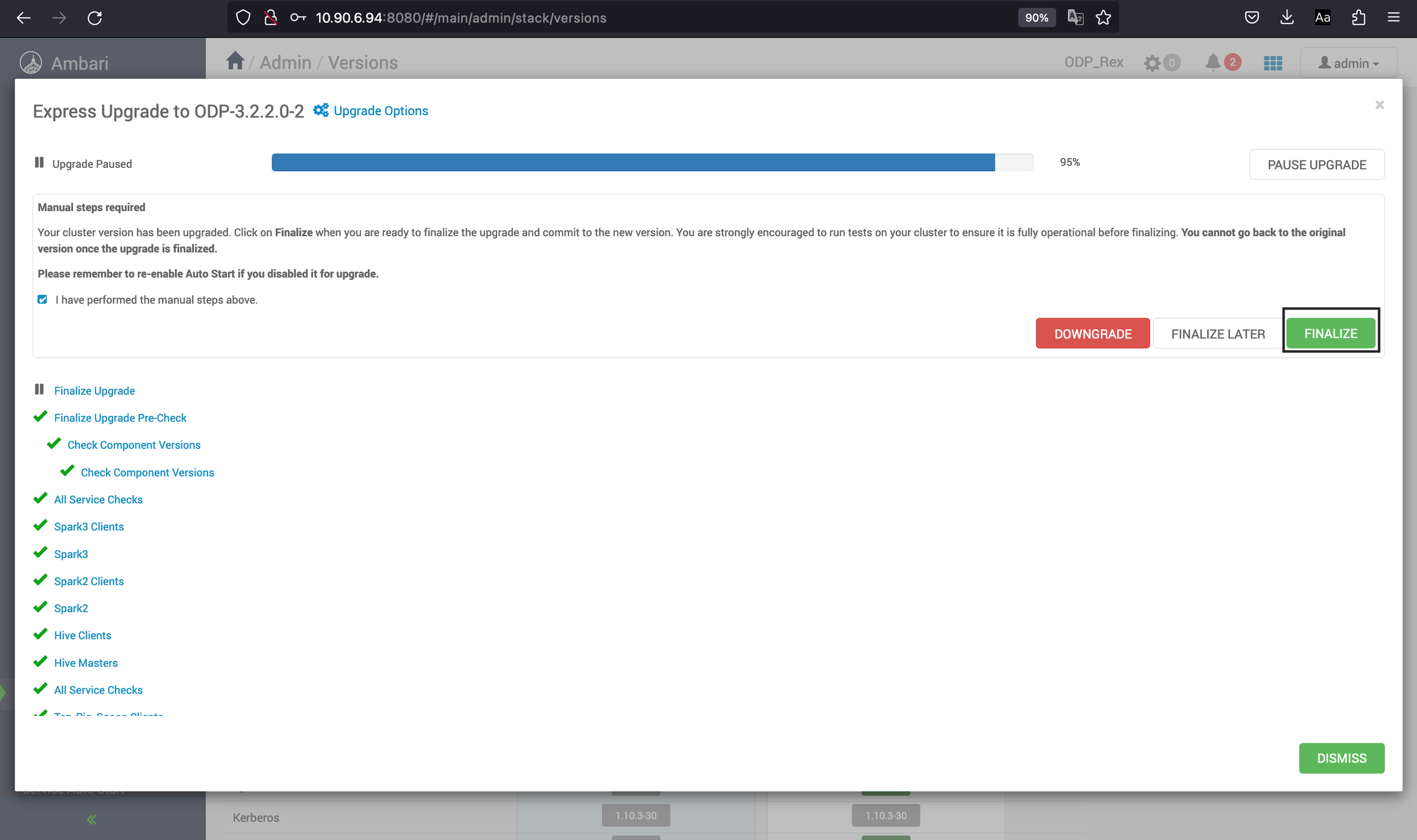To perform an express upgrade, do the following:
Ambari checks that your cluster has met the required prerequisites. A dialog displays the following results:
If any required prerequisites are not met, the result displays an error. You cannot proceed with the upgrade until you make the appropriate corrections and return to Perform Upgrade again.
Ambari displays a list of configuration changes that occur during the upgrade
Once all the above mentioned conditions are fulfilled, you can proceed with the express upgrade. Select Proceed.
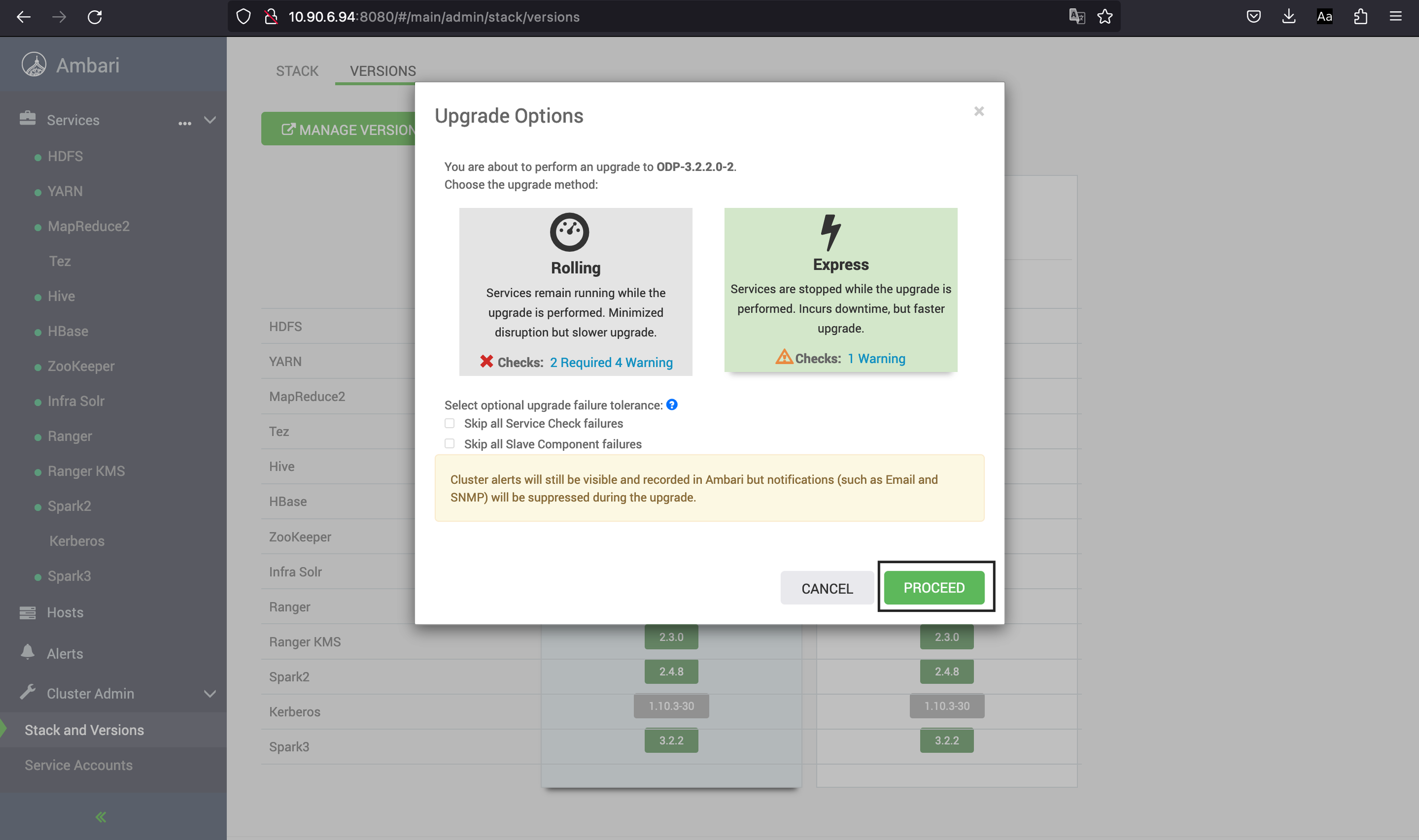
- Click Yes.
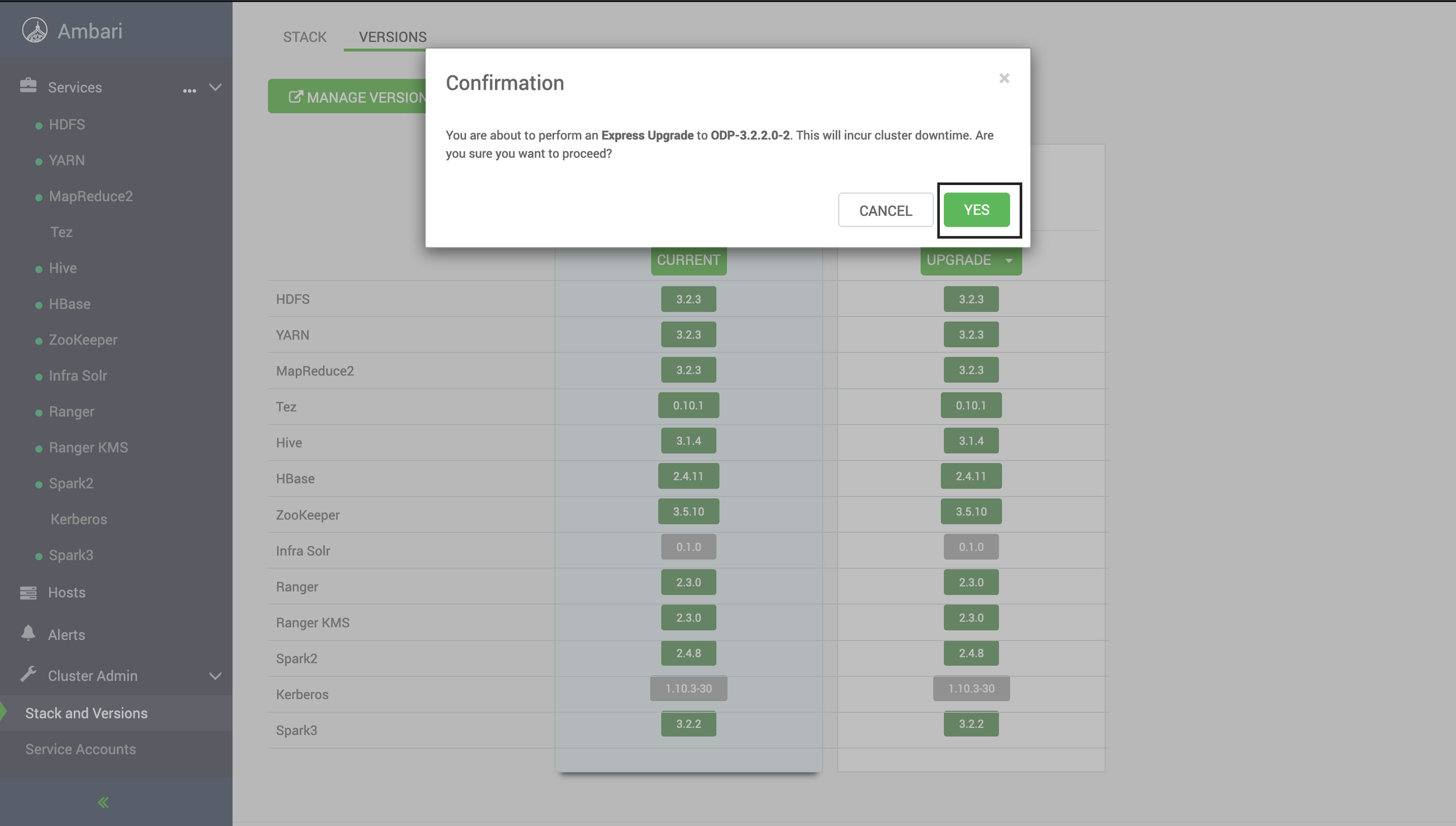
Before proceeding further make sure you have taken a back up of your database for the required services (e.g. ranger, ranger-kms, hive, etc.)
If you have already taken a backup for your database at time of Ambari upgrade, click Proceed and follow the instructions as shown on the UI.
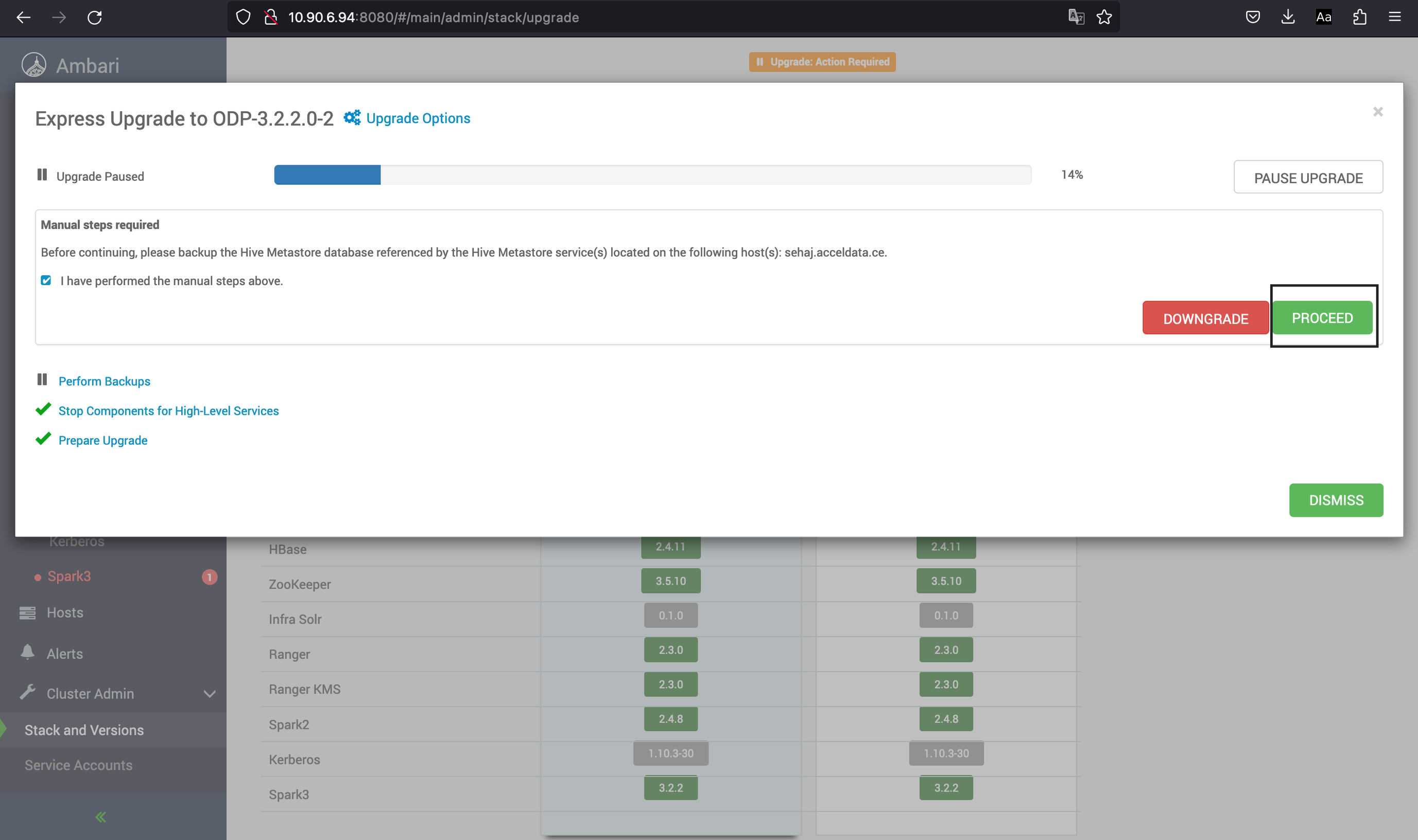
- Similar to Hive, a dialog box is displayed for the services that are linked to the database like Ranger. Click Proceed, if you have taken a backup during Ambari Upgrade else follow the instructions provided on the UI and take a backup of the database.
- Click Finalize.