Set Up NiFi in Pulse
This page explains how to set up NiFi in Pulse by installing the Acceldata NAR, configuring the reporting task, verifying data collection, and completing cluster setup in Pulse.
Configure NiFi Changes on NiFi Node and UI
Prerequisites
Obtain the ad-nifi-1.0.nar download link from the Acceldata team using the provided credentials.
Add NiFi NAR Files
- On each NiFi node, copy the
ad-nifi-1.0.narfile. - Place the file in the NiFi library classpath.
For example: /usr/odp/current/nifi/lib/
- Verify the NiFi library location to confirm where the Acceldata NAR file must be placed.
Restart NiFi Services
Restart all NiFi services to load the NAR file.
Configure Acceldata Reporting Task
- In the NiFi UI, navigate to Controller Settings > AccelDataReportingTask.
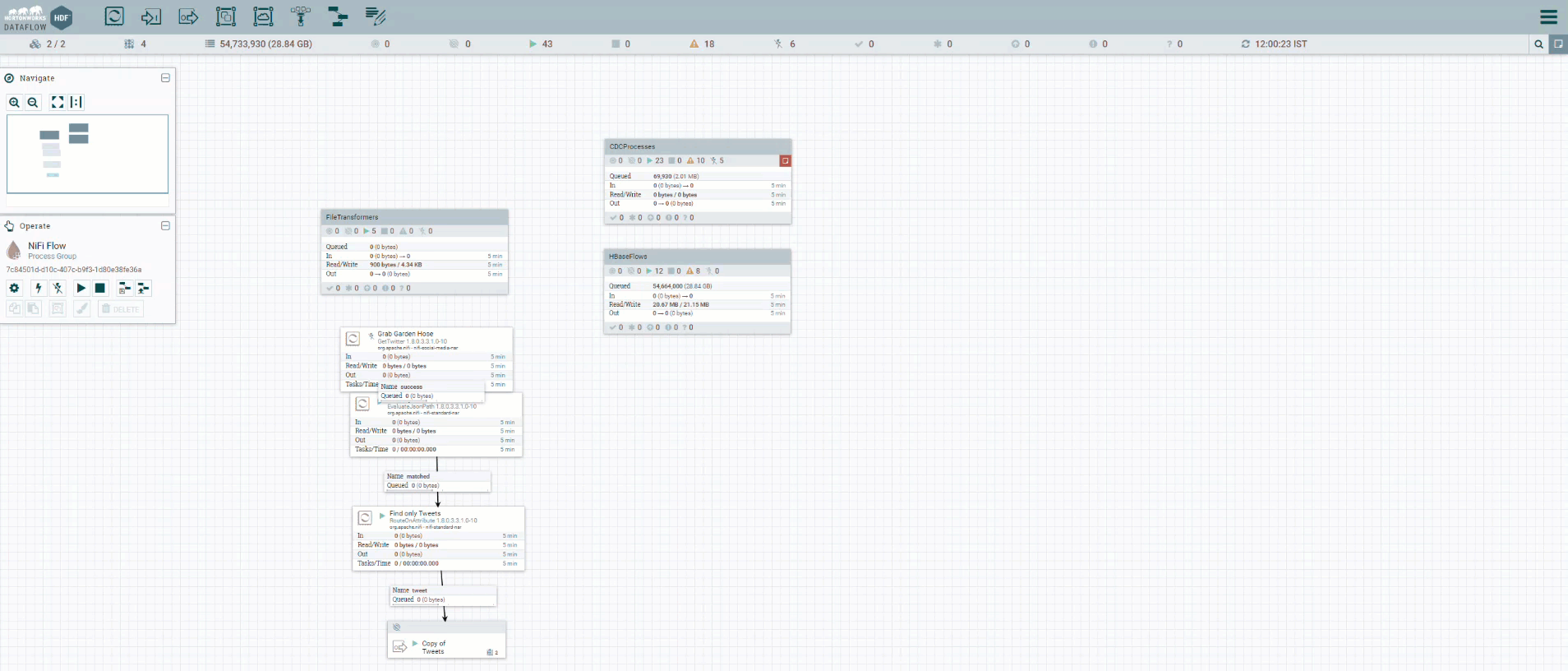
- Set the property values as described below.
| Field | Description |
|---|---|
| Monitor Group Name | Enter the cluster name as defined during Pulse installation. |
| Acceldata Influx Metric Collector URL | Add the VictoriaMetrics insert URL of the Acceldata NiFi Metric Collector. |
| Elasticsearch Concurrent Threads | Enter the number of threads to push data to Elasticsearch. |
| Elasticsearch Batch Size | Enter the Elasticsearch batch size per thread. |
| Max Provenance Events | Enter the number of events that trigger data collection. |
| Influx Batch Size | Enter the Influx batch size. |
| Influx Batch Flush Duration | Enter the flush duration for Influx batches, in milliseconds. |
Verify Configuration
- Check that VictoriaMetrics is updated with the prefix <groupname>.
- Verify that Elasticsearch contains an index with the name <groupname>.
The prefix must correspond to the cluster name you added in Pulse, located under the Pulse node: $AcceloHome/work/<clustername>.
Configure NiFi in Pulse
Create a NiFi Hosts File
This step applies only to NiFi on Standalone Clusters.
Manually creating the NiFi hosts file applies only to standalone clusters. On ODP/HDP (Ambari) and CDP/CDH (CM), Pulse fetches host details automatically.
- On the Pulse Node, create a nifihosts file in the directory /data01/acceldata/.
- In the nifihosts file, add one NiFi IP or host per line with port details.
For example:
nifihosts1:9090nifihosts2:9090- Enter the
/data01/acceldata/nifihostspath when asked during the Pulse configuration.
Configure Pulse Core Component
- Run
accelo config cluster - Select the distribution and enter the NiFi details when asked during the configuration.
✔ Is the 'Database Service' up and running? [y/n]: : n✔ Standalone/Ambari/CM✔ NifiEnter Your Cluster's Display Name: : ad_nifiEnter the cluster name to use (MUST be all lowercase & unique): : ad_nifiEnter the cluster name to use (MUST be all lowercase & unique): : ad_nifiINFO: Creating Post dirs.✔ Enter the hosts file path for Nifi (MUST formatted, one IP/host per line): : /data01/acceldata/nifihostsDiscovered NIFI Hosts: path for Nifi (MUST formatted, one IP/host per line): : /data01/acceld ✓ nifi1000.sre.axl.iti:8888 ✓ nifi1001.sre.axl.iti:8888 ✓ nifi1002.sre.axl.iti:8888Would you like to continue with the above NIFI nodes? [y/n]: : Y✓ acceldata.conf file generated successfully.INFO: Creating post config filesINFO: Writing the .dist filesINFO: Clustername : ad_nifiINFO: Performing PreCheck of FilesINFO: Setting the active clusterCreating hydra inventorySSH Key Algorithm used (RSA/DSA)?: : RSAWhich user should connect over SSH: : rootSSH private key file path for connecting to hosts: : /data01/clusterkeyplat01.dev.axl.iti is the IP address of the Pulse Server, Is this correct? [Y/N]: : YWould you like to enable NTP Stats? [y/n]: : y✔ Would you like to setup LogSearch? [y/n]: : Y? Select the logs for components that are installed/enabled in your target cluster: nifi, kern, syslog✓ Generated the vars.yml file successfullyConfiguring notifications✓ Generated the notifications.yml file successfullyINFO: Please run 'accelo deploy core' to deploy APM core using this configuration.