RELEASE NOTES
OVERVIEW
ARCHITECTURE
Installation
Account Management
Conventions and Copyright
Title
Message
Create new category
What is the title of your new category?
Edit page index title
What is the title of the page index?
Edit category
What is the new title of your category?
Edit link
What is the new title and URL of your link?
Auto Profile Queue
Copy Markdown
Open in ChatGPT
Open in Claude
To view an auto profiled job, perform the following:
- Click the
More menu and select Jobs from the drop-down list. - Click the Auto Profile Queue tab. The following details of the asset are displayed:
| Asset details | Description |
|---|---|
| Asset Name | Name of the asset |
| Data Source | Name of the data source |
| Type | Type of data source |
| Profile Type | Type of profiling. For example, Full, Sample, or Incremental. |
| Status | Status of the profile performed on the asset. For example, In Progress or waiting. |
| Started At | Date and time at which the profiling started. |
| Queued At | Asset at which profiling has to start. |
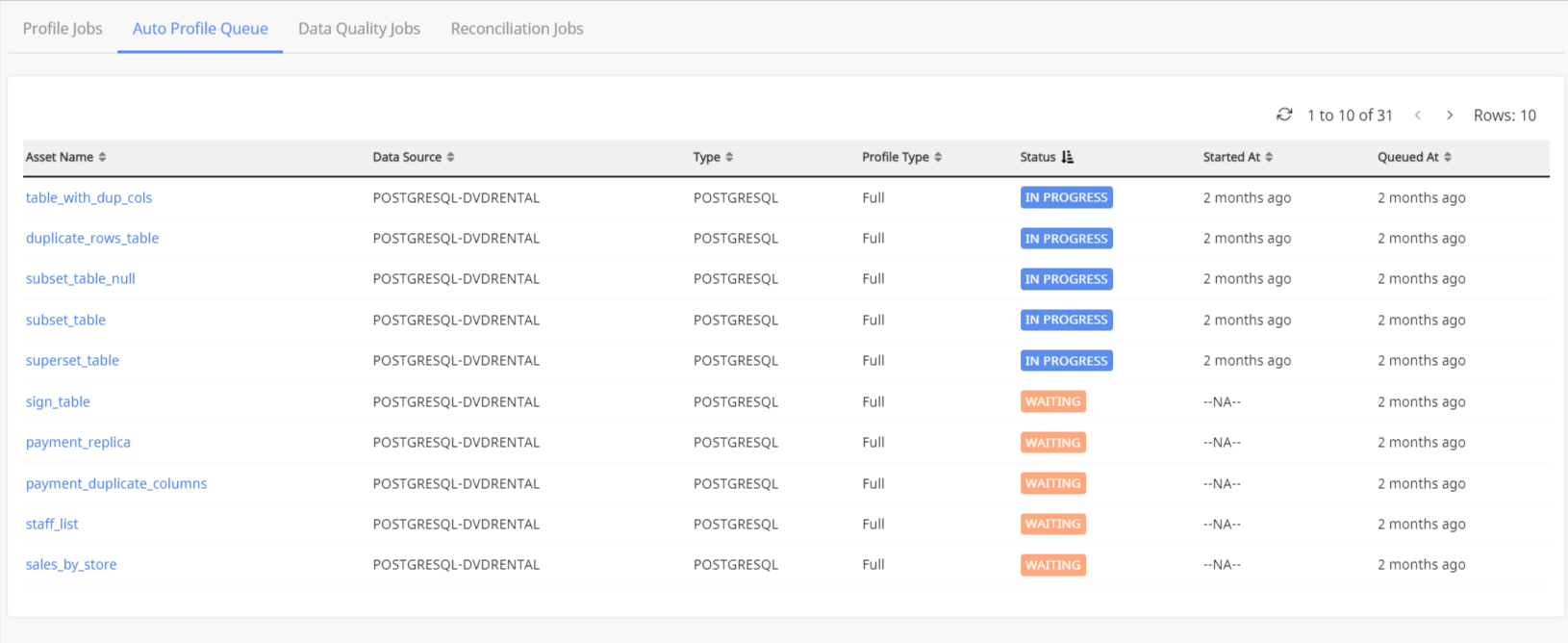
Type to search, ESC to discard
Type to search, ESC to discard
Type to search, ESC to discard
Last updated on
Was this page helpful?
Next to read:
Data Quality JobsFor additional help, contact our Support Team!
©2023, Acceldata Inc — All Rights Reserved.
Discard Changes
Do you want to discard your current changes and overwrite with the template?
Archive Synced Block
Message
Create new Template
What is this template's title?
Delete Template
Message