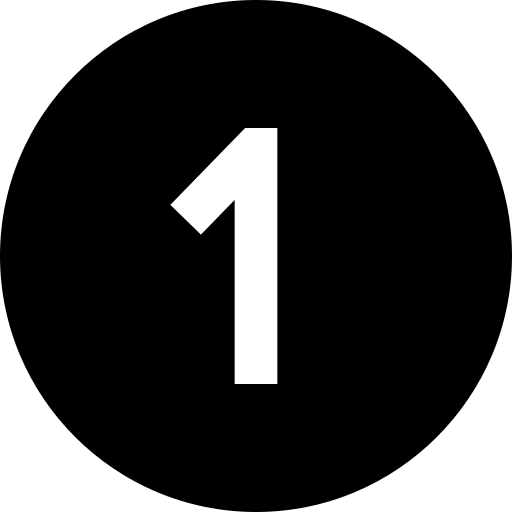
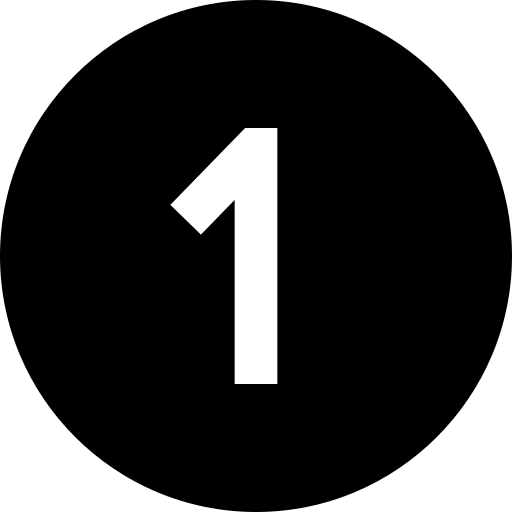
Click Verify Email in Your ADOC Welcome Email > Copy and Enter the Verification Code to Set Your Password > Sign In to ADOC.
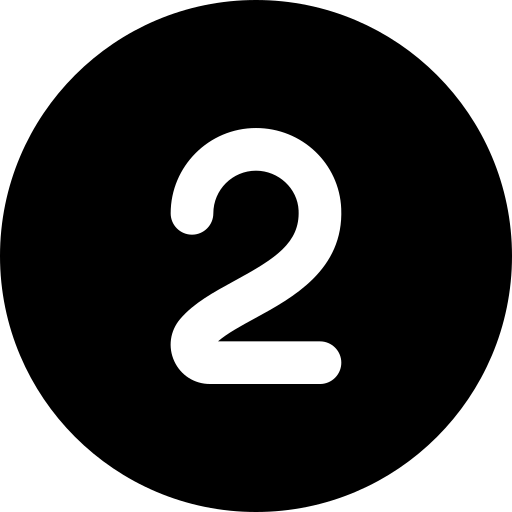
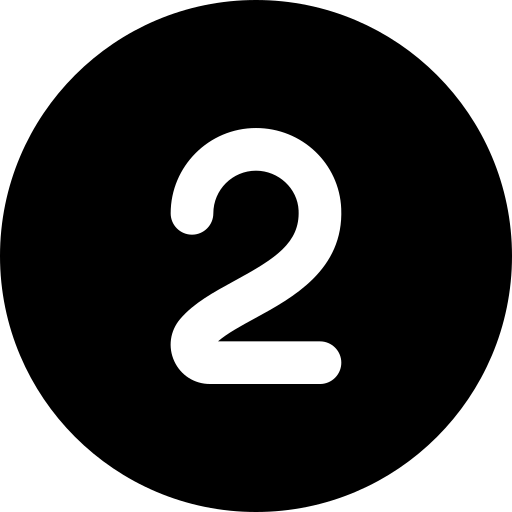
Let’s connect your first data source. Here, we use Snowflake to get started with Data Reliability monitoring.
- From the Home page, Go to Register > Add Data Source > Select Snowflake from the list.
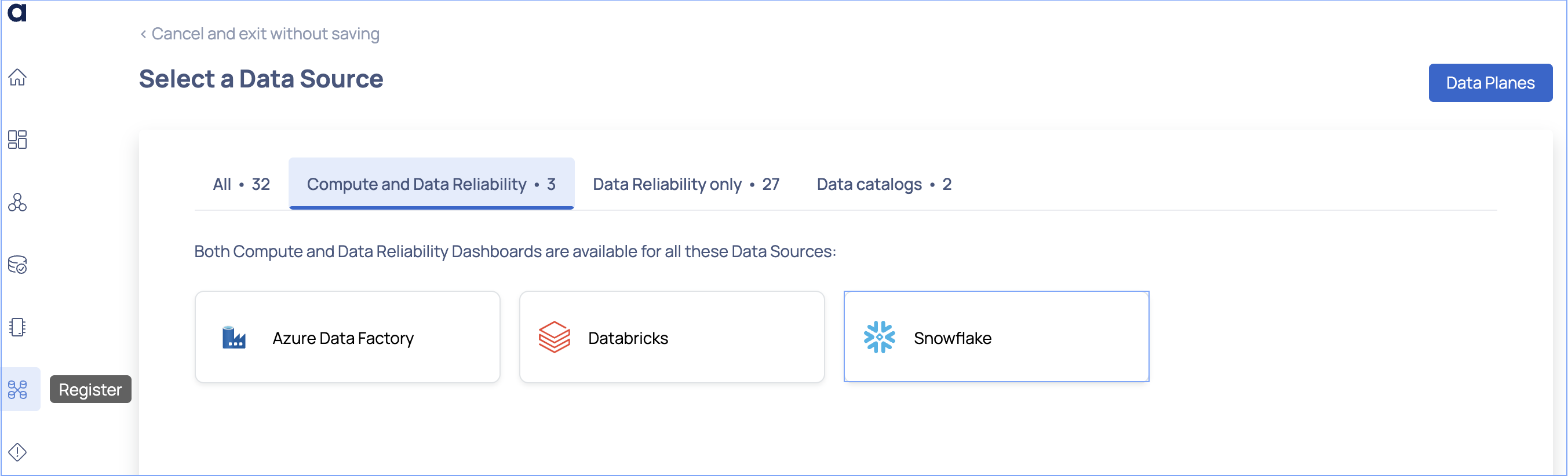
On the Data Source basic Details page, fill in the following:
- Data Source name: A valid name. For example:
My_Production_Snowflake. - Description: A brief description. For example:
This consists of Snowflake related assets. - Enable Data Reliability: Turn on the Data Reliability toggle, and select your data plane.
- Click Next.
- Data Source name: A valid name. For example:
On the Snowflake Connection Details page that appears, provide your Snowflake user credentials that ADOC can use to monitor your account.
Click Test Connection. A
Connectedmessage will appear. In the next window, enter the required warehouse and databases available in your Snowflake account. Click Submit.In the next window that appears, click 'Start Crawler & Go to Data Sources'. It will take a few minutes for your data to crawl. After this, you will redirected to Register page.
Congratulations! You've connected and crawled your data to ADOC.