Perform the following steps to create and execute your first sample policy:
- Click
Reliability icon > Click Manage Policies > Click Add Policy > Select Data Quality. - Select the table under the required asset from the Asset List. Data Quality Policy page appears.
- Click Configure Rules > With Row Based Rule Definition as Null Values, select any Column Name > Click Add.
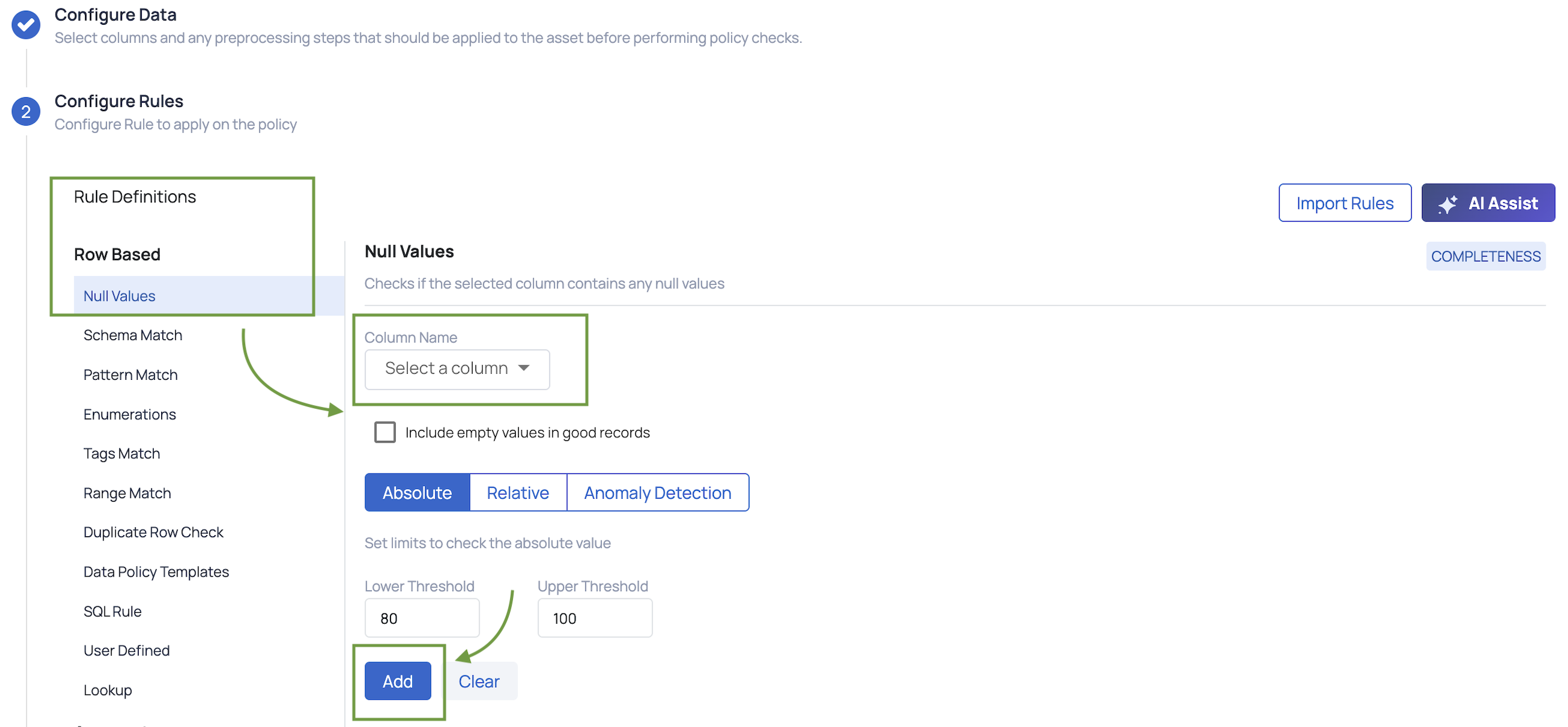
- Click Configure Alerts and Notifications > Click Configure Execution Details > Click Overall Summary > Provide Policy Name and click Save Policy.
- Click Run in the top right corner of the window > Click Execute.
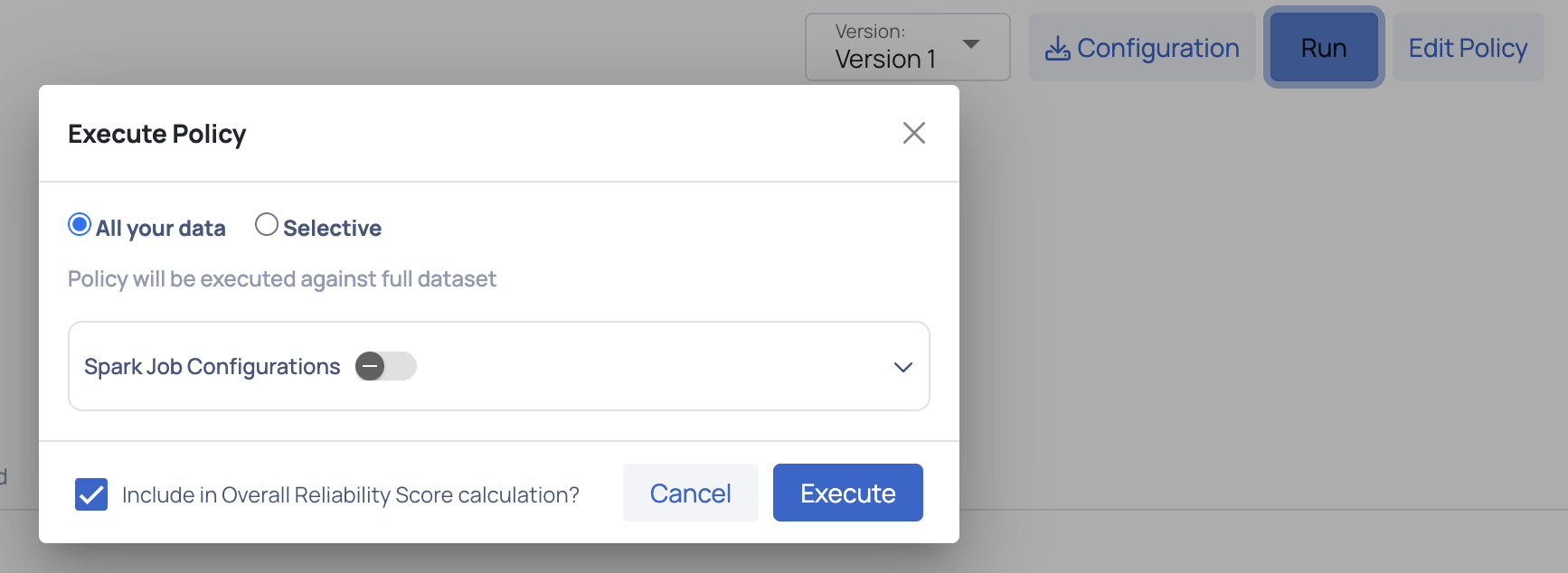
You have successfully created and executed your first policy!!
Was this page helpful?