Enabling the NiFi API Summary Dashboard
You can follow the below steps to enable the NiFi API summary dashboard.
- Open the
nifi.propertiesfile and make the following changes. Take a backup of the existing file if needed.
nifi.web.request.log.format="%{client}a - %u %t "%r" %s %O "%{Referer}i" "%{User-Agent}i" %{ms}T"- Restart NiFi by running the following command (it might be some UI, if you’re using CDP or HDP).
nifi.sh restart- Perform the following changes on a SA NiFi cluster.
bash-4.4# pwd/opt/nifi-1.23.2/confbash-4.4# ../bin/nifi.sh restartnifi.sh: JAVA_HOME not set; results may varyJava home:NiFi home: /opt/nifi-1.23.2Bootstrap Config File: /opt/nifi-1.23.2/conf/bootstrap.conf2024-12-15 22:26:08,703 INFO [main] org.apache.nifi.bootstrap.Command Apache NiFi has accepted the Shutdown Command and is shutting down now2024-12-15 22:26:08,718 INFO [main] org.apache.nifi.bootstrap.Command NiFi PID [1984851] shutdown in progress...2024-12-15 22:26:10,726 INFO [main] org.apache.nifi.bootstrap.Command NiFi PID [1984851] shutdown in progress...2024-12-15 22:26:12,736 INFO [main] org.apache.nifi.bootstrap.Command NiFi PID [1984851] shutdown completedJava home:NiFi home: /opt/nifi-1.23.2Bootstrap Config File: /opt/nifi-1.23.2/conf/bootstrap.confbash-4.4# ../bin/nifi.sh statusnifi.sh: JAVA_HOME not set; results may varyJava home:NiFi home: /opt/nifi-1.23.2Bootstrap Config File: /opt/nifi-1.23.2/conf/bootstrap.conf2024-12-15 22:26:27,878 INFO [main] org.apache.nifi.bootstrap.Command Apache NiFi is currently running, listening to Bootstrap on port 44497, PID=3647031- Check
nifi-request.log, it must print the time taken to process requests. The following changes need to be made on all nodes of the NiFi cluster.
"10.100.4.80 - admin [15/Dec/2024:18:12:17 +0000] "GET /nifi-api/flow/cluster/summary HTTP/1.1" 200 105 "-" "curl/7.29.0" 220""10.100.4.80 - admin [15/Dec/2024:18:12:47 +0000] "GET /nifi-api/flow/cluster/summary HTTP/1.1" 200 105 "-" "curl/7.29.0" 10""10.100.4.81 - - [15/Dec/2024:18:13:10 +0000] "GET / HTTP/1.1" 200 410 "-" "okhttp/4.10.0" 1""10.100.4.80 - admin [15/Dec/2024:18:13:17 +0000] "GET /nifi-api/flow/cluster/summary HTTP/1.1" 200 105 "-" "curl/7.29.0" 5""10.100.4.80 - admin [15/Dec/2024:18:13:47 +0000] "GET /nifi-api/flow/cluster/summary HTTP/1.1" 200 105 "-" "curl/7.29.0" 6"- Create an
override.ymlforvars.yml. - Create a file called
override.ymlin this location:$AcceloHome/work/<cluster_name>. - Add the following section to the file.
log_locations: nifi_request: - path: /var/log/nifi/nifi-request.log type: DEFAULTextra_plugins: eventtail: - yarn_resourcemanager - nifi_request- Save your changes and run the following command.
accelo reconfig clusterAfter performing the steps, you can see the following metrics in Pulse.
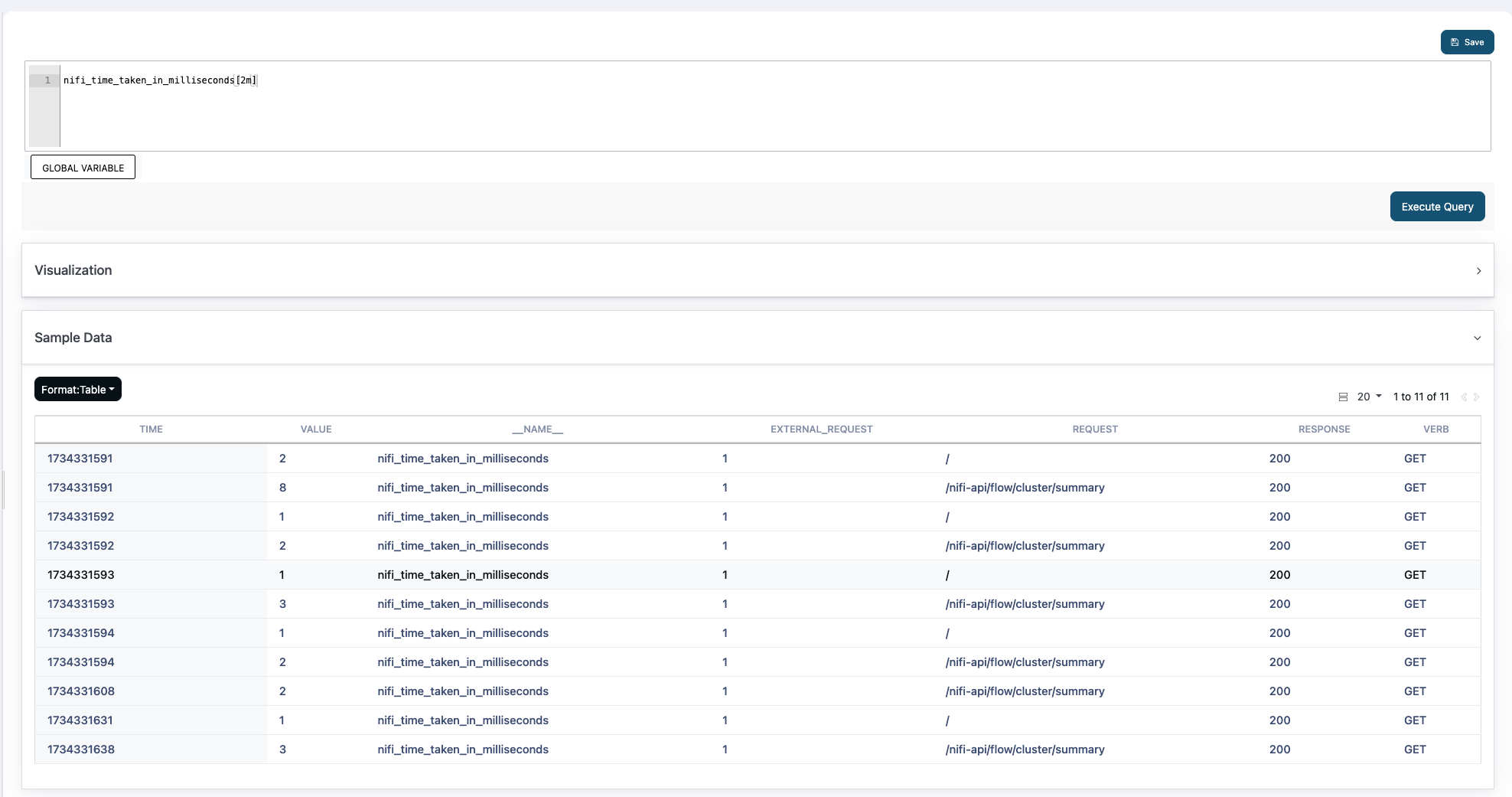
Was this page helpful?