Upgrade From Version 3.1.1 to 3.2.0
This document describes the steps to migrate from Pulse version 3.1.1 to Pulse version 3.2.0. You must perform the steps mentioned in this document in all your clusters.
Backup Steps
- Take backup of Dashplots Charts using Export option.
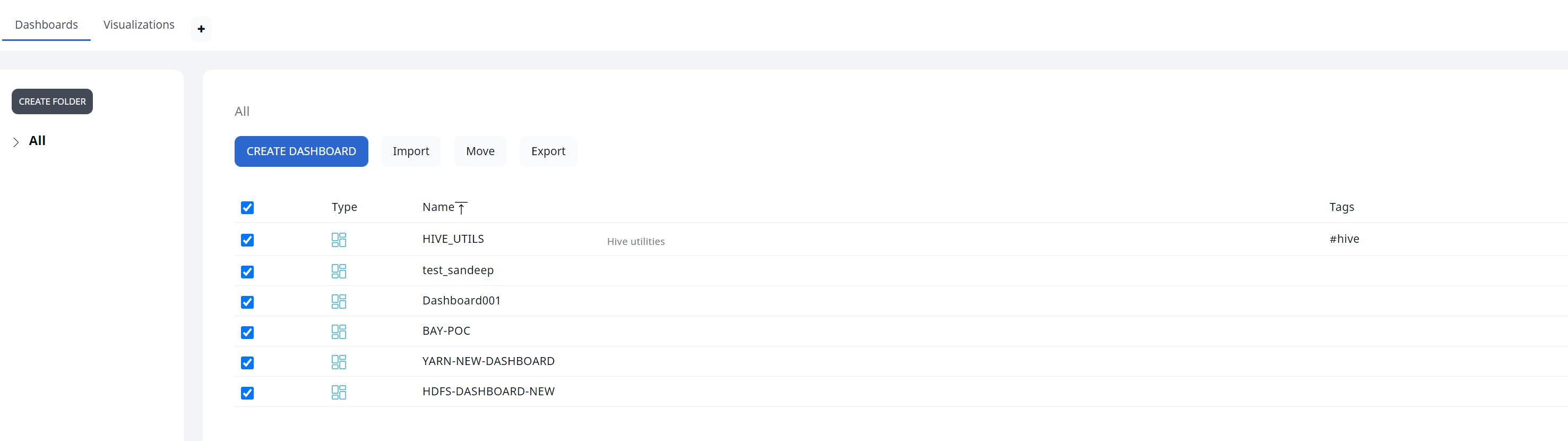
- Take backup of Alerts using the Export option.
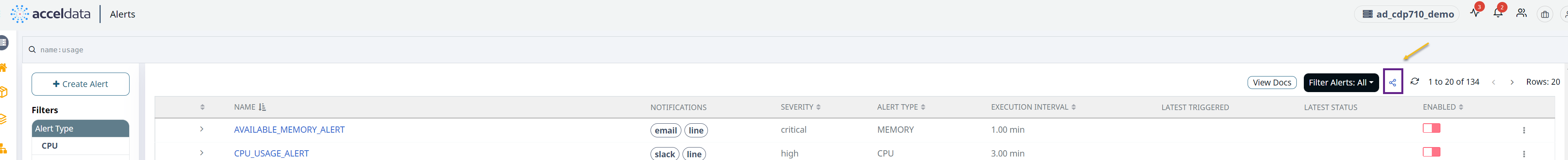
MongoDB Upgrade
Execute the following command to updated the Mongo DB to latest version 6.0.5.
accelo admin database migrateRegular Migration Steps
- Update the
ImageTagin the$AcceloHome/config/accelo.ymlfile to3.2.0. - To push the updated config to the database, execute the following command.
accelo admin database push-config -a- Take a backup of the
accelofile and download the latest version foraccelo.linuxCLI. - Move and make the latest
accelocli file executable, and check the updated Pulse information for the following.
mv accelo.linux accelochmod +x ./accelo- Perform the action in one of the following columns based on whether you are doing an online or offline installation.
| Online Installation | Offline Installation |
|---|---|
For online installations, execute the following command and press 'Y' at the prompt to get the most recent binaries.
| For Offline Installations, download all the latest image packs and execute the following command to upload the latest images.
|
- Execute the following command to update and add new keys in the vars.yml file.
accelo reconfig cluster- Execute the following command to update the override.yml file.
accelo migrate -v 3.2.0- Execute the following command to push acceldata.conf and other updated files to MongoDB.
accelo admin database push-config- Restart all containers including database(s) with the following command.
accelo restart all -d- Uninstall the hydra agent.
accelo uninstall remote- Install the hydra agent.
accelo deploy hydra- To push the updated config to the database, execute the following command.
accelo admin database push-config -a- Reconfigure the cluster to get the updated configs for agents.
accelo reconfig cluster -aExecute the below command to set up actions notifications.
accelo config actions notifications
- Disable the Remote JMX Port in PulseJMX Agent.
- Edit the
override.ymlfile.- Add the following code to the
override.yml file.
- Add the following code to the
- Edit the
enable_jmx_remote_port: "false"This disables the remote port option for the pulsejmx agent.
b. Execute the reconfig cluster command.
accelo reconfig cluster -aPulse Hooks Deployment
Pulse now uses the NATS queue. To get the streaming data from NATS, you must configure and deploy the JAR files in various folders. Based on the configuration you use, you can refer to the respective sections (Hive, tez etc) for hook configuration. The links to each section are as follows.
Connector Level Configurations
This section describes the configurations you must perform on various connector microservices for Pulse deployments.
Sparkstats
You must generate the required connectors YAML file, if not available. You can execute the following command to generate the YAML file.
accelo admin makeconfig ad-core-connectorsConfiguration for Sparkstats
You must configure the ad-core-connectors.yml file. To accomplish this, you must add the following environment variable under ad-sparkstats.
NATS_SERVER_HOST_LIST=(PULSE_IP:19009)
YARN applications and Hive-queries
You must perform the following configuration in Pulse configurations, under individual collectors.
nats.server.host.list = "(PULSE_IP:19009)" # You must use appropriate value for port number, applicable to your setup.