The following section explains the log in process to Admin Central for multi tenancy:
- The URL for the login window for multi tenancy is accounts.<domain name>, as shown in the following image:
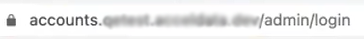
- As a new user, you must first sign up to Torch. Click on Sign up. The Sign up window is displayed.
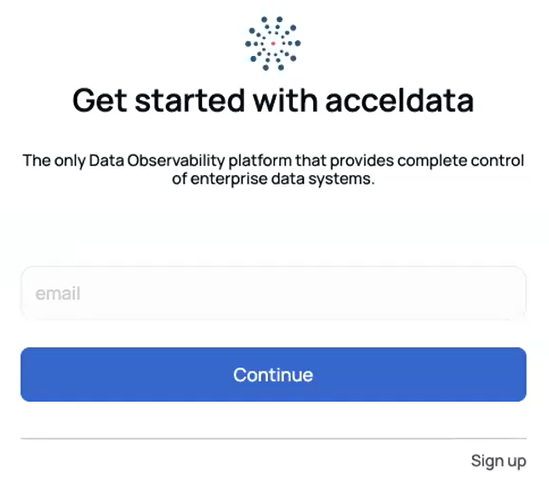
- Enter your first name, last name, organisation name and your email. Click the Sign up button. A verification mail is sent to your email ID, once you click the Sign up button.
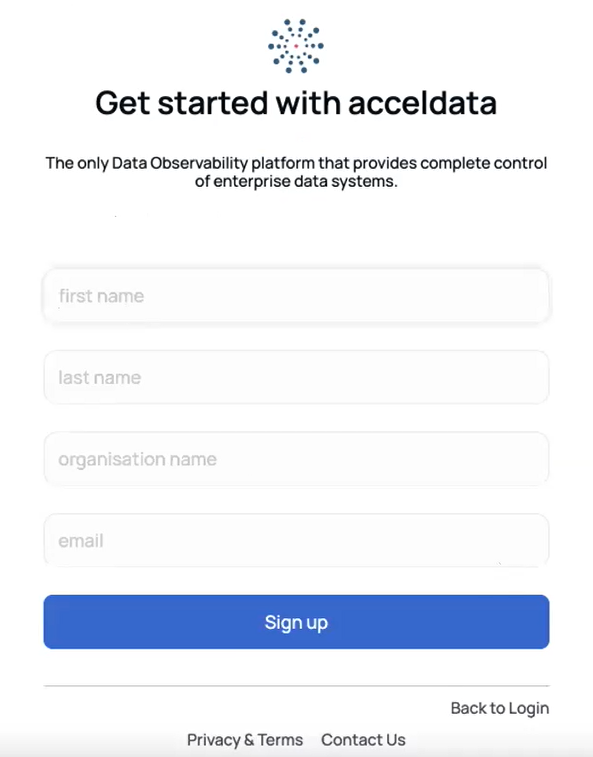
- Then, you are redirected back to the login window once you Verify your Email ID. Enter your email ID, then select your organisation. A single user can be registered in multiple tenants.
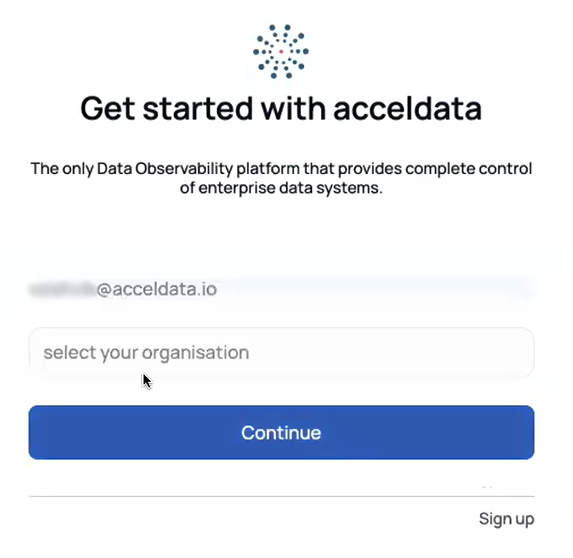
- Then, you will be prompted for the password to sign in to the selected tenant.
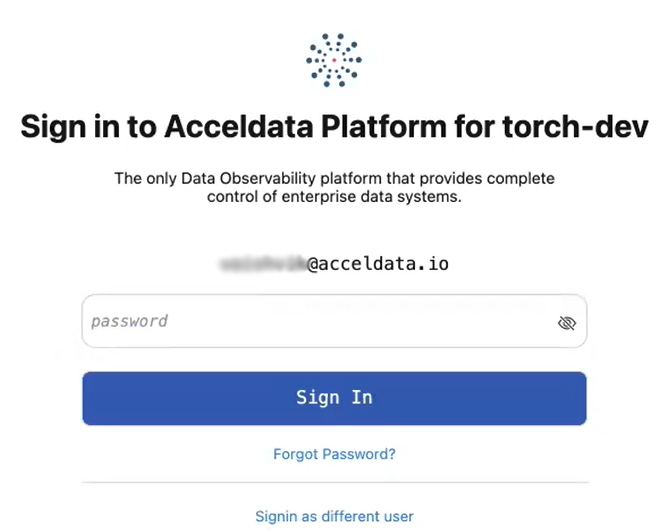
SAML and OIDC are tenant-specific configurations. If you want to login through SAML or OIDC, then you will be able to login only from the respective tenant window. SAML or OIDC users will not be able to login from the accounts.<domain name> URL. The accounts domain of the Admin window is not the actual login window but just a restricted subdomain for signup and medium to provide a login window for the respective tenants' login window.