Title
Create new category
Edit page index title
Edit category
Edit link
Super Admin
A Super Administrator is a user who has complete access to the system's roles and groups. In contrast to the generic Admin, who can only view data for single tenant environments in the Admin Central page, as a Super Administrator you can view users and accounts across multiple tenant environments.
How to Obtain Super Admin Access
To become a Super Admin, you must deploy Super Admin View during Torch Control Plane Multitenancy configuration.
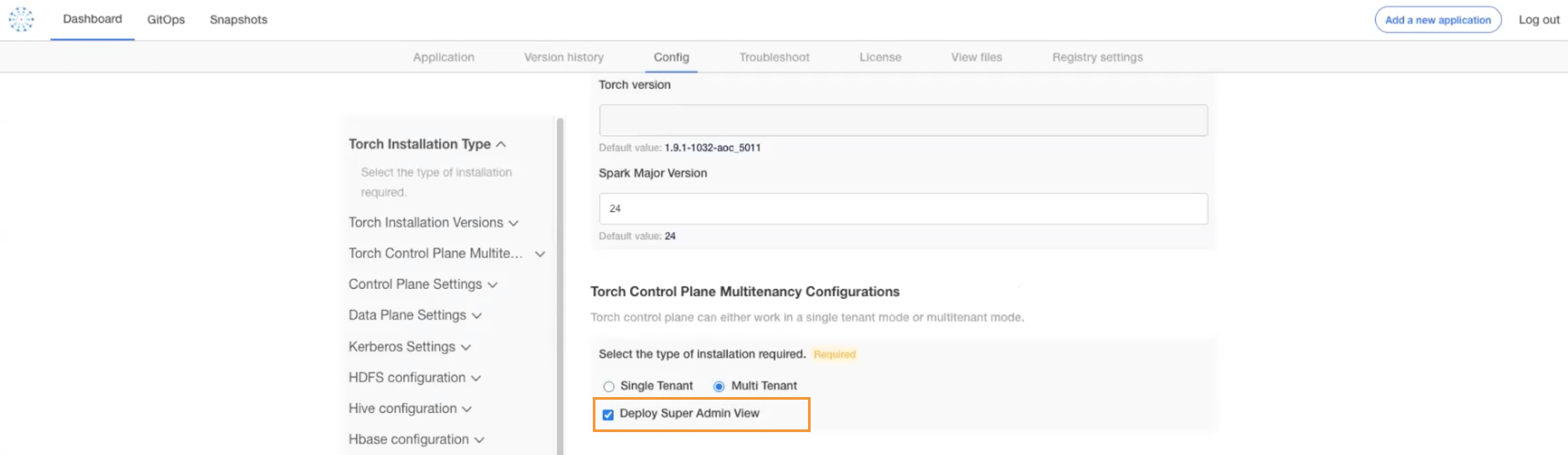
Super Admin User Interface
The Super Admin UI is very similar to the Admin Central page with the following two tabs:
- User Management
- Audit
User Management Tab
The User Management tab displays the following information for all tenants. To view details of the other tenants, click the tenant name drop-down caret and select the tenant to view its details.
| Paramater | Description |
|---|---|
| Username | Name of the user |
| Email ID of the user | |
| Role | Permissions provided to the user. For example, User and admin |
| Status | Active or Inactive |
| Created On | The date that the user was created. |
| Last Active On | The last date the user was active |
You can use the following filter types to narrow down the data that is displayed: Status and Role.
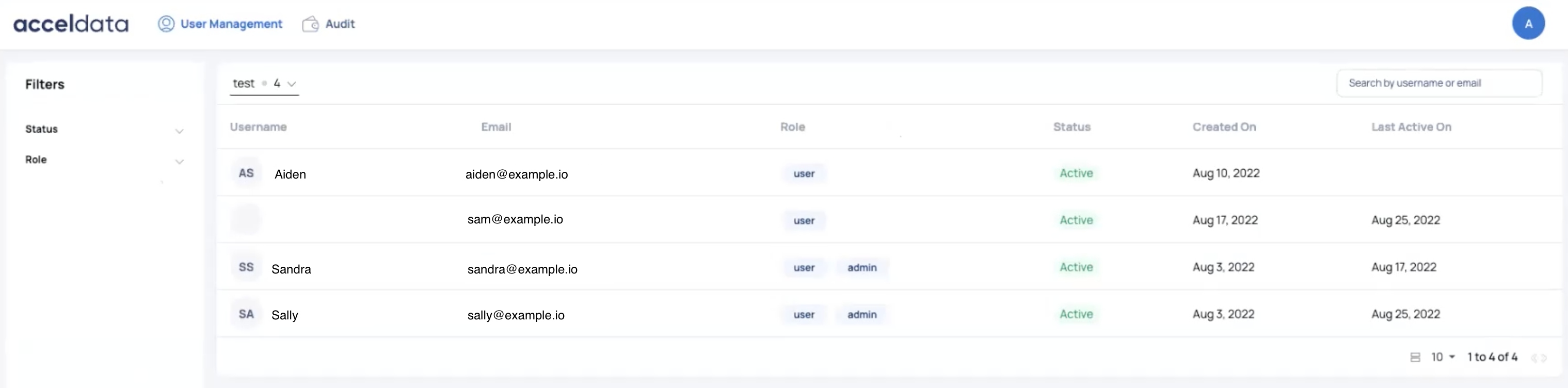
Audit Tab
The Audit tab shows logs of user actions in a reporting service. The following audit log information is displayed on the Audit tab:
| Parameter | Description |
|---|---|
| Type | Type of resource on which the action is performed. |
| Action | Action performed such as creating or deleting a data source, start profiling, or executing a policy. |
| Tenant | Name of the tenant |
| Message | Details about the action that is performed. |
| User | User ID |
| Timestamp | Duration of when the action was performed. |
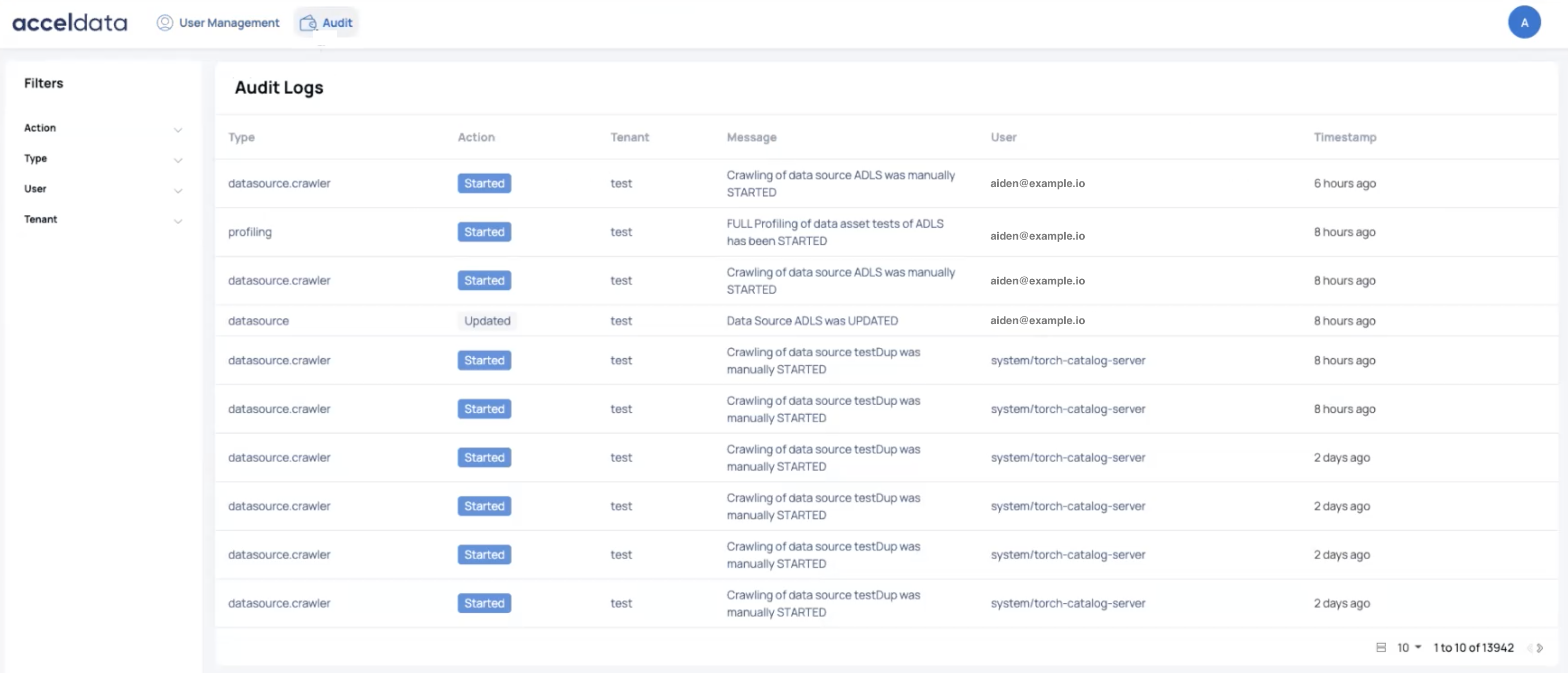
You can use the following filter types to narrow down the data that is displayed: Action, Type, User and Tenant
For additional help, contact our Support Team!
©2023, Acceldata Inc — All Rights Reserved.