Add Reports
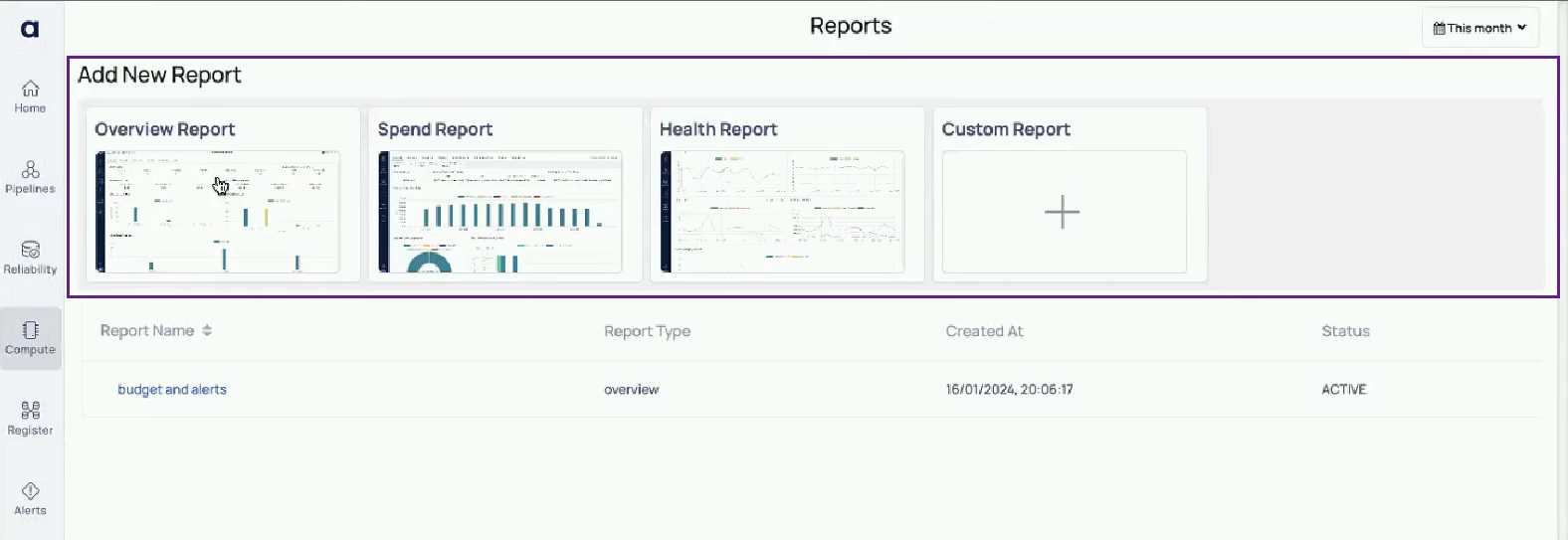
Add New Report Section
| Report | Description |
|---|---|
| Overview Report | Pre-designed template providing a high-level summary. |
| Spend Report | Focused on financial aspects and cost trends. |
| Health Report | Offers insights into the operational status. |
| Custom Report | Allows for personalized report creation with a flexible layout. |
Current Report Listing
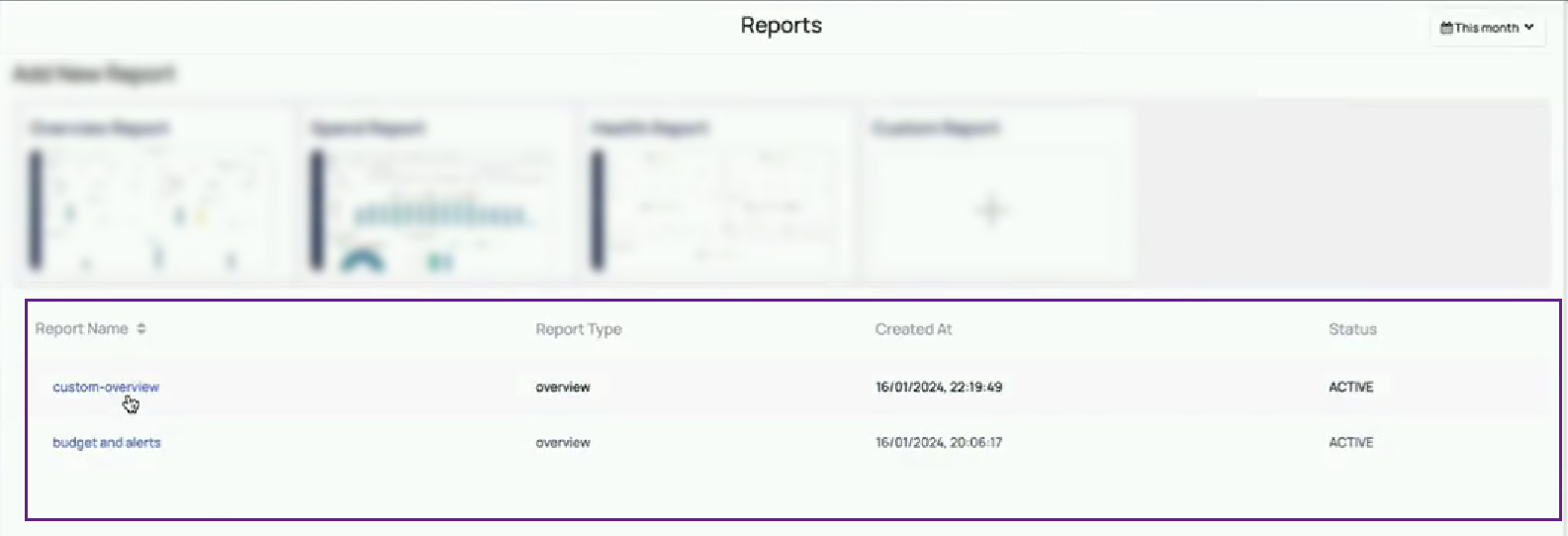
| Field | Descriptions |
|---|---|
| Report Name | Identifies saved reports for easy reference. |
| Report Type | Indicates the report type such as 'Overview'. |
| Created At | Shows the date and time of report creation. |
| Status | Displays the current status, which can be 'ACTIVE' or other statuses based on the report's usage. |
Custom Reports

Custom Reports feature provides a powerful way to visualize data tailored to your specific needs.
Accessing Custom Reports:
- Navigate to the Compute section.
- Select the 'Reports' page.
Selecting Visualizations:
- You will be presented with a variety of pre-defined visualizations categorized by Health, Overview, and Spend.
- Choose visualizations that suit your report goals.
Customizing Your Report:
- Drag and drop chosen visualizations onto your report canvas.
- Customize their size and layout to create a clear visual hierarchy.
Saving Your Report:
- Once satisfied with the arrangement, give your report a meaningful name.
- Save the report, which will then appear in your list of saved reports.
Was this page helpful?