Installation Guide
Pulse 4.x.x
Overview
Prerequisites
Installation
Advanced Installation
Admin UI (K8S only)
Pulse Administration
Upgrade
Advanced Feature Integrations
Developer Tools
Troubleshooting
Title
Message
Create new category
What is the title of your new category?
Edit page index title
What is the title of the page index?
Edit category
What is the new title of your category?
Edit link
What is the new title and URL of your link?
Configure Pulse to Monitor MLflow
Summarize Page
Copy Markdown
Open in ChatGPT
Open in Claude
Connect to Cursor
Connect to VS Code
You can configure Pulse to monitor MLflow performance and enable observability by updating the Python executable path.
Steps
Verify the Python executable used by MLflow
- On the node where MLflow is running, run the following command:
Bash
systemctl status mlflowExample output:
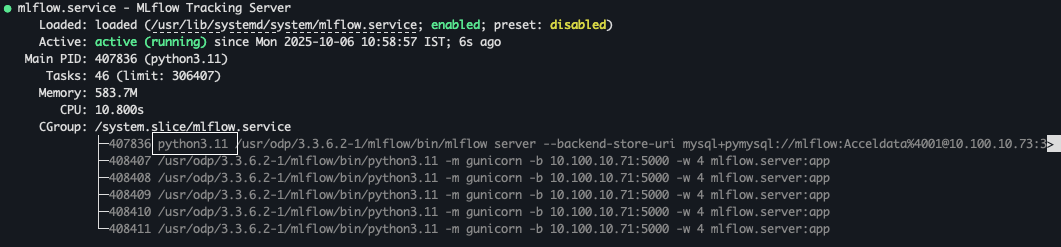
- Identify the Python executable path used by MLflow. The example shows that MLflow uses the following Python executable:
Bash
/usr/odp/3.6.2-1/mlflow/bin/python3.11Edit the Configuration File
In the configuration file, update the Python executable path (custom bin) used by MLFlow under the base section.
In Docker-Based Pulse Deployment
- Open the override.yml file in a text editor and update the path.
- File Path:
$AcceloHome/work/<cluster_name/override.yml
In Kubernetes-Based Deployment
- In the Admin UI:
- Click a configured cluster, and go to the Configuration tab.
- In Configuration, update the path in VARs YAML.
- For details, see Manage Configuration Files.
Bash
base: extra_adsvcproc_process_name: "<path-to-custom-python-bin-used-by-mlflow>, <path-to-other-custom-bins>"Example:
Bash
base: extra_adsvcproc_process_name: "/usr/odp/3.6.2-1/mlflow/bin/python3.11, <path-to-other-custom-bins>"Apply the Configuration
In Docker-Based Pulse Deployment
After saving the file, run the following command to apply the changes.
Bash
accelo reconfig clusterIn Kubernetes-Based Deployment
After making the update, click Reconfigure to apply the changes in Admin UI.
Type to search, ESC to discard
Type to search, ESC to discard
Type to search, ESC to discard
Last updated on
Was this page helpful?
Next to read:
Configure Pulse to Monitor Trino (Custom Java Binary)For additional help, contact www.acceldata.force.com OR call our service desk +1 844 9433282
Copyright © 2026
Discard Changes
Do you want to discard your current changes and overwrite with the template?
Archive Synced Block
Message
Create new Template
What is this template's title?
Delete Template
Message