Pulse provides Forecasting for time-series metrics, predicting future metric values using trained models. Forecasting is integrated into the Alert service to trigger an alert when any potential deviations are detected in advance.
This capability enables proactive performance monitoring and early detection of potential issues, allowing teams to take preventive action before anomalies occur.
How it Works
Pulse automatically trains models similar to anomaly detection based on historical data, accounting for daily and weekly patterns, and then forecasts metric values for the specified alert query, period, and frequency.
Pulse forecasts data points for each alert metric, one for a given frequency (minutes, hours, days, etc.). Based on these forecasted values, the alert service evaluates the results against the configured alert thresholds (upper and lower). If any predicted value falls outside the defined bounds and other defined thresholds are breached, an alert is triggered 1 one hour in advance.
For example, if you set the following values when creating an alert.
"alert query": "anomaly_test_cpu_user","periods": 24,"freq": "h"This configuration forecasts 24 data points, one for each hour.
Model Training
To adjust anomaly detection settings, edit the ad-anomaly.yml configuration file on the Pulse node. For more information, see Configure Anomaly Detection Model Training.
Enable Forecasting Alert
When creating a custom alert for time-series metrics, you can enable a forecasting alert to forecast future values for a metric.
- In the Pulse UI, go to Alerts > Create Alerts.
- On the Alerts page, select a Category, and click Next.
- Under Expression, select Enable Anomaly Detection to turn on Forecasting future value for the chosen metric.
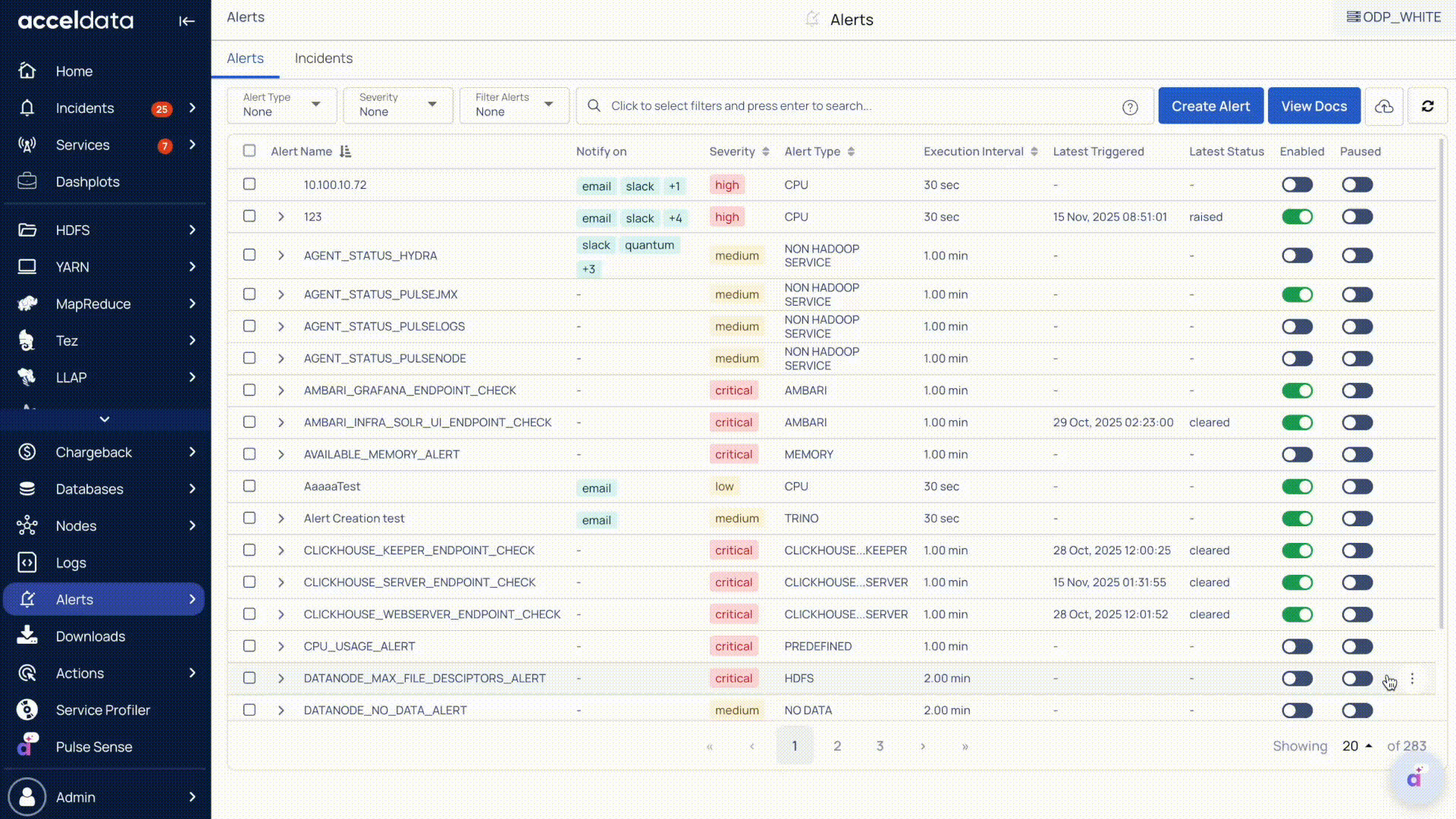
When enabled, the following options appear:
Lower Threshold Percent: Add a percentage to adjust the lower threshold value calculated by Pulse.
- Example: If the lower threshold calculated by Pulse is 40% and you add 10%, the final lower threshold becomes 50%.
Upper Threshold Percent: Add a percentage to adjust the upper threshold value calculated by Pulse.
- Example: If the upper threshold by Pulse is 60% and you add 20%, the final upper threshold becomes 80%.
These options let you fine-tune the sensitivity of forecasting alerts.
By default, the alert forecasts the metric one hour ahead. If the predicted value crosses either threshold and the other thresholds are configured, Pulse automatically triggers an alert.
You can edit the threshold values in an existing alert, but not the selected metric itself.
Once configured, complete the remaining steps to finish setting up the alert. For detailed steps, see Creating Alerts.