The Connections tab displays all the connections created in the system. To search a particular connection, enter its name in the search bar or filter by selecting the type of data source. The user can also edit connections in the connections tab.
The Connections tab displays a table with following details:
| Properties | Description |
|---|---|
| Name | Name of the connection |
| Connection Type | Type of connection |
| Total Sources Linked With | Total number of data sources the connection has been linked with |
| Description | Description of the connection |
| Created At | Date and time at which the connection was created |
| Updated At | Date and time at which the connection was last updated |
| Action | Displays a delete |
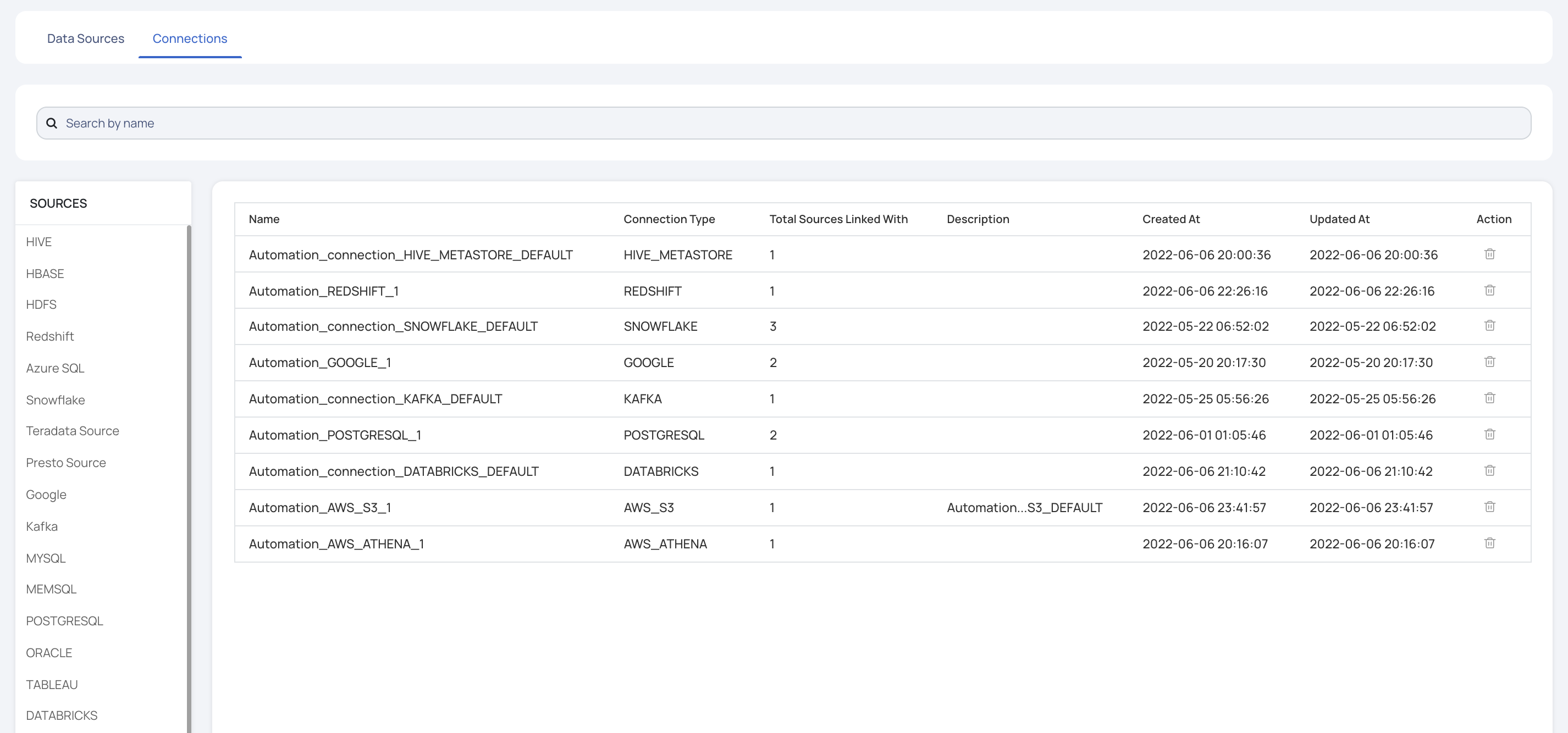
Editing Connections
To edit connections, perform the following steps:
- Select the data source from the data source list. All the connections created to the selected data source is displayed.
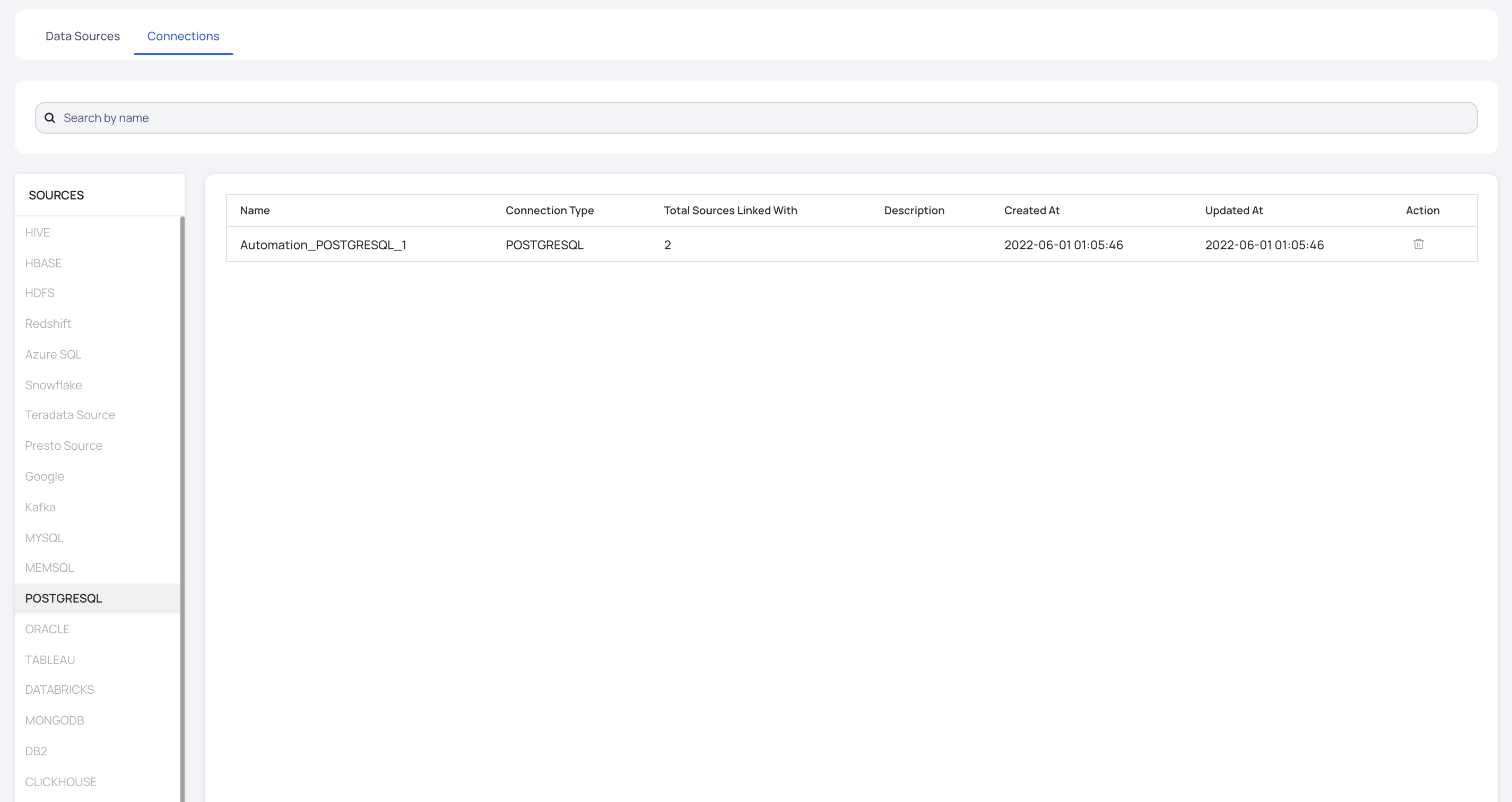
Click on the connection name. The edit connection window is displayed. Edit the properties and save the changes.
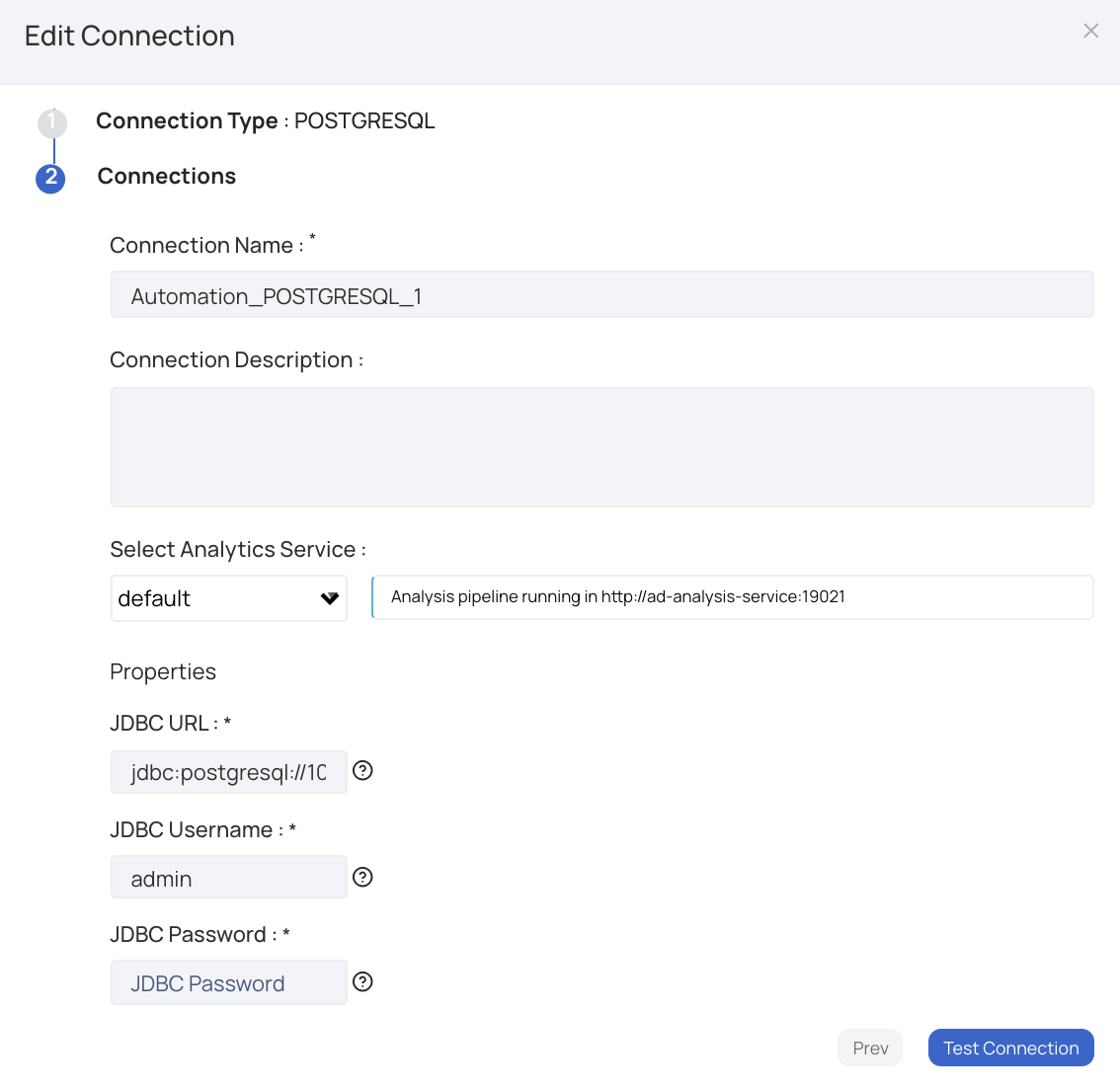
Was this page helpful?