Documentation
ODP 3.3.6.3-1
Release Notes
What is ODP
Installation
Component User guide and Installation Instructions
Upgrade Instructions
Downgrade Instructions
Reference Guide
Security Guide
Troubleshooting Guide
Uninstall ODP
Title
Message
Create new category
What is the title of your new category?
Edit page index title
What is the title of the page index?
Edit category
What is the new title of your category?
Edit link
What is the new title and URL of your link?
Stop, Delete, and Uninstall Mpack Services from Ambari
Summarize Page
Copy Markdown
Open in ChatGPT
Open in Claude
Connect to Cursor
Connect to VS Code
This page helps you stop, delete, and uninstall all the Mpack-managed services and delete them from Ambari.
Stop and Delete Services
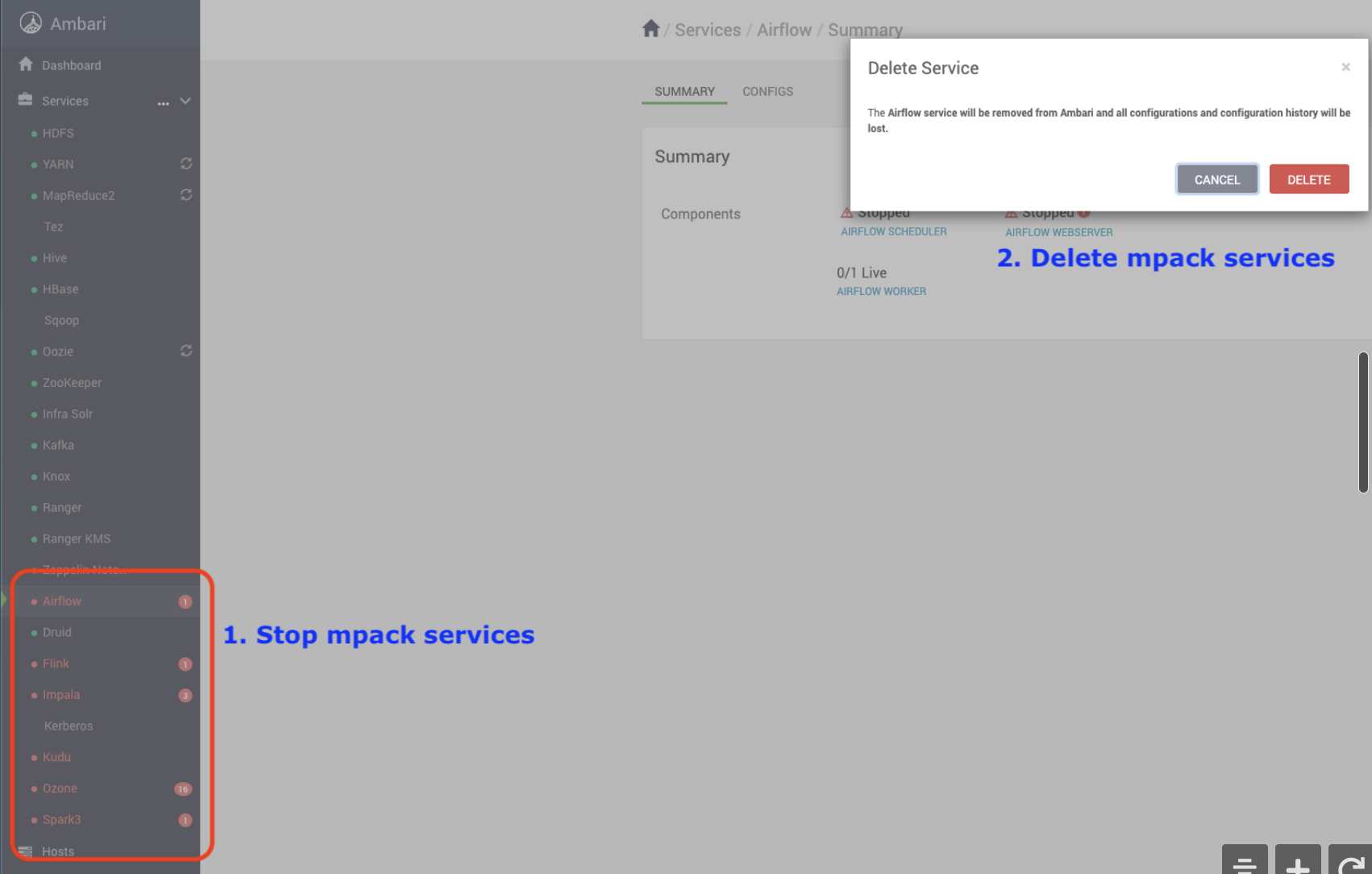
After deleting the Mpack managed services, uninstall the Mpacks.
Uninstall Mpacks
Run the following commands to uninstall Mpacks.
Bash
ambari-server uninstall-mpack --mpack=ambari-impala-mpack ambari-server uninstall-mpack --mpack-name=flink-ambari-mpack ambari-server uninstall-mpack --mpack-name=spark3-ambari-3.5.1.mpack ambari-server uninstall-mpack --mpack-name=ozone-ambari.mpack ambari-server uninstall-mpack --mpack-name=airflow-ambari-mpack ambari-server uninstall-mpack --mpack=kudu-ambari-mpack #<Same applies for respective mpacks>Restart Ambari Server
Bash
ambari-server restartFor additional validation, perform the following steps to ensure the packages have been completely uninstalled from the local server.
Remove Mpack Service Packages Installed on Servers
Remove Impala
Follow the steps below to remove and uninstall packages locally from the server without affecting dependent packages. Repeat these steps for all mpack-based services:
For example, remove Impala on RHEL.
- Run the following command to list the Impala binaries installed on the server.
Bash
x
rpm -qa | grep impala #for RHELdpkg -l | grep impala #for Ubuntuimpala-server-4.1.2.3.3.6.3-1.x86_64impala-shell-4.1.2.3.3.6.3-1.x86_64impala-state-store-4.1.2.3.3.6.3-1.x86_64impala-catalog-4.1.2.3.3.6.3-1.x86_64impala-4.1.2.3.3.6.3-1.x86_64- Remove the listed installed packages without removing the dependencies.
Bash
rpm -e --nodeps impala-server-4.1.2.3.3.6.3-1.x86_64 impala-shell-4.1.2.3.3.6.3-1.x86_64 impala-state-store-4.1.2.3.3.6.3-1.x86_64 impala-catalog-4.1.2.3.3.6.3-1.x86_64 impala-4.1.2.3.3.6.3-1.x86_64 # for RHELdpkg --purge impala-server impala-shell impala-state-store impala-catalog impala # for Ubuntu- Run the following command to validate the same.
Bash
rpm -qa | grep impala #for RHELdpkg -l | grep impala #for Ubuntu- Perform the above steps for all the mpack-based installed services on their respective servers.
Type to search, ESC to discard
Type to search, ESC to discard
Type to search, ESC to discard
Last updated on
Was this page helpful?
Next to read:
Service Checks for ComponentsDiscard Changes
Do you want to discard your current changes and overwrite with the template?
Archive Synced Block
Message
Create new Template
What is this template's title?
Delete Template
Message