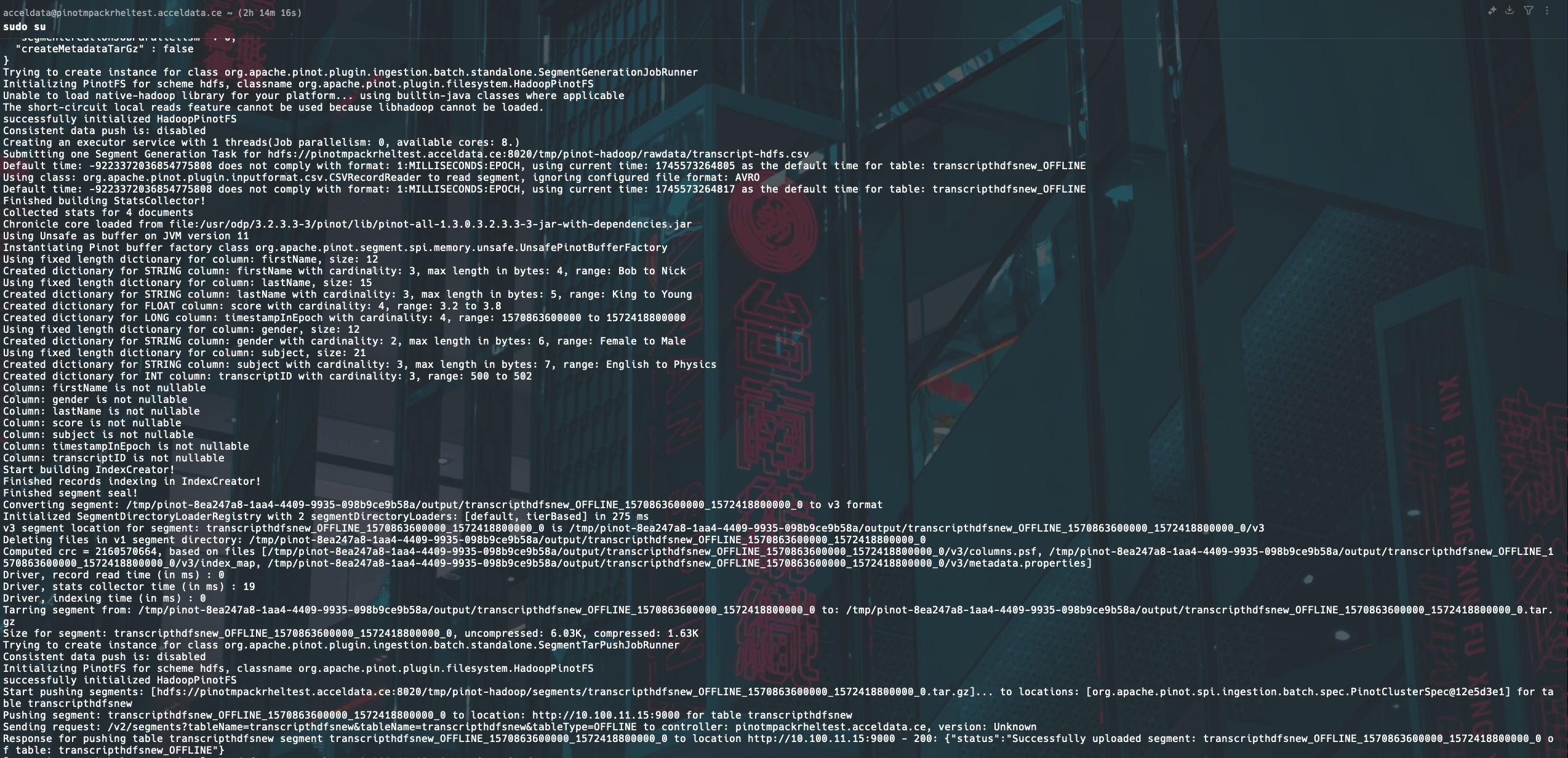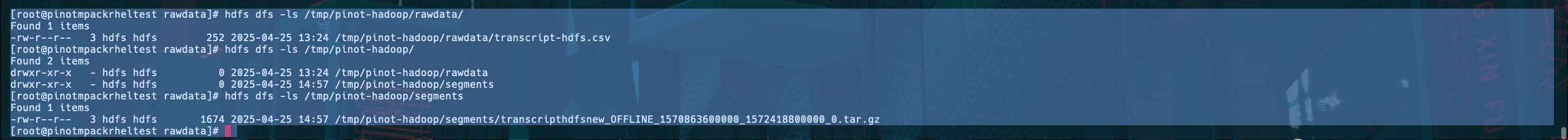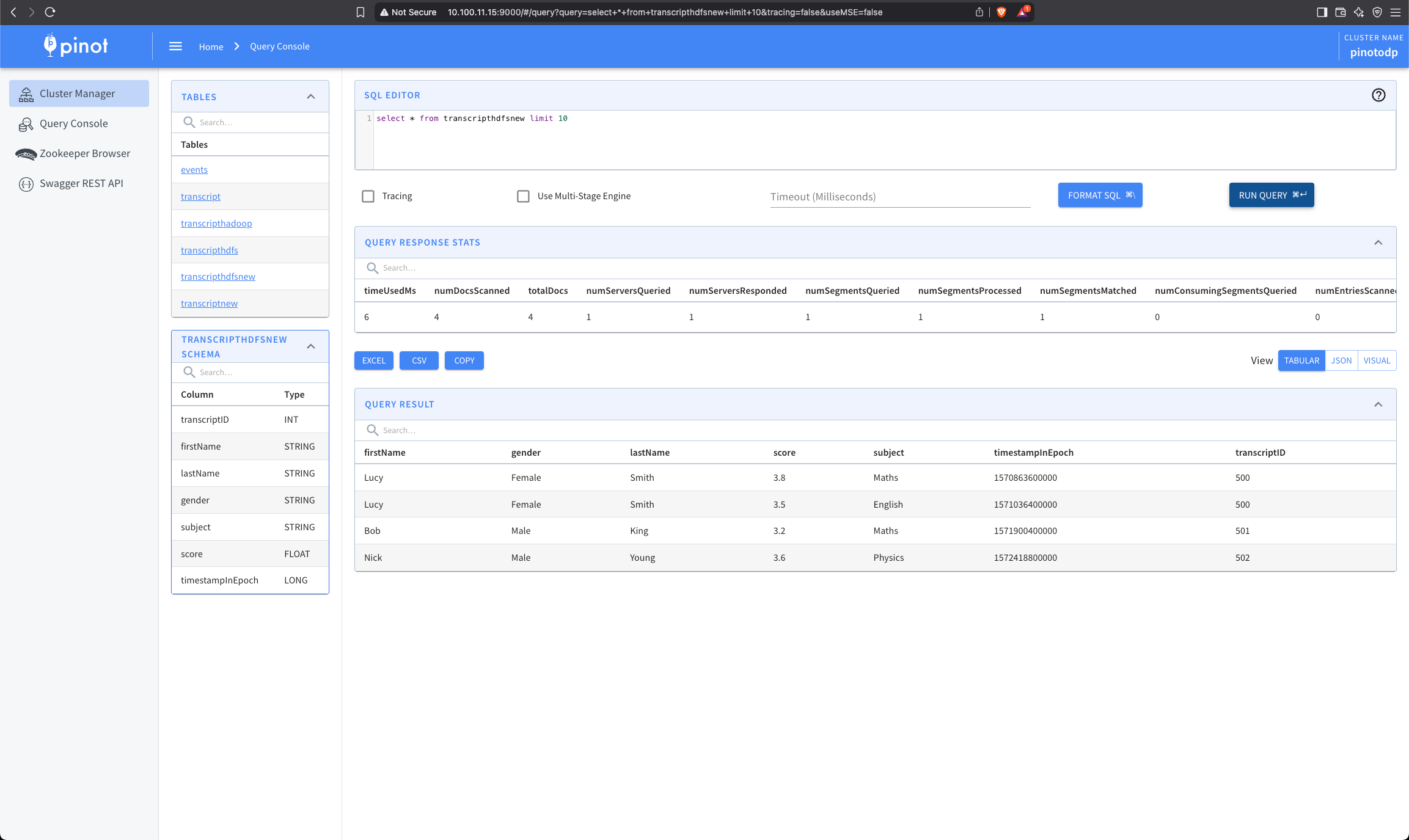Overview
This document provides a step-by-step guide for batch importing data into Apache Pinot using HDFS as the storage backend.
Before running any Pinot commands, make sure to set Java 11 on the CLI and export other required configurations.
export JAVA_HOME=/usr/lib/jvm/java-11-openjdk-11.0.25.0.9-2.el8.x86_64export PATH=$JAVA_HOME/bin:$PATHexport JAVA_OPTS="-Xms1G -Xmx2G"export LOG_ROOT=/var/log/pinotCreate different tables and schemas.
Prepare the Data
Create a directory to store raw data.
mkdir -p /tmp/pinot-quick-start-new/rawdataCreate a sample CSV file with transcript data:
cat <<EOF > /tmp/pinot-quick-start-new/rawdata/transcript-hdfs.csvtranscriptID,firstName,lastName,gender,subject,score,timestampInEpoch500,Lucy,Smith,Female,Maths,3.8,1570863600000500,Lucy,Smith,Female,English,3.5,1571036400000501,Bob,King,Male,Maths,3.2,1571900400000502,Nick,Young,Male,Physics,3.6,1572418800000EOFDefine Schema and Table Configuration
Schema Definition
cat <<EOF > /tmp/pinot-quick-start-new/transcript-hdfs-schema.json{ "schemaName": "transcripthdfs", "dimensionFieldSpecs": [ {"name": "transcriptID", "dataType": "INT"}, {"name": "firstName", "dataType": "STRING"}, {"name": "lastName", "dataType": "STRING"}, {"name": "gender", "dataType": "STRING"}, {"name": "subject", "dataType": "STRING"} ], "metricFieldSpecs": [ {"name": "score", "dataType": "FLOAT"} ], "dateTimeFieldSpecs": [{ "name": "timestampInEpoch", "dataType": "LONG", "format" : "1:MILLISECONDS:EPOCH", "granularity": "1:MILLISECONDS" }]}EOFTable Definition
cat <<EOF > /tmp/pinot-quick-start-new/transcript-hdfs-table-offline.json{ "tableName": "transcripthdfs", "tableType": "OFFLINE", "segmentsConfig": { "timeColumnName": "timestampInEpoch", "timeType": "MILLISECONDS", "replication": "1", "schemaName": "transcripthdfs" }, "tableIndexConfig": { "invertedIndexColumns": [], "loadMode": "MMAP" }, "tenants": { "broker": "DefaultTenant", "server": "DefaultTenant" }, "metadata": {}}EOFhdfs dfs -mkdir -p /tmp/pinot-quick-start-new/rawdata/hdfs dfs -put transcript-hdfs.csv /tmp/pinot-quick-start-new/rawdata/hdfs dfs -ls /tmp/pinot-quick-start-new/rawdata/Upload Schema and Table Configuration
Register the schema:
curl -X POST "http://{hostname}or{IP}:9000/schemas" -H "Content-Type: application/json" -d @/tmp/pinot-quick-start-new/transcript-hdfs-schema.jsonRegister the table:
curl -X POST "http://{hostname}or{IP}:9000/tables" -H "Content-Type: application/json" -d @/tmp/pinot-quick-start-new/transcript-hdfs-table-offline.jsonConfigure Batch Ingestion Job
Configuration in case of Kerberos Enabled Cluster
In case you are using Kerberos, add the below properties.
pinot.controller.storage.factory.class.hdfs=org.apache.pinot.plugin.filesystem.HadoopPinotFSpinot.controller.storage.factory.hdfs.hadoop.conf.path=file:///etc/hadoop/confpinot.controller.segment.fetcher.protocols=file,http,hdfspinot.controller.segment.fetcher.hdfs.class=org.apache.pinot.common.utils.fetcher.PinotFSSegmentFetcherpinot.controller.segment.fetcher.hdfs.hadoop.kerberos.principle=hdfs-pinottest@ADSRE.COMpinot.controller.segment.fetcher.hdfs.hadoop.kerberos.keytab=/etc/security/keytabs/hdfs.headless.keytab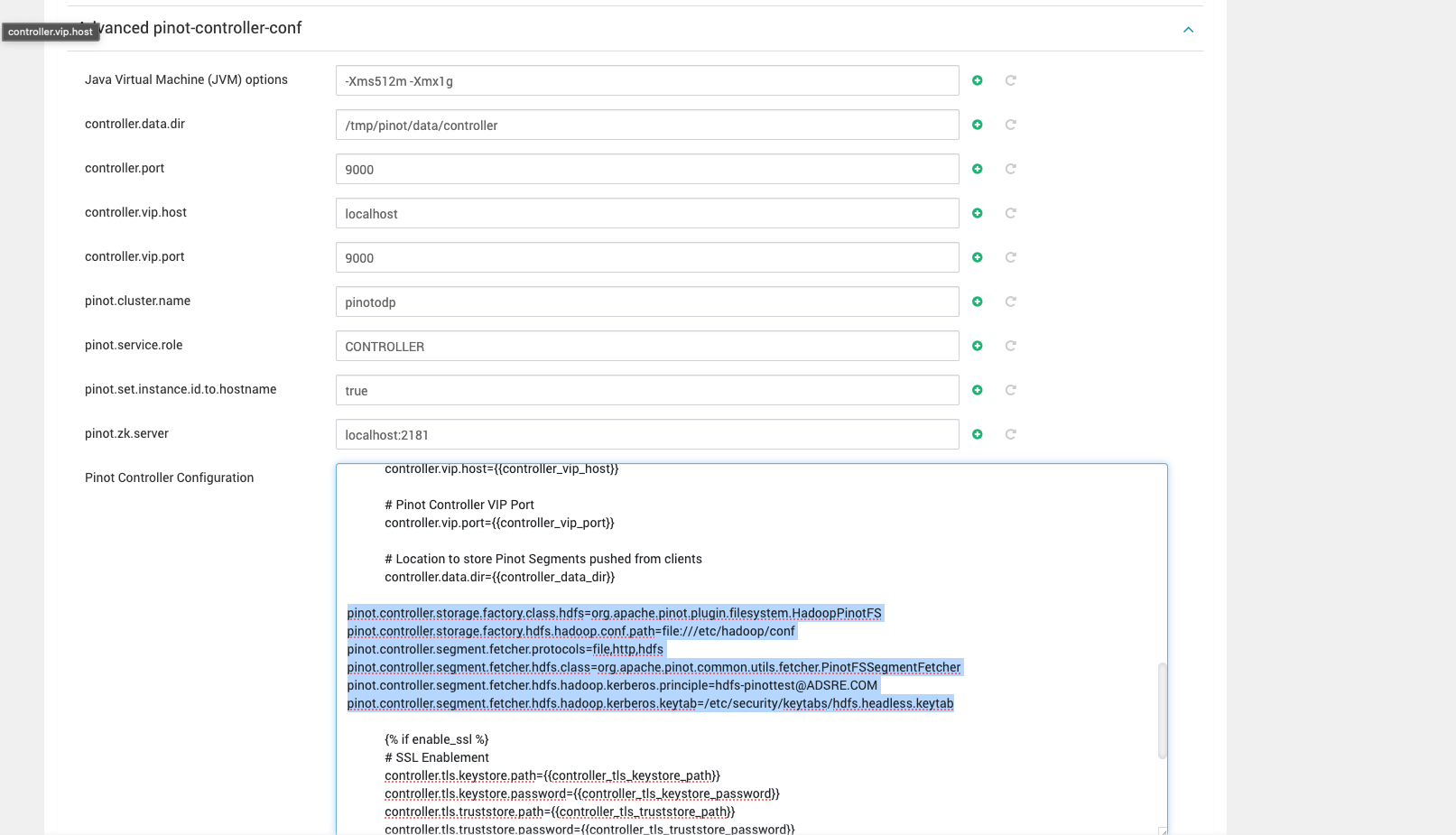
Make sure to update the values based on your requirements.
Remove the following properties in case you are not using Kerberos from the below yaml file and above mentioned Kerberos configurations from the Pinot Controller conf.
hadoop.kerberos.principle: "hdfs-pinottest@ADSRE.COM"hadoop.kerberos.keytab: "/etc/security/keytabs/hdfs.headless.keytab" hadoop.security.authentication: "kerberos"Create a batch ingestion job configuration file:
cat <<EOF > batch-job-spec-hdfs.ymlexecutionFrameworkSpec: name: "standalone" segmentGenerationJobRunnerClassName: "org.apache.pinot.plugin.ingestion.batch.standalone.SegmentGenerationJobRunner" segmentTarPushJobRunnerClassName: 'org.apache.pinot.plugin.ingestion.batch.standalone.SegmentTarPushJobRunner' segmentUriPushJobRunnerClassName: 'org.apache.pinot.plugin.ingestion.batch.standalone.SegmentUriPushJobRunner' segmentMetadataPushJobRunnerClassName: 'org.apache.pinot.plugin.ingestion.batch.standalone.SegmentMetadataPushJobRunner' extraConfigs: stagingDir: 'hdfs://{hostname}or{IP}:8020/tmp/pinot/output/transcripthdfsnew'jobType: 'SegmentCreationAndTarPush'pushJobSpec: pushFileNamePattern: 'glob:**\/*.tar.gz'inputDirURI: 'hdfs://{hostname}or{IP}:8020/tmp/pinot-hadoop/rawdata/'includeFileNamePattern: 'glob:**/*.csv'outputDirURI: 'hdfs://{hostname}or{IP}:8020/tmp/pinot-hadoop/segments/'overwriteOutput: truepinotFSSpecs: - scheme: "hdfs" className: "org.apache.pinot.plugin.filesystem.HadoopPinotFS" configs: hadoop.conf.path: "/etc/hadoop/conf" hadoop.kerberos.principle: "hdfs-pinottest@ADSRE.COM" hadoop.kerberos.keytab: "/etc/security/keytabs/hdfs.headless.keytab" hadoop.security.authentication: "kerberos"recordReaderSpec: dataFormat: 'csv' className: 'org.apache.pinot.plugin.inputformat.csv.CSVRecordReader' configClassName: 'org.apache.pinot.plugin.inputformat.csv.CSVRecordReaderConfig'tableSpec: tableName: 'transcripthdfsnew' schemaURI: 'http://{hostname}or{IP}:9000/tables/transcripthdfsnew/schema' tableConfigURI: 'http://{hostname}or{IP}:9000/tables/transcripthdfsnew'pinotClusterSpecs: - controllerURI: 'http://{hostname}or{IP}:9000'EOFSet Up Hadoop Environment Variables
export HADOOP_HOME=/usr/odp/3.2.3.3-2/hadoop/export HADOOP_CONF_DIR=$HADOOP_HOME/etc/hadoopexport PATH=$HADOOP_HOME/bin:$PATHRun the Batch Ingestion Job
Execute the following command to launch the data ingestion job:
JAVA_OPTS="-Xms512m -Xmx1g" bin/pinot-admin.sh LaunchDataIngestionJob -jobSpecFile batch-job-spec-hdfs.yml