Follow these steps to install JupyterHub using the Ambari Mpack:
- Install the Mpack: Run the following command to install the JupyterHub Mpack.
ambari-server install-mpack --mpack=ambari-mpacks-ODP-2528.tar.gz -vRestart the Ambari Server to apply the changes:
ambari-server restart- Add the JupyterHub Service in Ambari.
- Open the Ambari UI.
- Navigate to Add Service and select JupyterHub.
- Specify the host where you want to install the JupyterHub service.
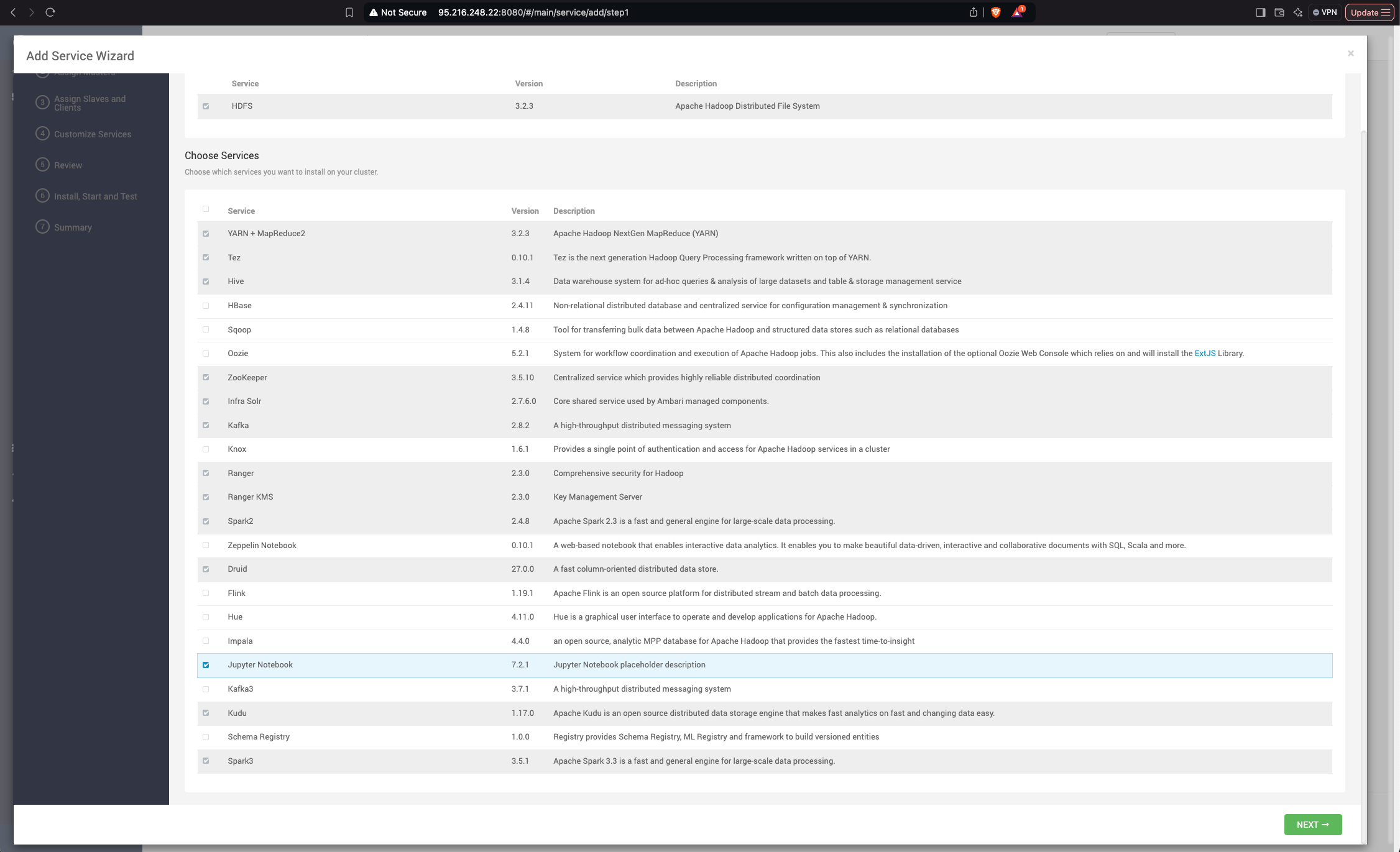
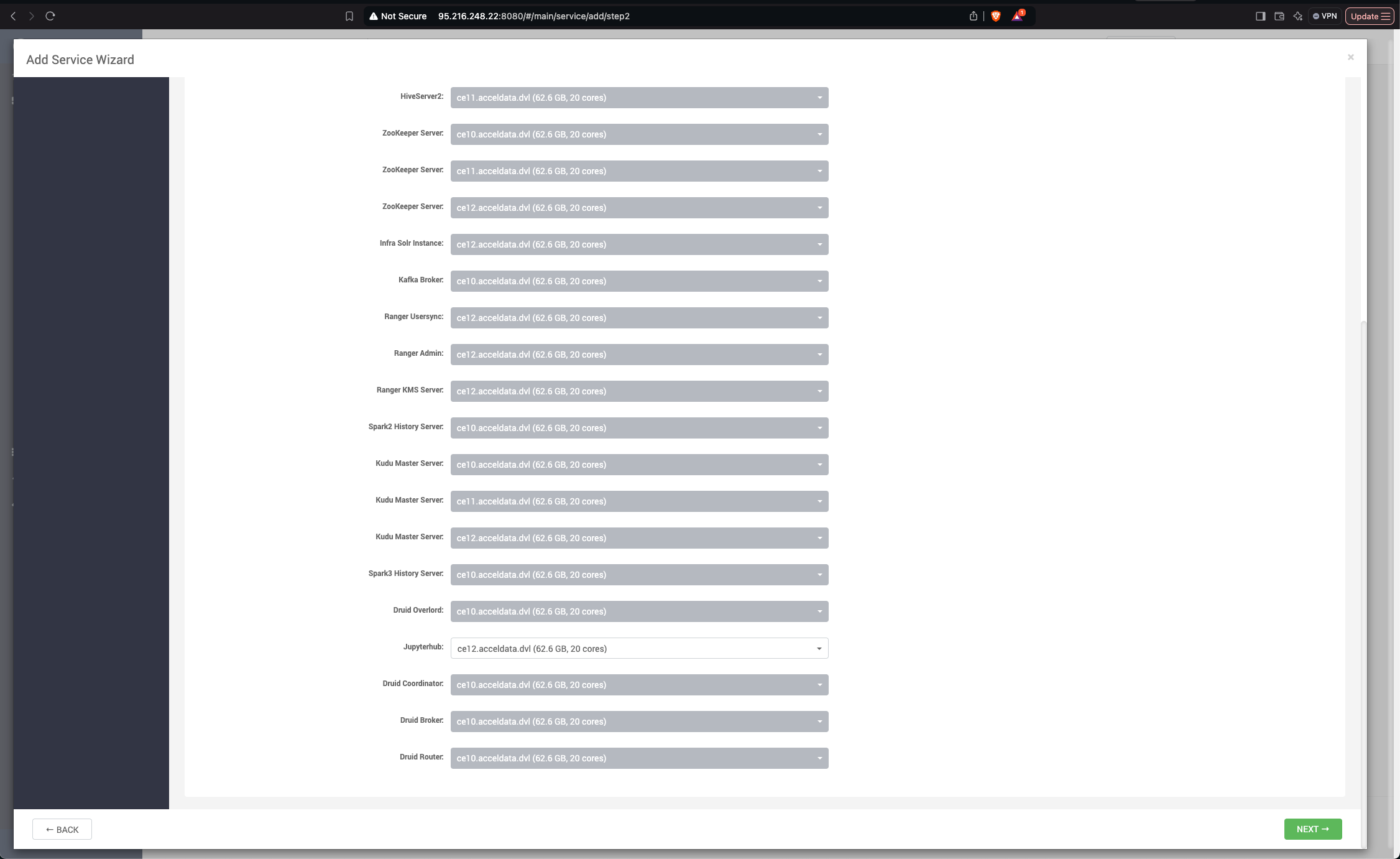
- Configure the JupyterHub.
- Provide the IP address or hostname of the server hosting JupyterHub.
- Provide the Jupyter IP address where your database is installed.
- Set the initial admin user as
jupyterhubuntil LDAP authentication is configured.
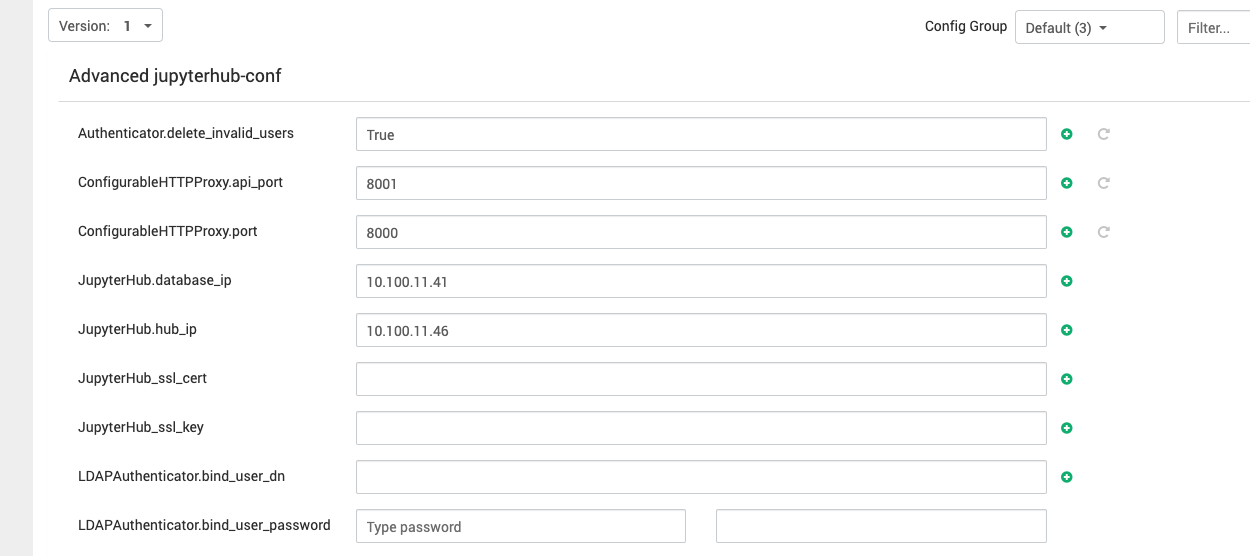
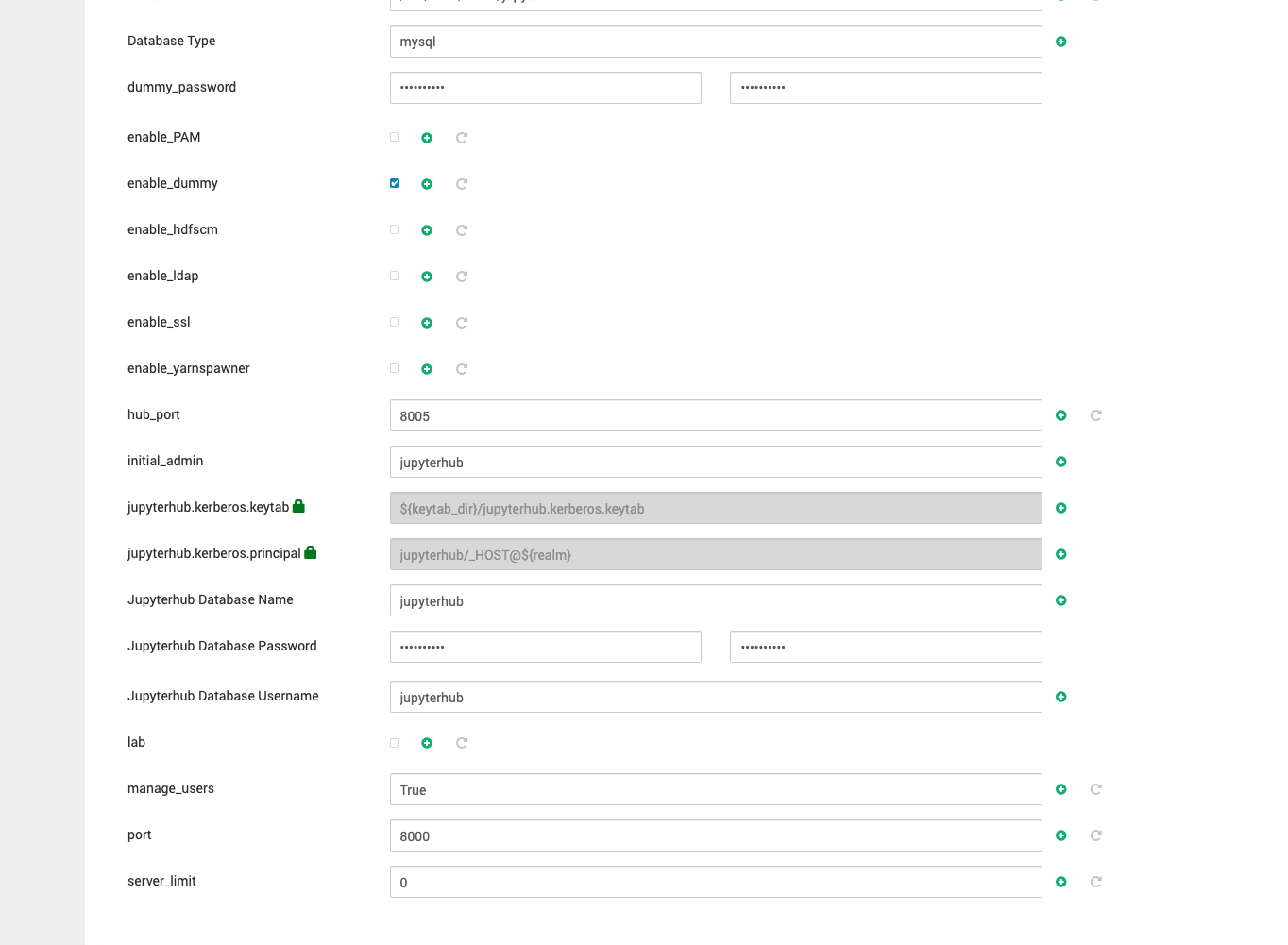
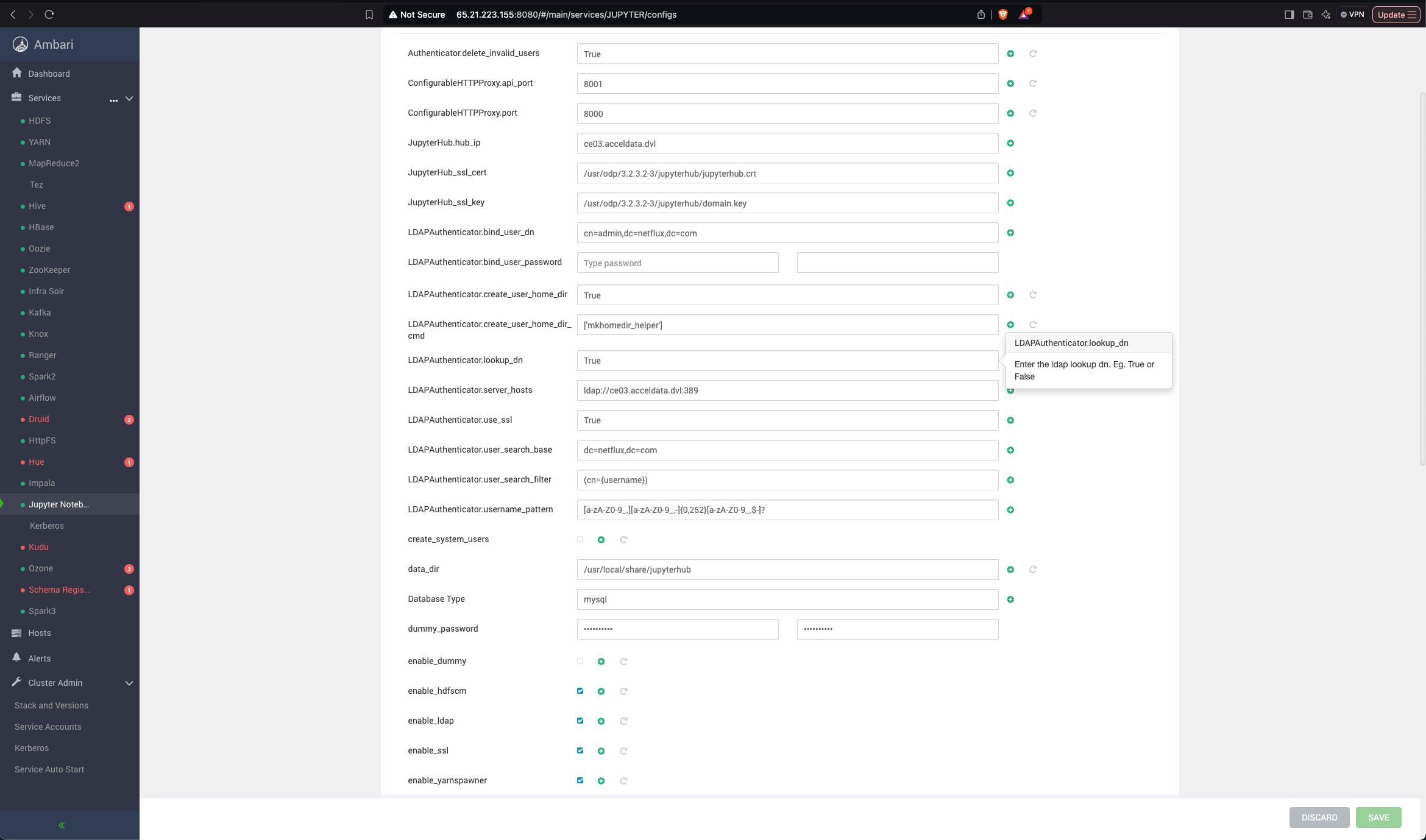
- Complete the Installation: Proceed with the remaining steps in Ambari to finalize the JupyterHub installation.
Was this page helpful?