YARN-Application Explorer
The Application Explorer board displays the status of YARN-based applications. This dashboard allows you to accomplish the following.
- Examine inconsistencies in applications or incidents.
- View app recommendations for broken apps.
To view more about the feature see Application Explorer
Running Apps
The Running Apps toggle button is located at the upper left of the page. To view the applications in the completed stage, click on the white button. The button's default position is in Running Apps mode.
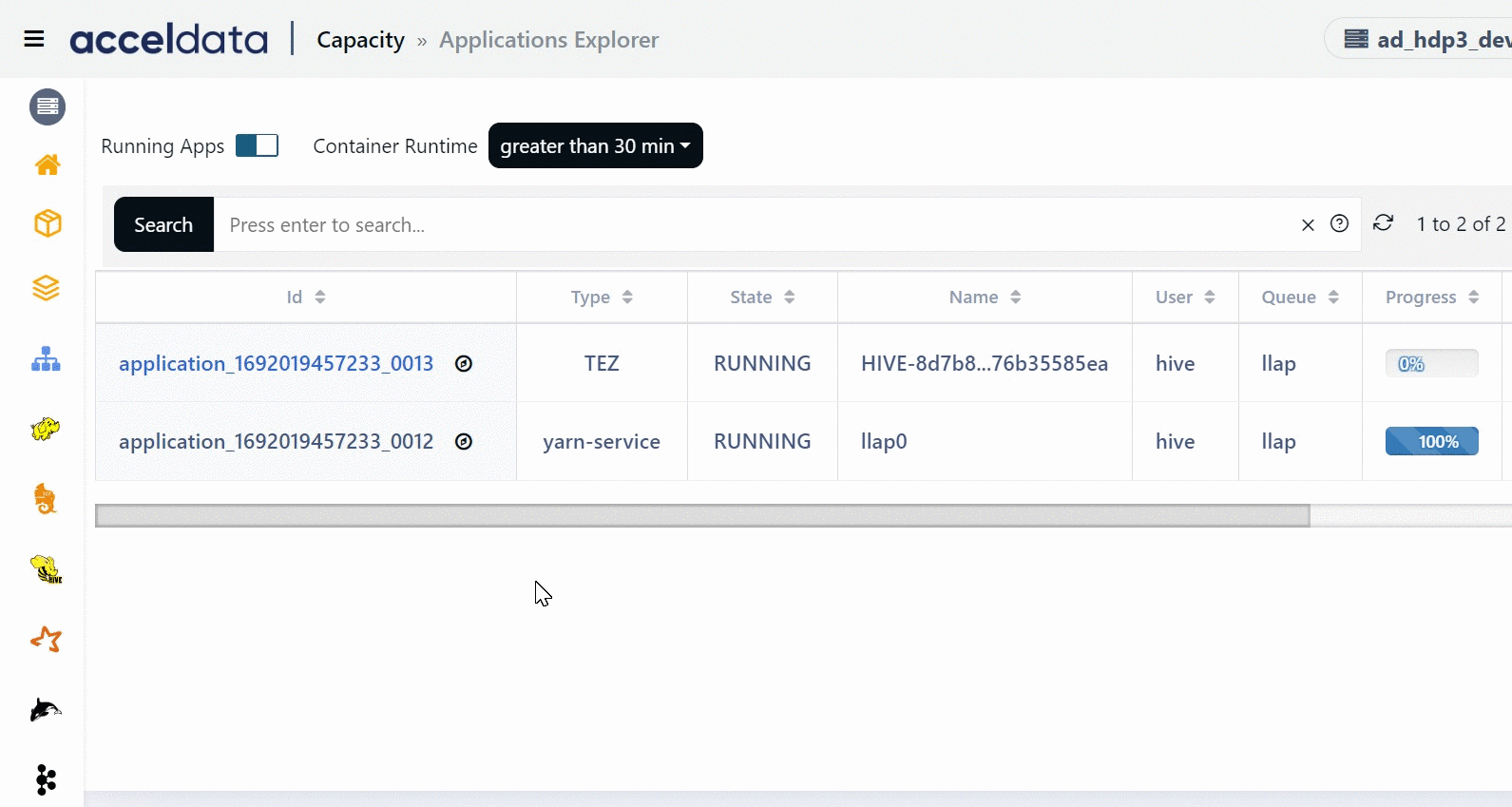
Search Option
Perform the following steps to search for a record in the Applications Explorer.
- Select a search parameter. Pulse provides you multiple search parameters.
- Select a suitable operator for your parameter.
- Enter the search term and hit the enter key.
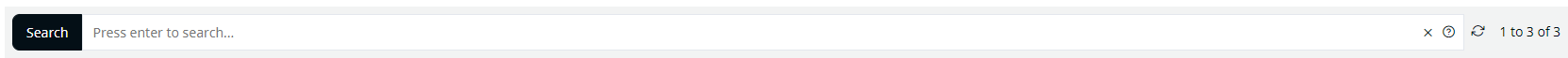
Search
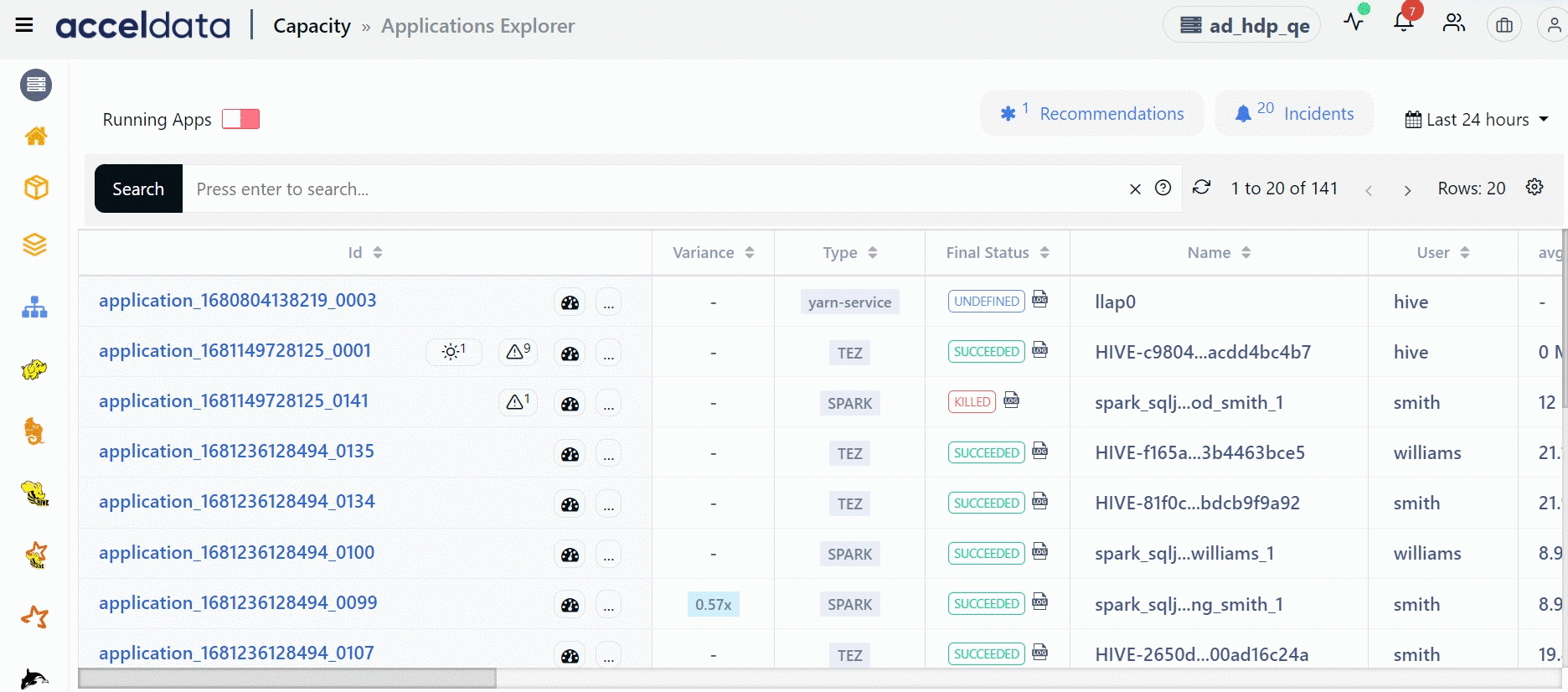
View Long Running Containers
You can apply time thresholds as filters on containers. Pulse displays the list of applications which have containers whose execution time is greater than the set time threshold levels. Pulse provides you four time-based threshold filters which are as follows.
- Greater than 30 mins
- Greater than 1 hour
- Greater than 2 hours
- Greater than 4 hours
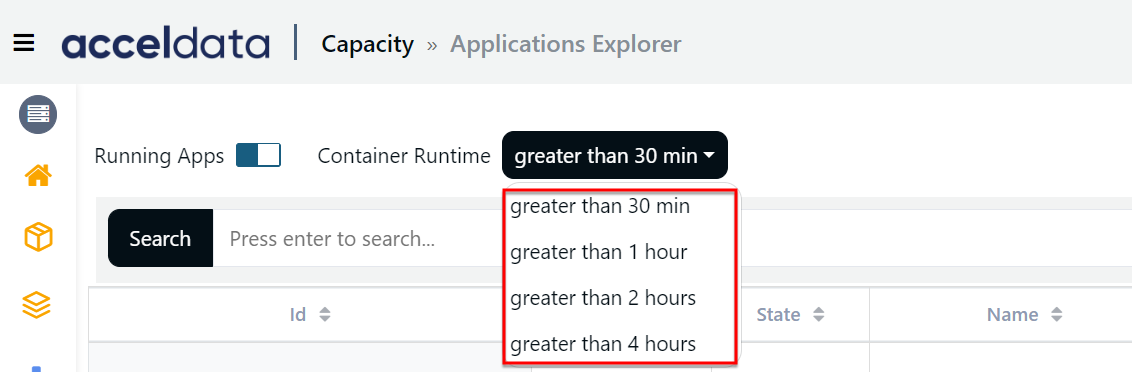
Once you apply the appropriate time filter in the Container Runtime field, the list of applications which have one or multiple containers whose execution time is greater than the selected threshold, are displayed. These applications have a black dot against their name.
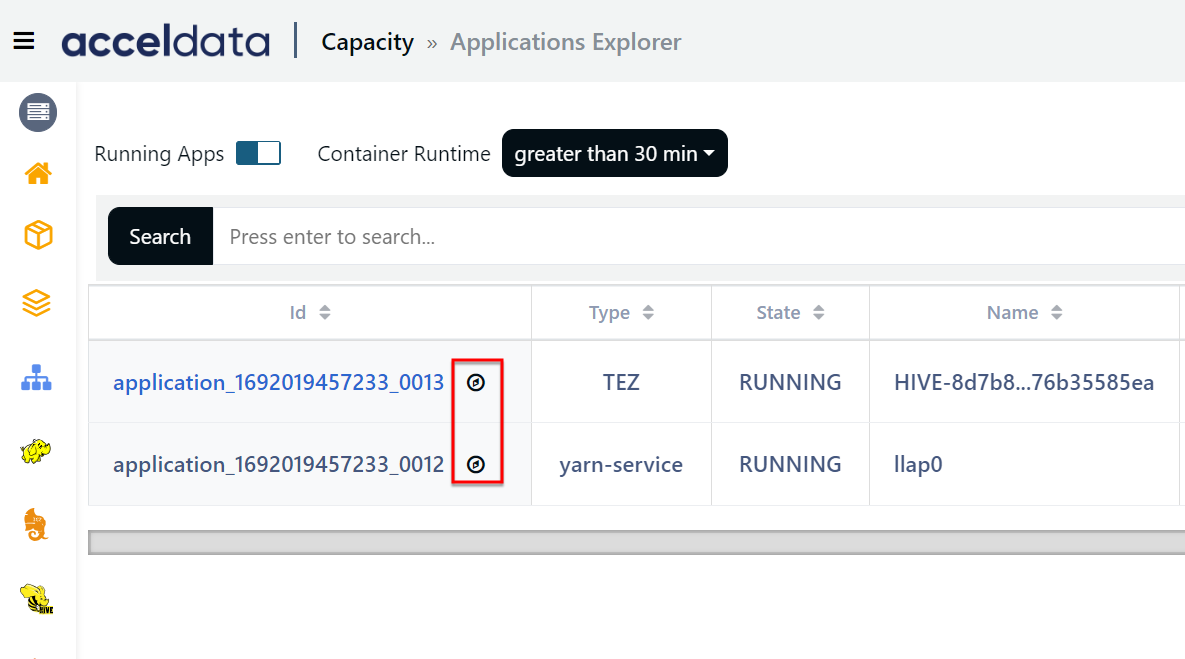
When you click this black dot, you can view the list of containers within the application that exceed the set run time threshold levels. You can also view the execution time of these containers.
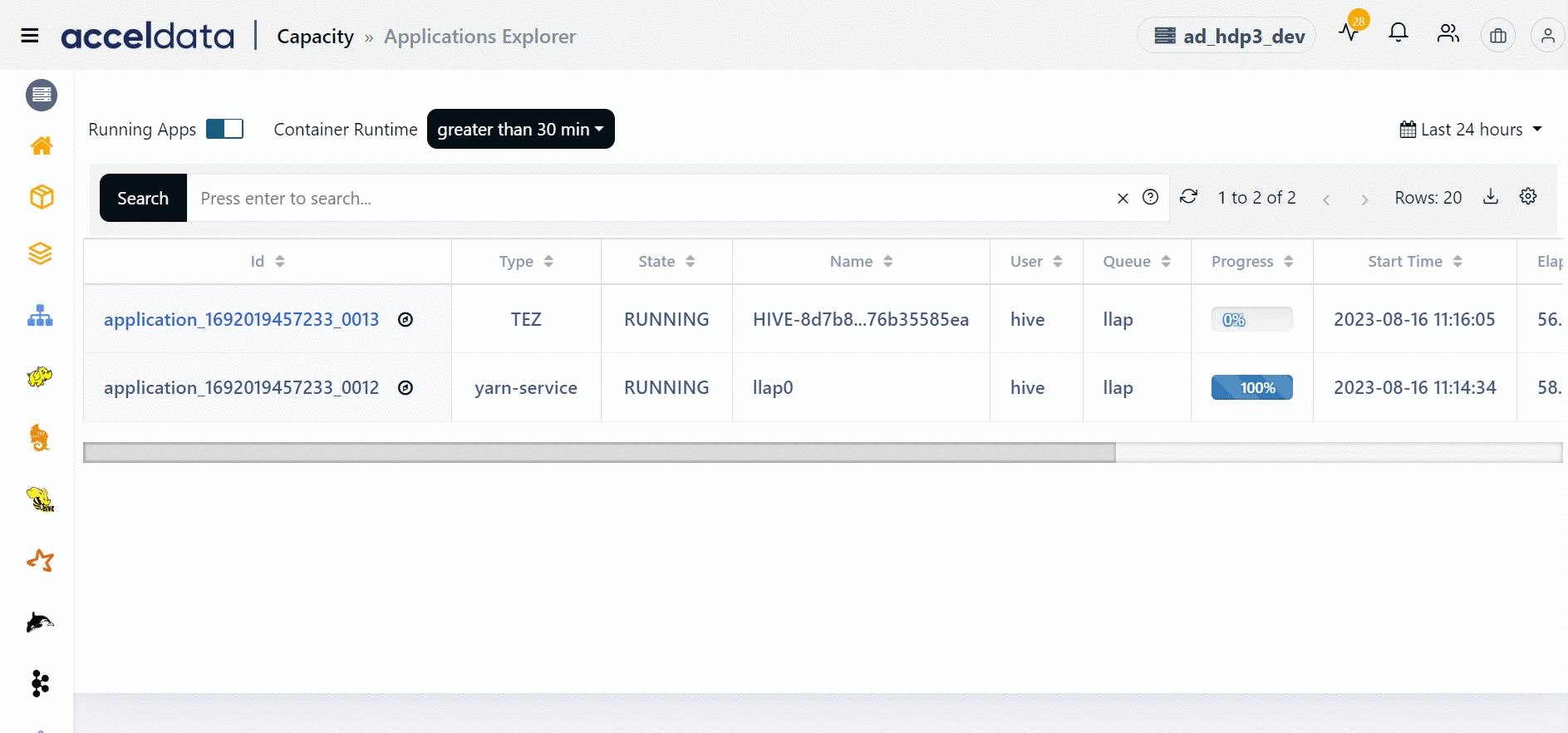
Adding/Removing Columns
To add or remove a column to the Applications Explorer table, perform the following:
- In the top right column of the table, click the table
settings icon. A Select Column window appears. - From the available list of columns, select the column name you want to add to the table or deselect a column name you want to remove from the table.
- Click Apply. The table is modified.
From V3.0 onwards Select/Deselect All option has been added for Running Applications.
To view more about the feature see Application Explorer.
Why does Pulse display the message "Application Not Found" for a Yarn application in the initial few seconds after a Spark job is triggered?
This occurs when there is a loss of connectivity from the Hive server to the Pulse server.