Installation Guide
Pulse 4.x.x
Overview
Prerequisites
Installation
Advanced Installation
Admin UI (K8S only)
Pulse Administration
Upgrade
Advanced Feature Integrations
Developer Tools
Troubleshooting
Title
Message
Create new category
What is the title of your new category?
Edit page index title
What is the title of the page index?
Edit category
What is the new title of your category?
Edit link
What is the new title and URL of your link?
Install Pulse on Multiple Nodes (Docker/Podman-Based)
Summarize Page
Copy Markdown
Open in ChatGPT
Open in Claude
Connect to Cursor
Connect to VS Code
Pulse can scale horizontally as the number of nodes or cluster size increases.
Pulse is distributed among two nodes, as illustrated in the following deployment architecture diagram:
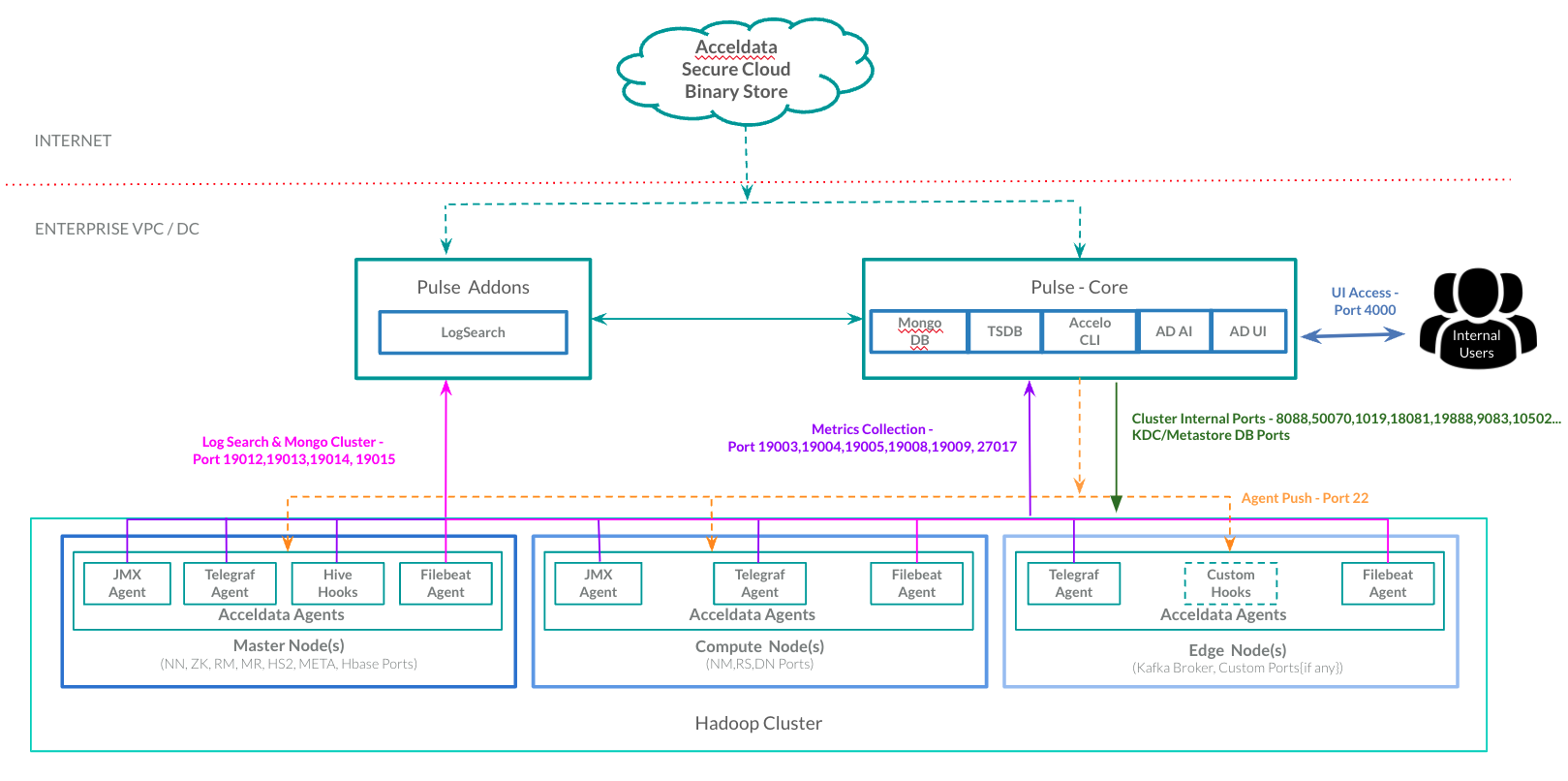
Deployment Architecture
The diagram also shows how independent modules like Logsearch, TSDB, and FS Analytics addons can be hosted separately to distribute workload and avoid resource bottlenecks on a single server.
- If the number of nodes or clusters set for a Pulse instance is significant, running all of the components on a single node may cause performance concerns.
- Provides Data-High-Availability. You can set up a MongoDB (ad-db), Elasticsearch (ad-elastic) cluster for data storage and replications.
Components that can be run in stand-alone mode:
- ad-db
- ad-tsdb
- ad-logsearch
- ad-fs-elastic
- ad-graphql
- ad-proxy
- ad-ldap
Pulse Multi-Node Setup
You must execute the steps in this section in all of the nodes where the above components are to be installed, to setup Pulse in multi node environment.
- Generate the encrypted string for the mongo URI :
mongodb://accel:<MONGO_PASSWORD>@<PULSE_MASTER_HOST>:27017by executing the following command.
Bash
accelo admin encryptYou must copy the output of the above command.
- Add the environment variables to the
/etc/profile.d/ad.shfile by executing the following commands.
Bash
export MONGO_URI="" #Paste the output of the previous command in the double quotes.export MONGO_ENCRYPTED=trueexport PULSE_SA_NODE=true- Source the
/etc/profile.d/ad.shfile by executing the following command.
Bash
source /etc/profile.d/ad.shType to search, ESC to discard
Type to search, ESC to discard
Type to search, ESC to discard
Last updated on
Was this page helpful?
Next to read:
Install Pulse on Kubernetes (Kubernetes-Based)For additional help, contact www.acceldata.force.com OR call our service desk +1 844 9433282
Copyright © 2026
Discard Changes
Do you want to discard your current changes and overwrite with the template?
Archive Synced Block
Message
Create new Template
What is this template's title?
Delete Template
Message