This document outlines the steps to perform an in-place upgrade of the Kafka cluster from Kafka 2.x to Kafka 3.x using the same data directories and ZooKeeper quorum.
Pre-requisites
- The existing Kafka 2.x cluster is running and stable.
- The current data log directory (used by Kafka 2) is available and will be reused by Kafka 3.
- Ensure Ambari is up and running.
- Upgrade will be performed in ZooKeeper mode (not KRaft).
1. Validate the Existing Kafka 2 Setup
Before starting the upgrade, verify that the Kafka 2 cluster is fully functional.
List Topics
[root@ce7-f1-node01 bin]# ./kafka-topics.sh --list \ --bootstrap-server localhost:port \ --command-config client-kerb.propCreate a Sample Topic
[root@ce7-f1-node01 bin]# ./kafka-topics.sh --create \ --topic dilraj \ --bootstrap-server localhost:port \ --command-config client-kerb.prop \ --partitions 3 \ --replication-factor 3Created topic dilraj.Produce Sample Data
[root@ce7-f1-node01 bin]# ./kafka-console-producer.sh \ --topic dilraj \ --bootstrap-server localhost:port \ --producer.config client-kerb.prop>This message was sent when Kafka was running in v2.8.2Consume the Data
[root@ce7-f1-node01 bin]# ./kafka-console-consumer.sh \ --topic dilraj \ --bootstrap-server localhost:port \ --consumer.config client-kerb.prop \ --from-beginningThis message was sent when Kafka was running in v2.8.2Verification: Messages are successfully produced and consumed. Kafka 2 setup is healthy.
2. Prepare for the Upgrade
Update Broker Protocol Compatibility
Before installing Kafka 3, update the following property under Ambari → Kafka → Configs → Custom kafka-broker:

Restart all Kafka brokers from Ambari to apply the configuration. This ensures smooth compatibility during the upgrade.
3. Install Kafka 3 Management Pack (MPack)
Run the following commands on all the nodes on which Kafka 2 is installed:
[root@ce7-f1-node01 ODP-3.2.3.3-2-MPACKs]# ambari-server install-mpack \ --mpack=ambari-mpacks-kafka3-3.7.1.3.2.3.3-2.tar.gzThen restart the Ambari Server:
[root@ce7-f1-node01 ODP-3.2.3.3-2-MPACKs]# ambari-server restart4. Upgrade to Kafka 3
Stop Kafka 2 Brokers
Stop all Kafka 2 brokers via Ambari.
Install Kafka 3
From Ambari, add the Kafka 3 service and perform the following configurations before starting brokers:
Mandatory Notes:
- The upgrade must be performed in ZooKeeper mode.
- Ensure Kafka 3 uses the same log directory as Kafka 2.
- Ensure ZooKeeper quorum configuration matches Kafka 2.
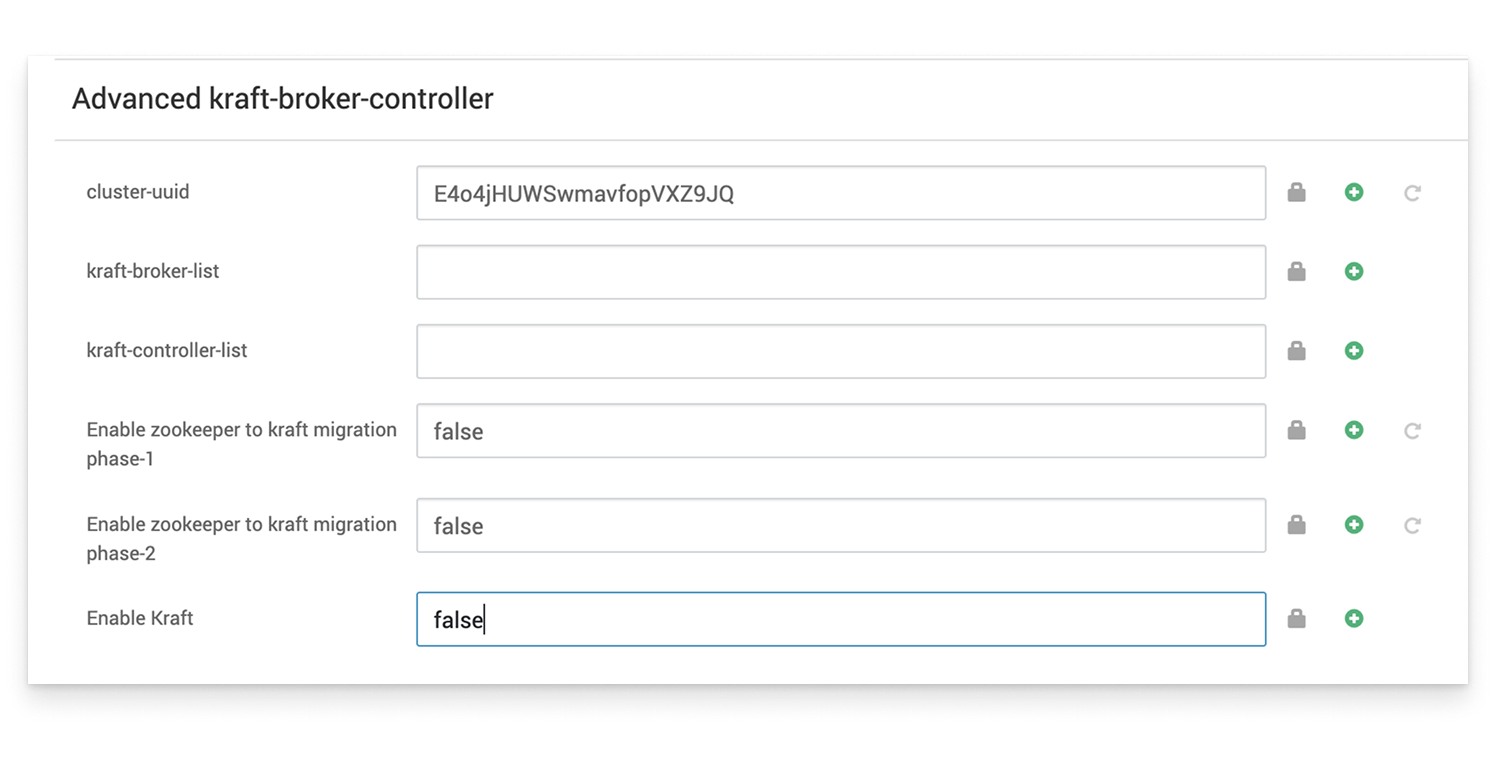
Update Configuration in Ambari
Under Advanced kafka3-broker, configure the following:
| Configuration | Value / Action |
|---|---|
| log.dirs | Same as Kafka 2’s data log directory |
| zookeeper.connect | Same quorum as Kafka 2 (Kafka 3 defaults to /kafka3, update it accordingly) |
All the required configs under Advanced kafka3-broker | This will be similar to Kafka 2. |
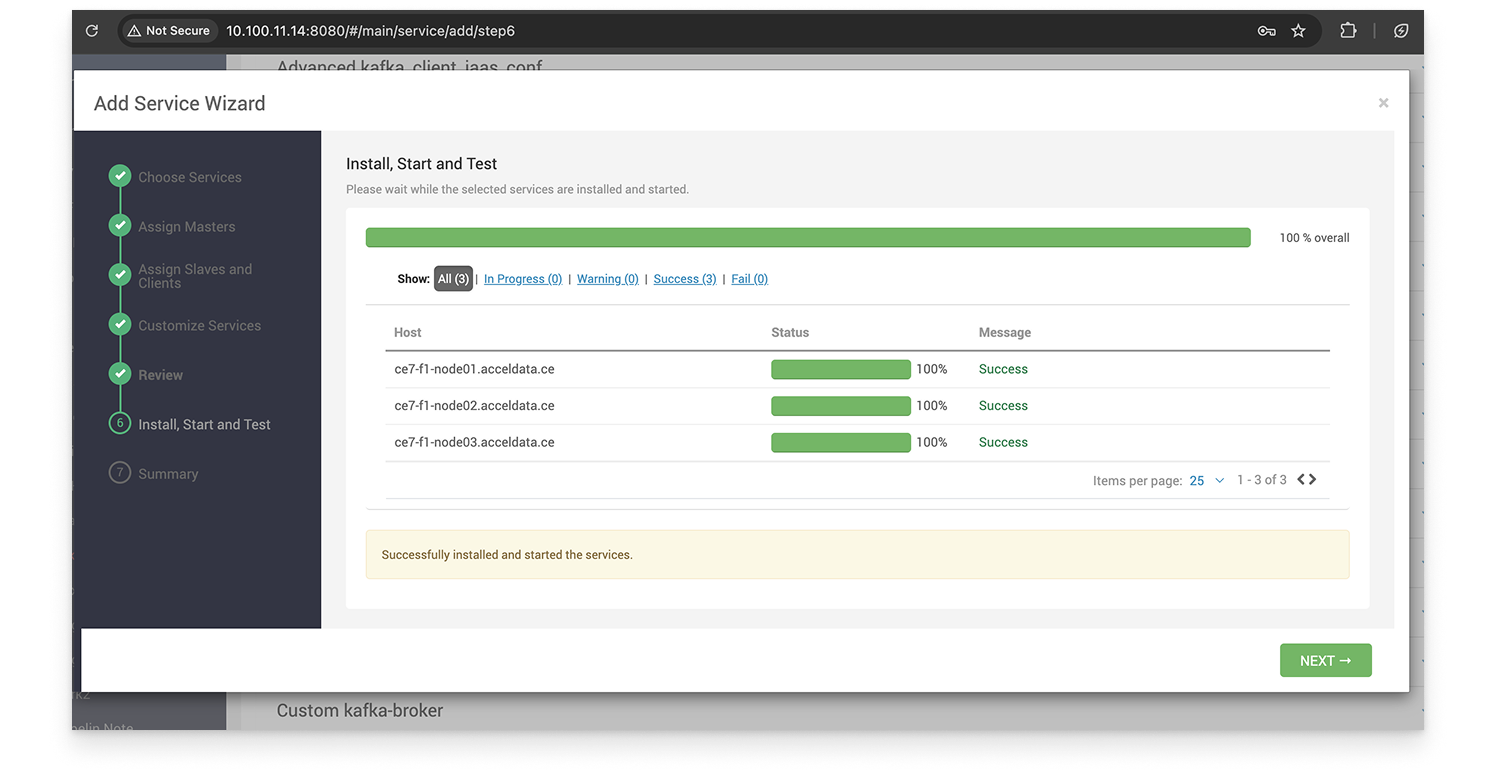
5. Validate Post-Upgrade Functionality
After starting all Kafka 3 brokers:
Verify Topics and Data
Try consuming the earlier created topic:
[root@ce7-f1-node01 bin]# ./kafka-console-consumer.sh \ --topic dilraj \ --bootstrap-server localhost:port \ --consumer.config client-kerb.prop \ --from-beginningThis message was sent when Kafka was running in v2.8.2Expected: You should be able to consume messages produced before the upgrade.
6. Finalize the Upgrade
Once the Kafka 3 cluster is verified to be stable:
- Update
inter.broker.protocol.versionunder Custom kafka3-broker:
inter.broker.protocol.version={kafka3.version}- Restart brokers one by one to apply the new protocol version.
After this step, downgrading to an older Kafka version is not supported.
7. Clean Up
- Delete the old Kafka 2 service from Ambari.
- Do not reinstall Kafka with default configurations — this may overwrite or corrupt existing data.
8 Rollback (If Required)
If the Kafka 3 upgrade encounters issues, limited rollback options are available. However, rollback feasibility depends on the upgrade stage and whether broker protocol changes were applied.
Rollback Feasibility Matrix
| Upgrade Stage | Upgrade Stage | Description |
|---|---|---|
Before updating inter.broker.protocol.version | ✅ Yes | Rollback requires Kafka 2 binaries and configs identical to the previous setup. |
After updating inter.broker.protocol.version to Kafka 3.x | ❌ Not Recommended / Unsafe | At this point, data and metadata formats are upgraded. Downgrading to Kafka 2.x may result in topic corruption or broker startup failure. |
Safe Rollback Procedure (Before Protocol Bump)
If rollback is still feasible (i.e., protocol version not yet updated):
- Stop all Kafka 3 brokers via Ambari.
- Remove Kafka 3 service from Ambari (do not delete data directories).
- Reinstall Kafka 2 MPack and service using Ambari.
- Ensure
log.dirsandzookeeper.connectpoint to the same values as before. - Start Kafka 2 brokers and validate cluster health by listing and consuming topics.
Verification: You should be able to consume previously stored messages.
When Rollback is Not Possible
- Rollback is not supported once
- The Kafka3 cluster has run with a newer
inter.broker.protocol.version. - Any log compaction or retention cleanup occurred after the upgrade.
At this stage, the data format has changed, and Kafka 2.x brokers cannot interpret Kafka 3 logs safely.
Upgrade Complete
You now have a fully functional Kafka 3 cluster using the existing Kafka 2 data directories and ZooKeeper quorum.