JDBC Uber Jar
You can use the provided JDBC driver to establish a connection with both Hive and Impala deployments. This driver includes all necessary dependencies required for connecting to any ODP (Open Data Platform) Hive or Impala deployments. For details, reach out to Acceldata Support.
The JDBC drivers are not different for different OS types, the JDBC jar remains the same across different OS types such as Windows, Linux, and Mac.
How to connect using DB Visualizer
To create a Hive JDBC connection from the local Mac DB Visualizer, perform the following steps:
- Add the JDBC Uber jar in driver manager.
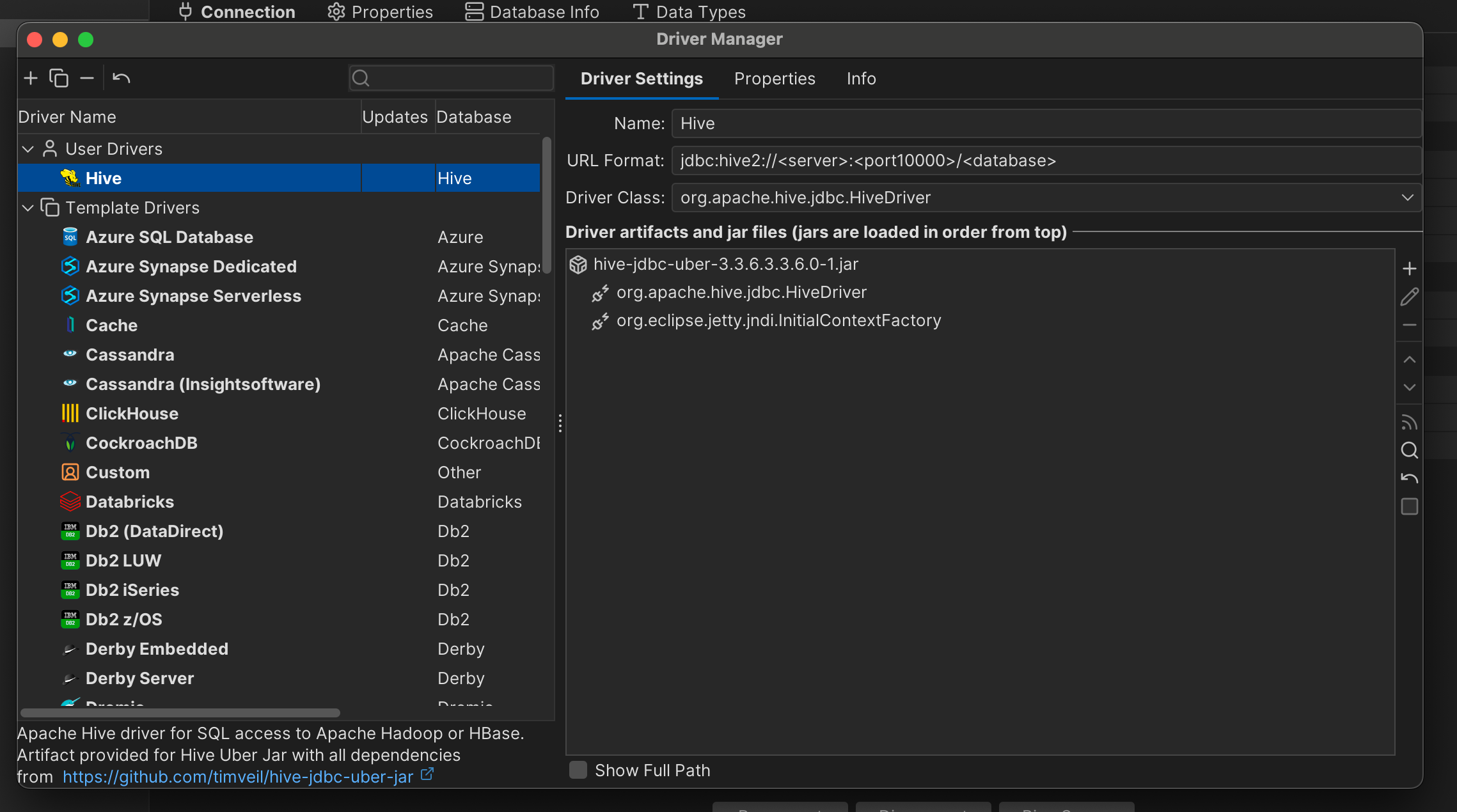
- Add the required kerberos properties and files in Tool Properties.
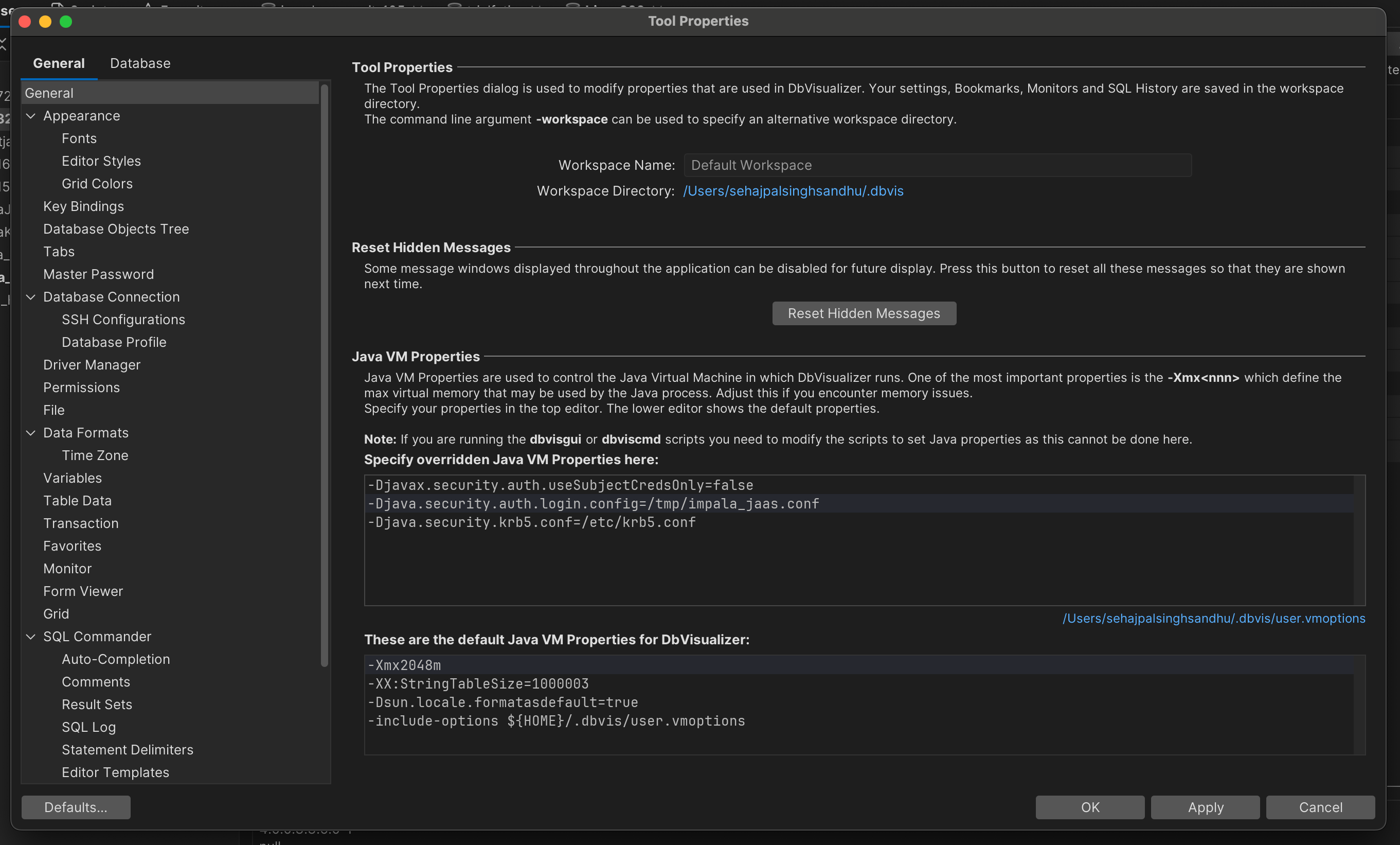
- Connect using your JDBC connection string.
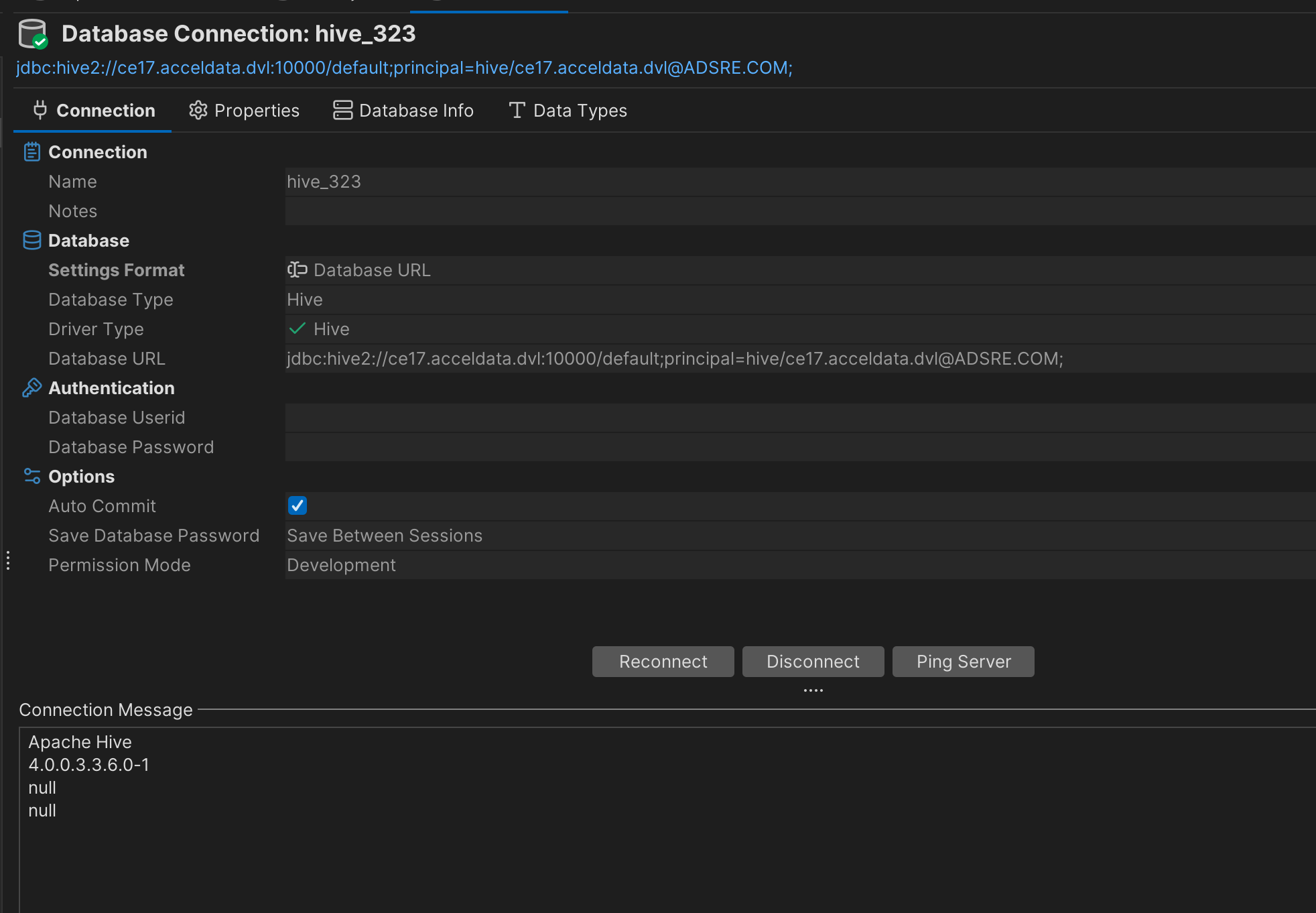
Was this page helpful?