This page helps you upgrade the ODP using the Express Upgrade option.
Steps to Upgrade
- After installing the packages, you can see the Upgrade option on the Versions page. Click Upgrade to proceed further.
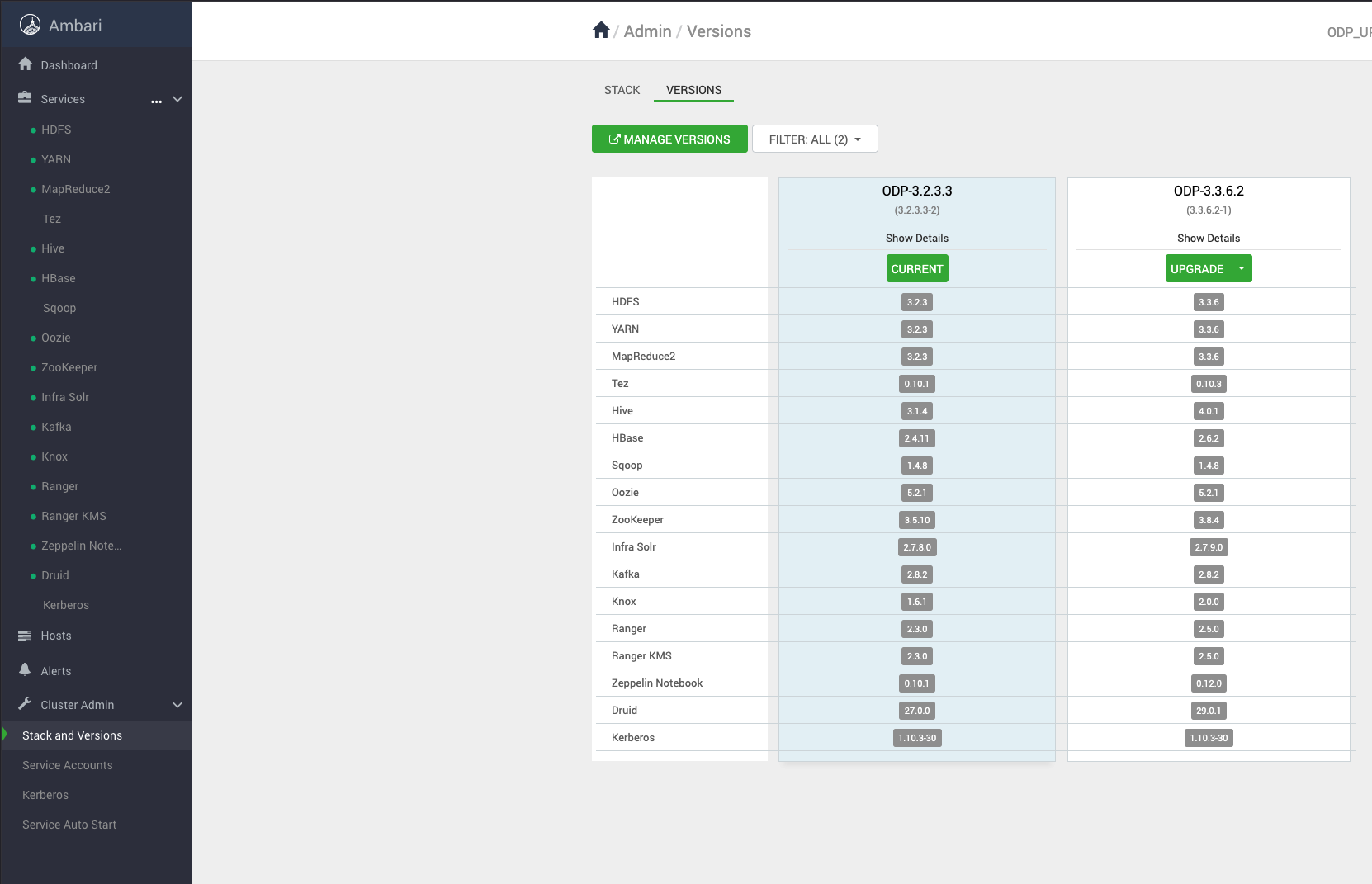
- Upon clicking on Upgrade, you can see the two upgrade options: Rolling and Express. Choose the Express Upgrade option to continue with the upgrade process.
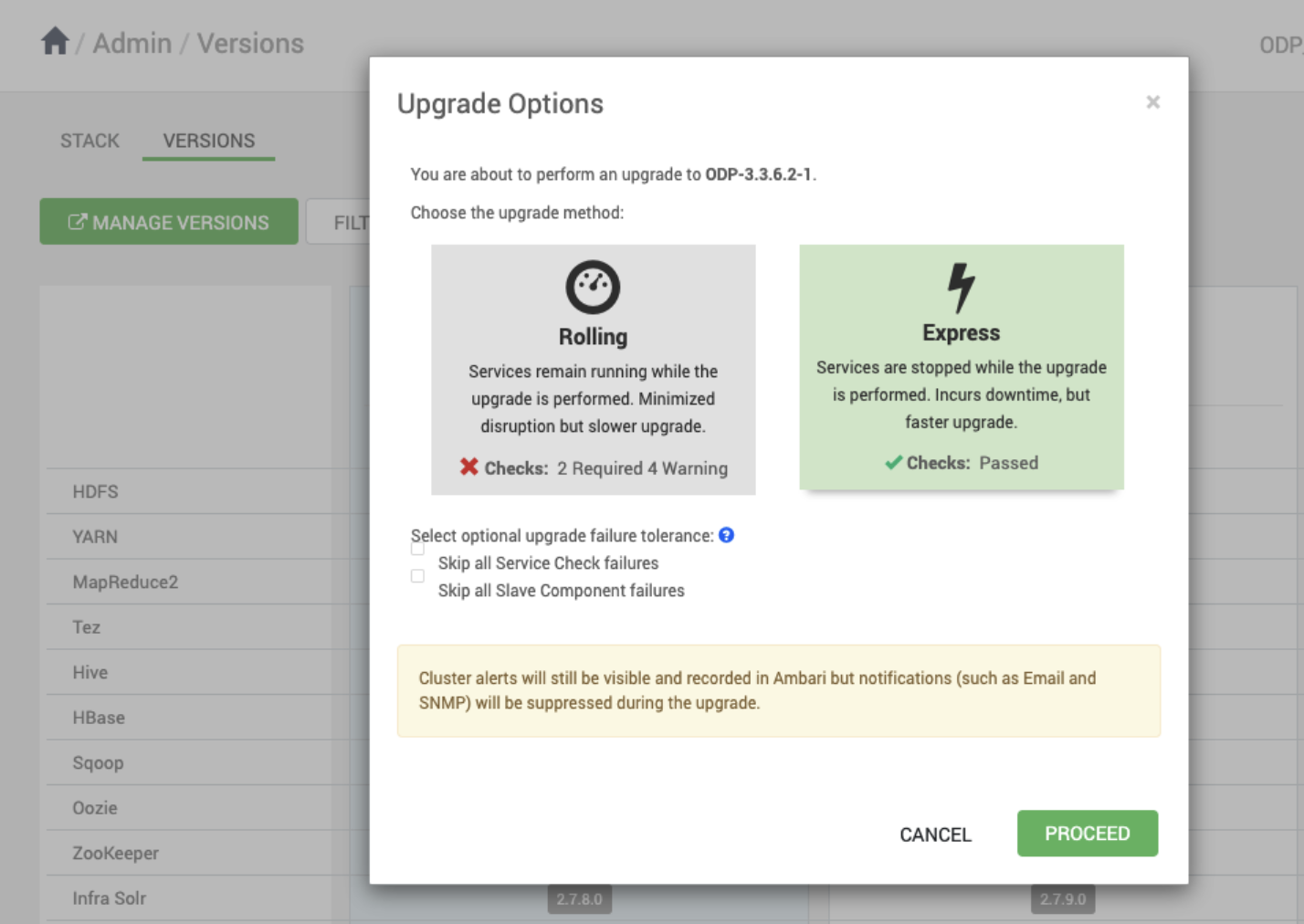
- Click YES to continue with the Express Upgrade to ODP-3.3.6.2-1.
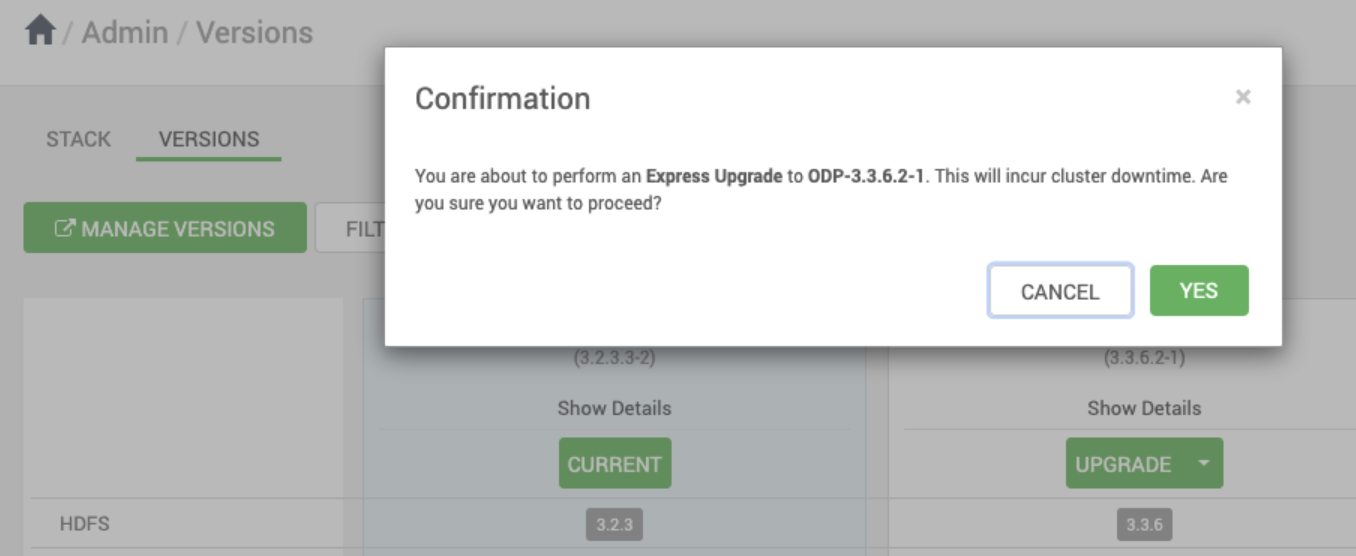
In this process, some of the services are expected to fail, but you can ignore and please proceed further.
The ODP upgrade progresses with some service failures.
The below screenshot shows the progress of the Express Upgrade.
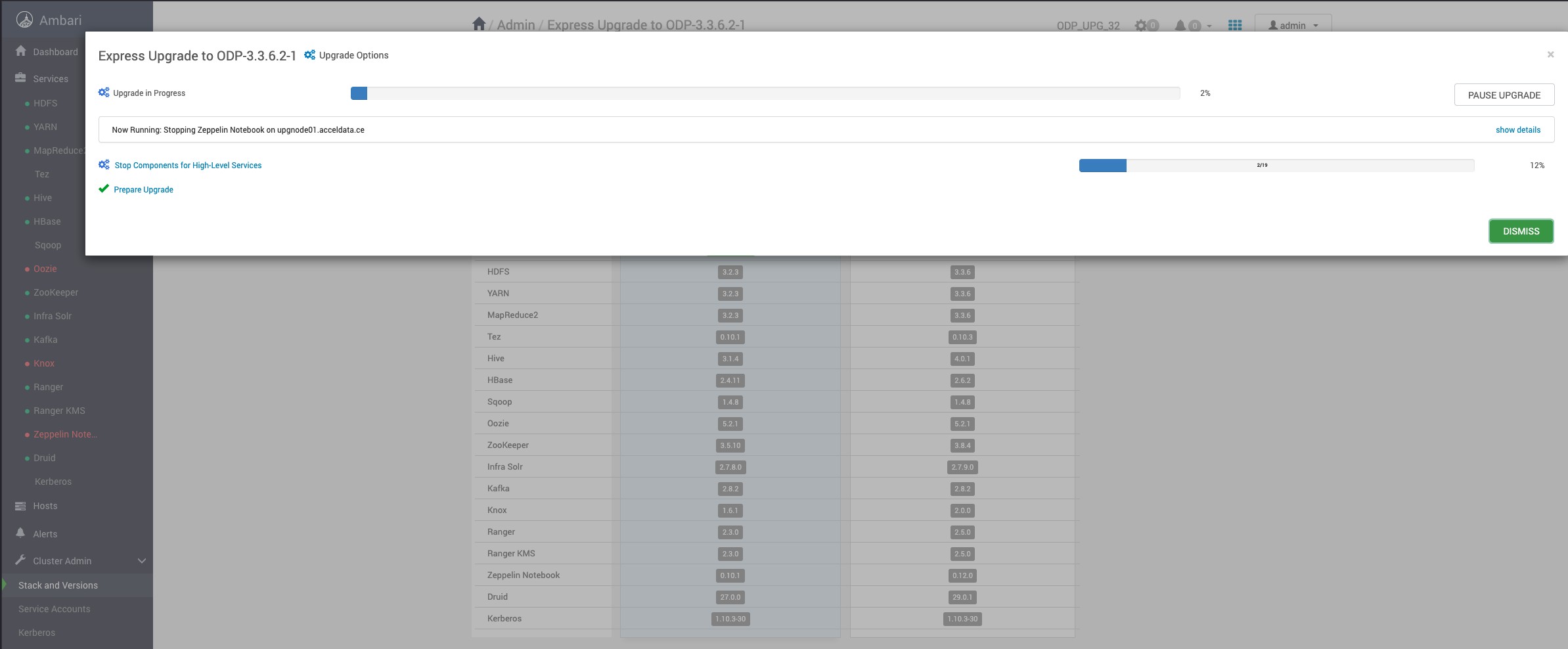
- Make sure to take all the Database backups.
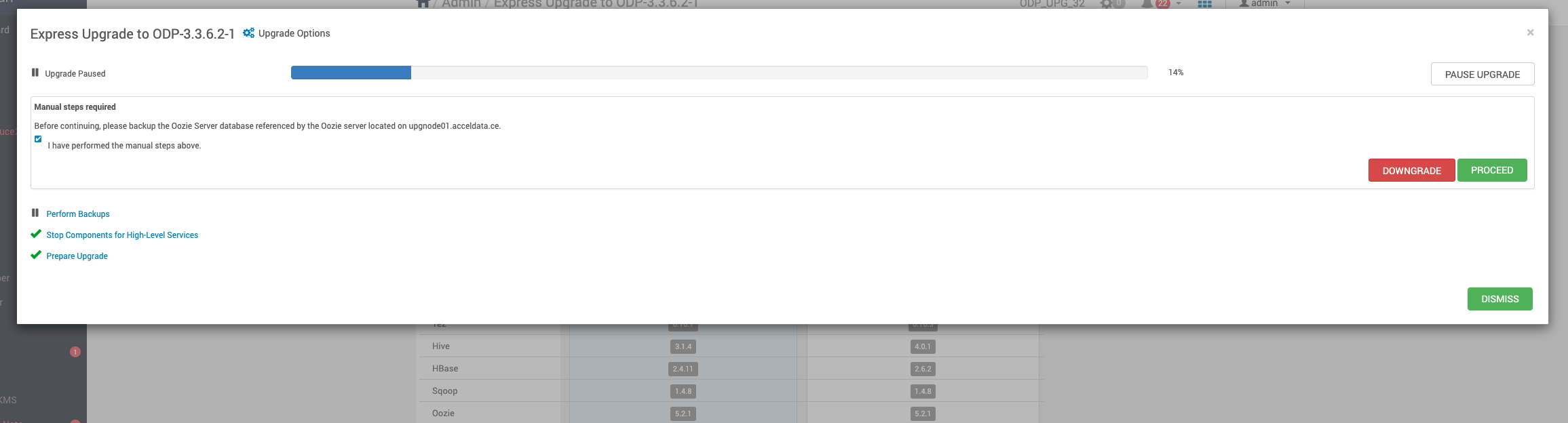
Before accepting Perform Backups, pause the ODP Express upgrade and proceed to the Ambari upgrade.
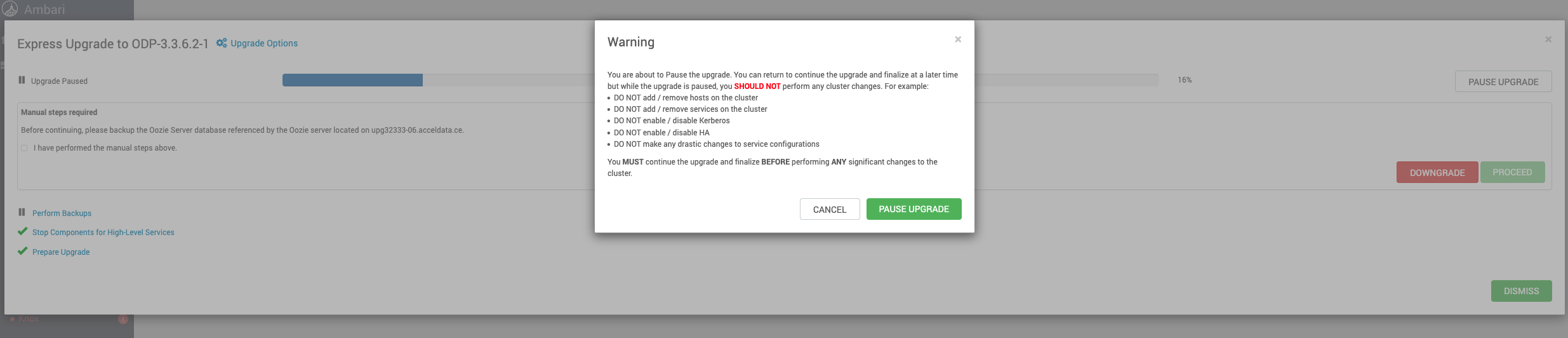
Was this page helpful?