Apache Airflow Mpack Installation (Python3.8 & RHEL8 with Postgres15)
To install Apache Airflow management pack (mpack) for Python 8 and RHEL 8 with Postgres15, perform the following steps:
- Install Python 3.8 and create symlinks:
sudo ln -sf /usr/bin/python3.8 /usr/bin/python3sudo ln -sf /usr/bin/pip3.8 /usr/bin/pip3- Install and setup Postgres15:
sudo -u postgres psqlCREATE DATABASE airflow;CREATE USER airflow WITH PASSWORD 'airflow';ALTER ROLE airflow SET client_encoding TO 'utf8';ALTER ROLE airflow SET default_transaction_isolation TO 'read committed';ALTER ROLE airflow SET timezone TO 'UTC';GRANT ALL PRIVILEGES ON DATABASE airflow TO airflow;\c airflowGRANT ALL ON SCHEMA public TO airflow;\q- Update PostgreSQL configuration files:
- Edit
/var/lib/pgsql/15/data/postgresql.conf:
vi /var/lib/pgsql/15/data/postgresql.conf- Uncomment the following lines:
listen_addresses = '*'port = 5432- Edit
/var/lib/pgsql/15/data/pg_hba.conf:
vi /var/lib/pgsql/15/data/pg_hba.conf- Add the following line:
host airflow airflow 37.27.118.52/32 md5- Restart PostgreSQL:
sudo systemctl restart postgresql-15- Install package
psycopg2-binary:
pip3 install psycopg2-binary- Install Mpack:
ambari-server install-mpack --mpack=ambari-mpacks-airflow-2.8.1.tar.gz --verbose- Refer to the screenshots below for guidance on installing the service via Ambari UI:
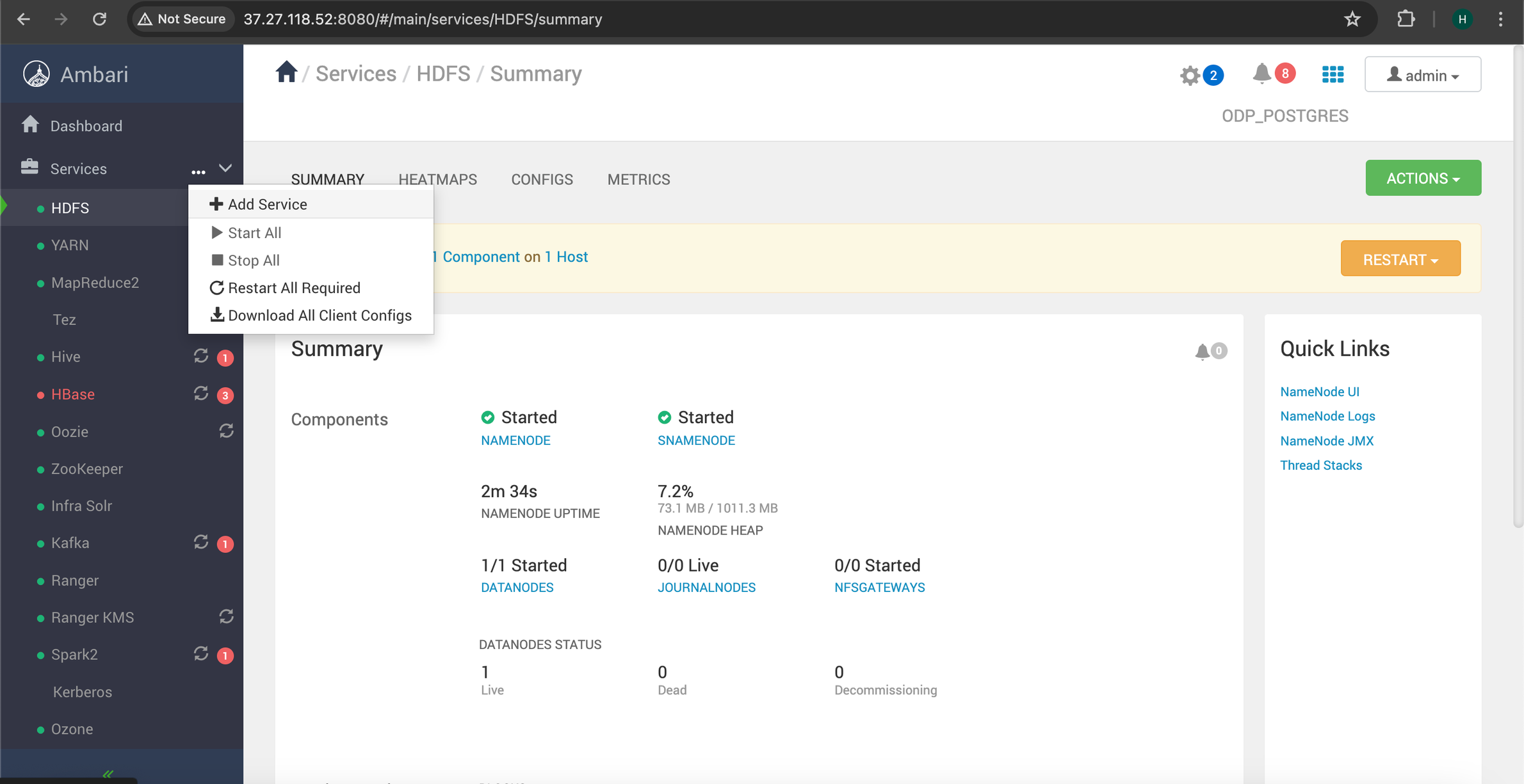
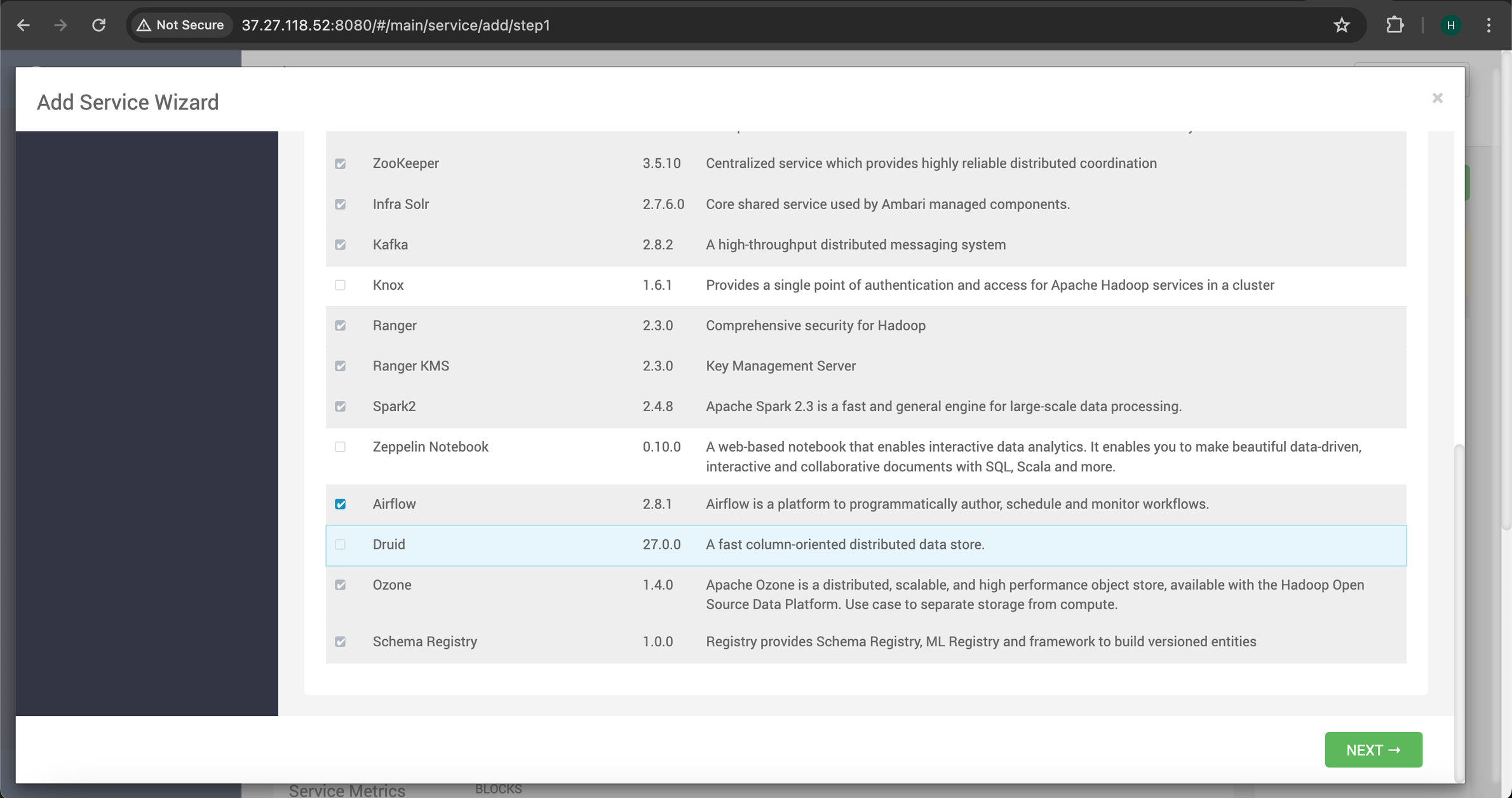
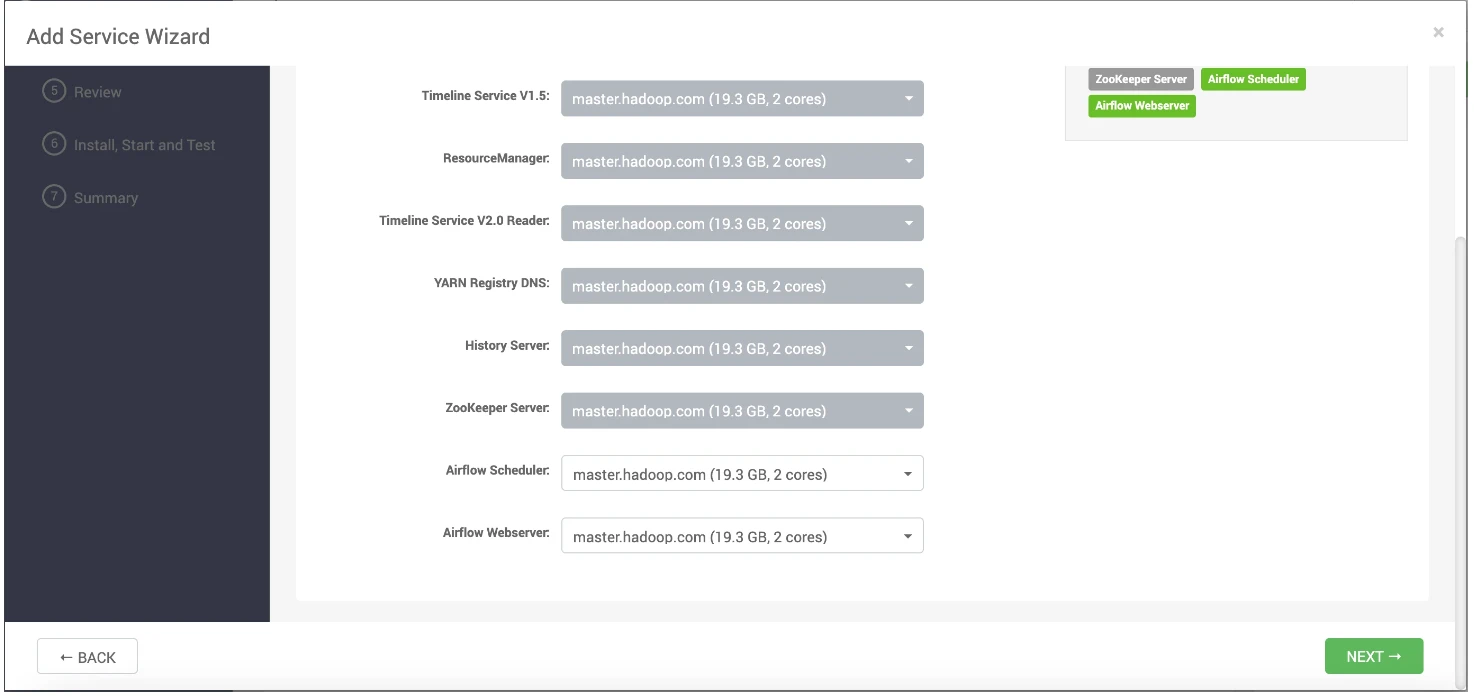
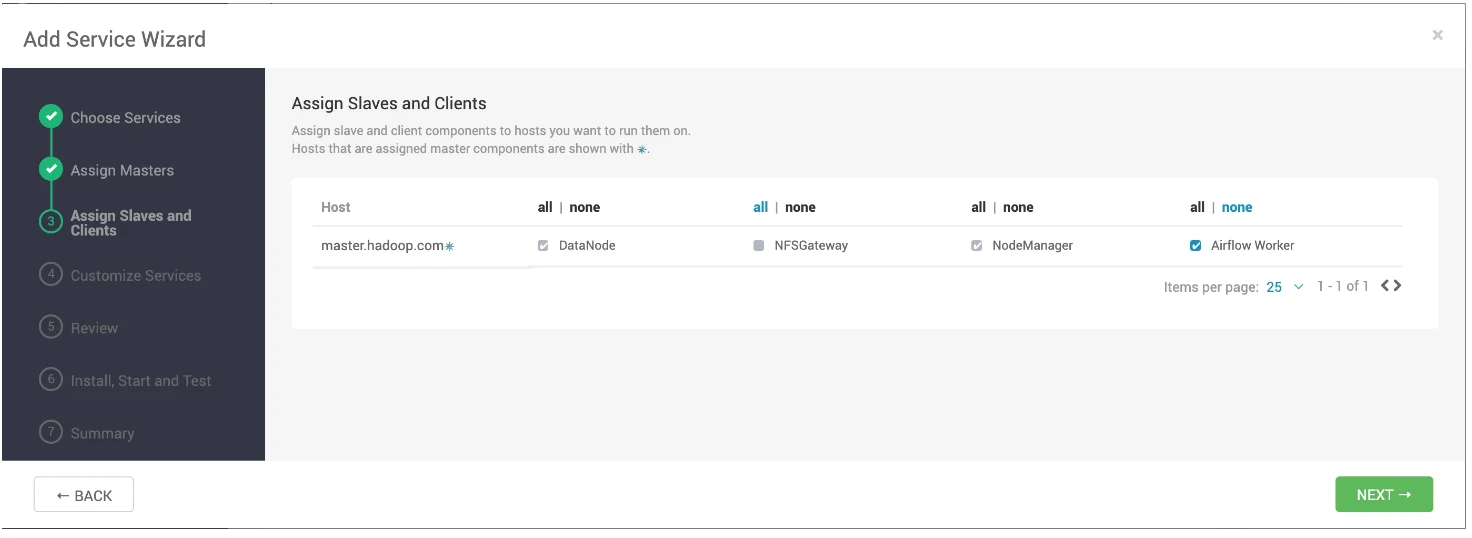
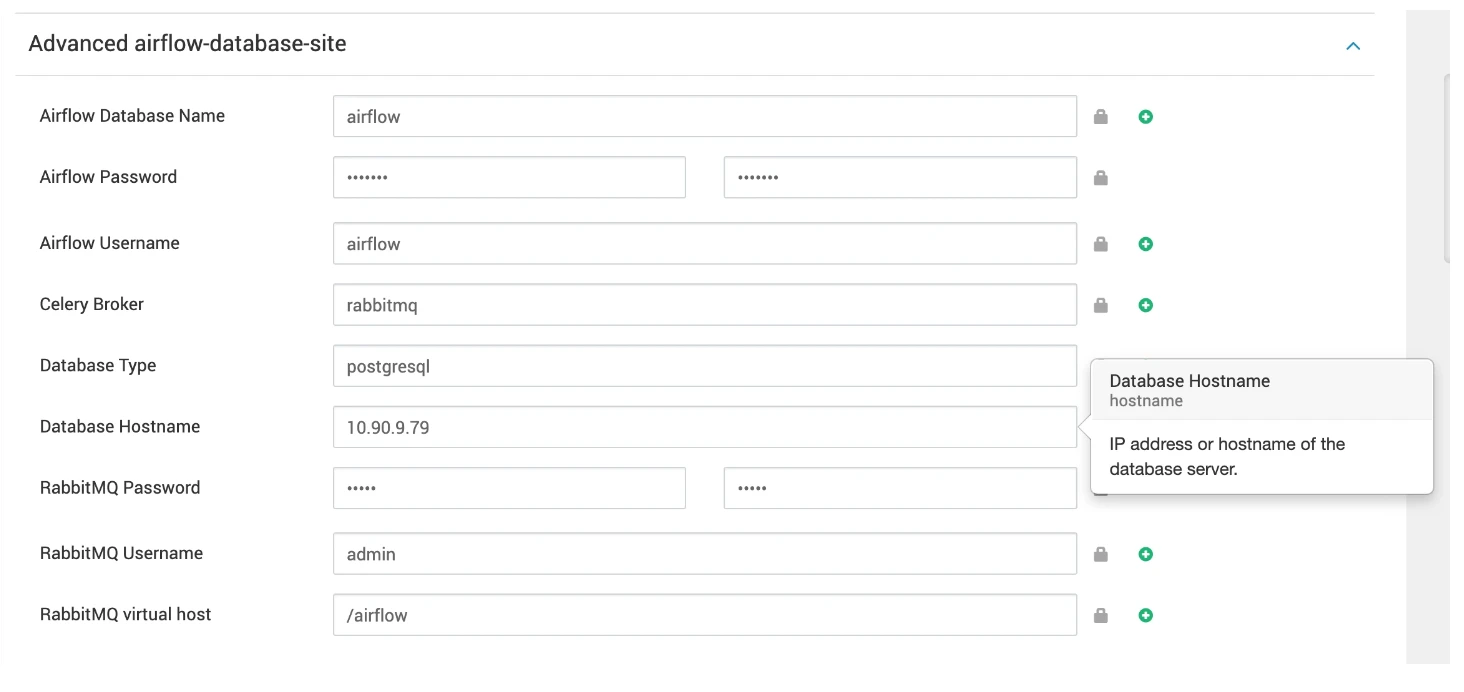
- Follow the Airflow configurations steps provided in the Apache Airflow Installation using Mpack on Ambari guide.
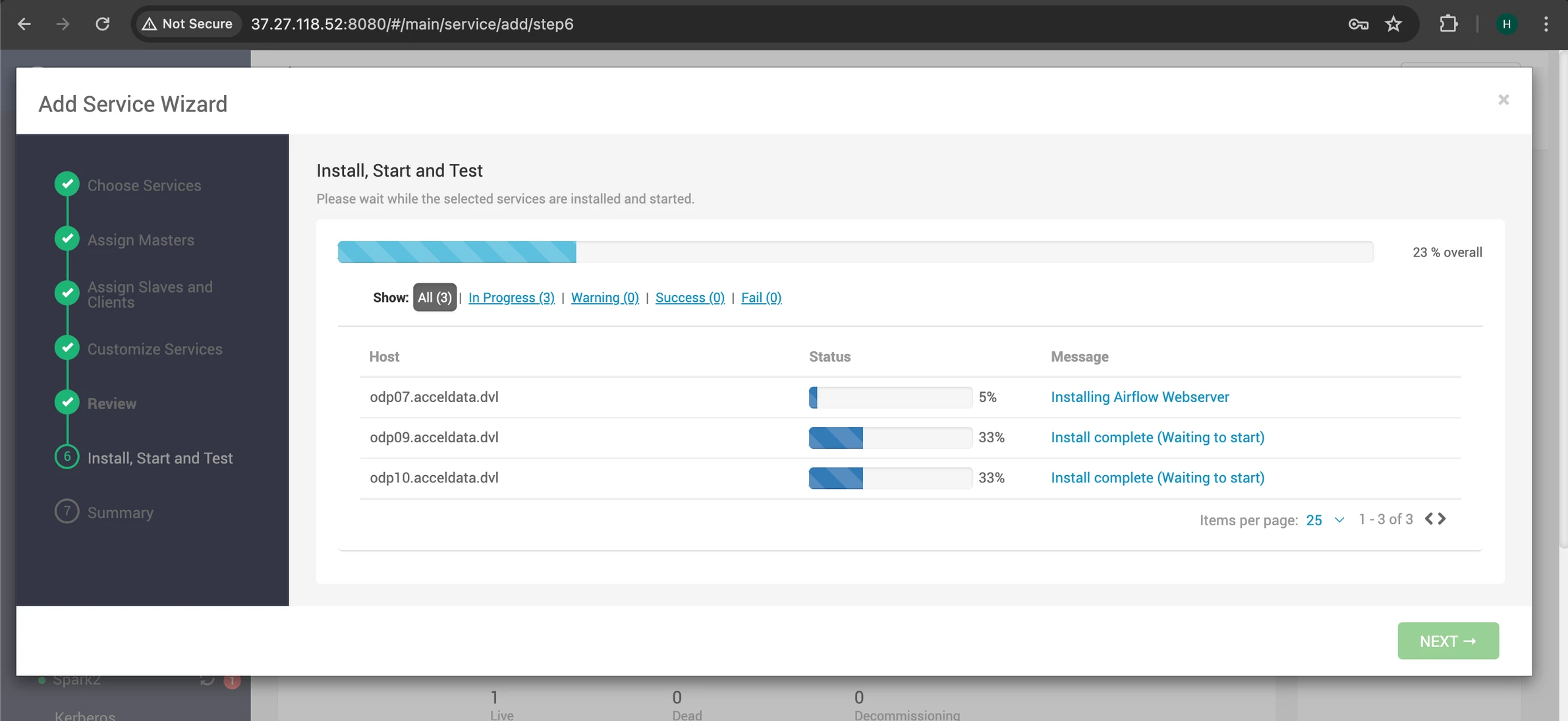
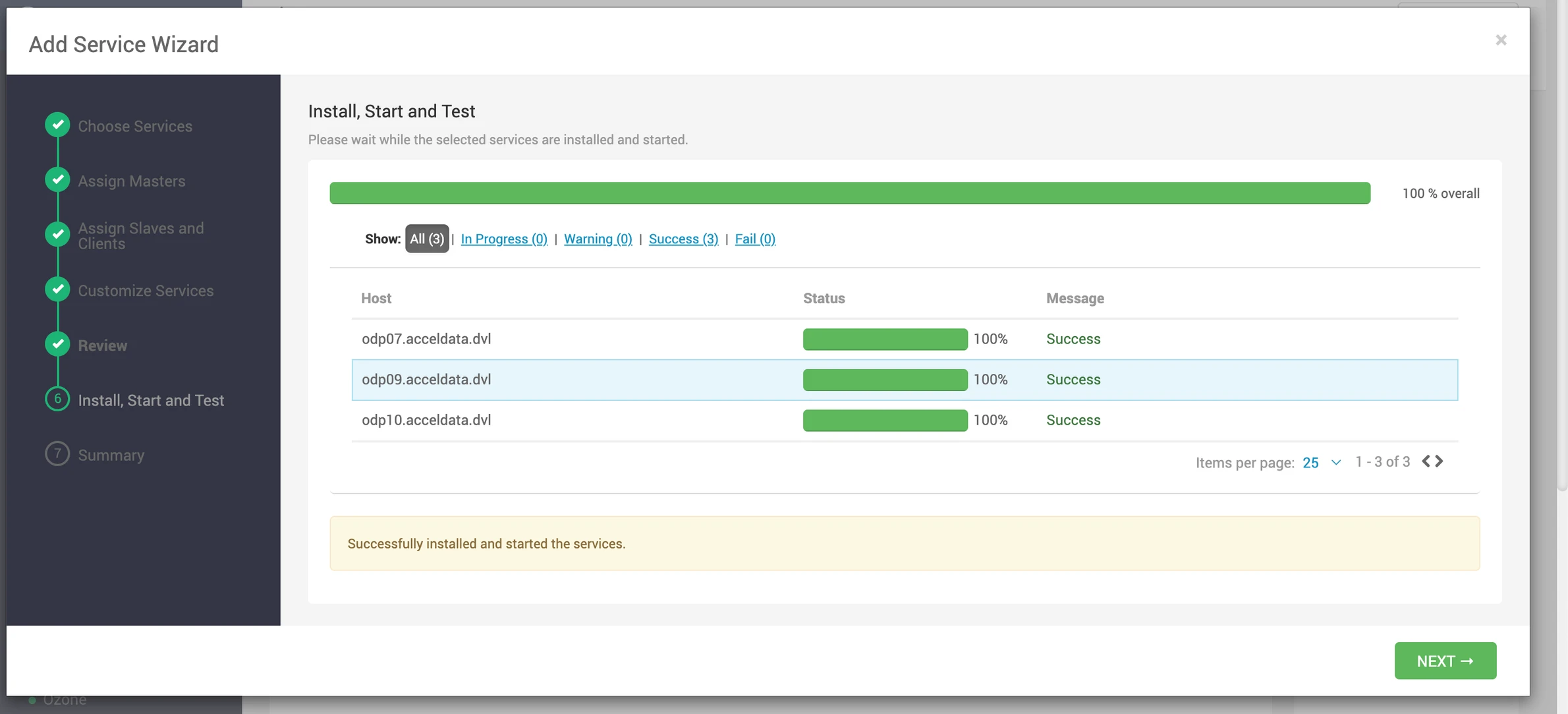
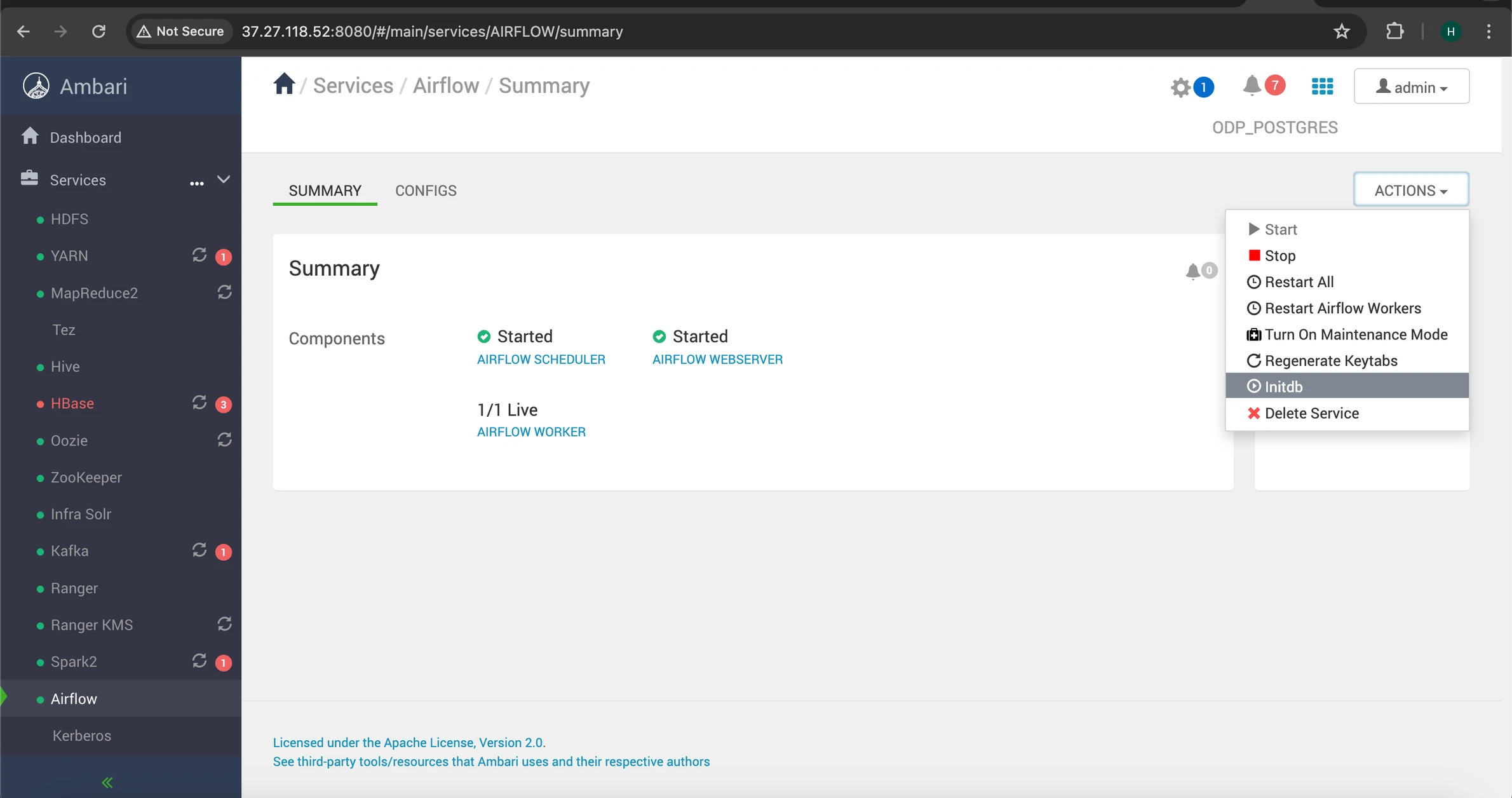
- Access the Airflow UI using your Airflow credentials, in this case we are using 'airflow' as the username and password.
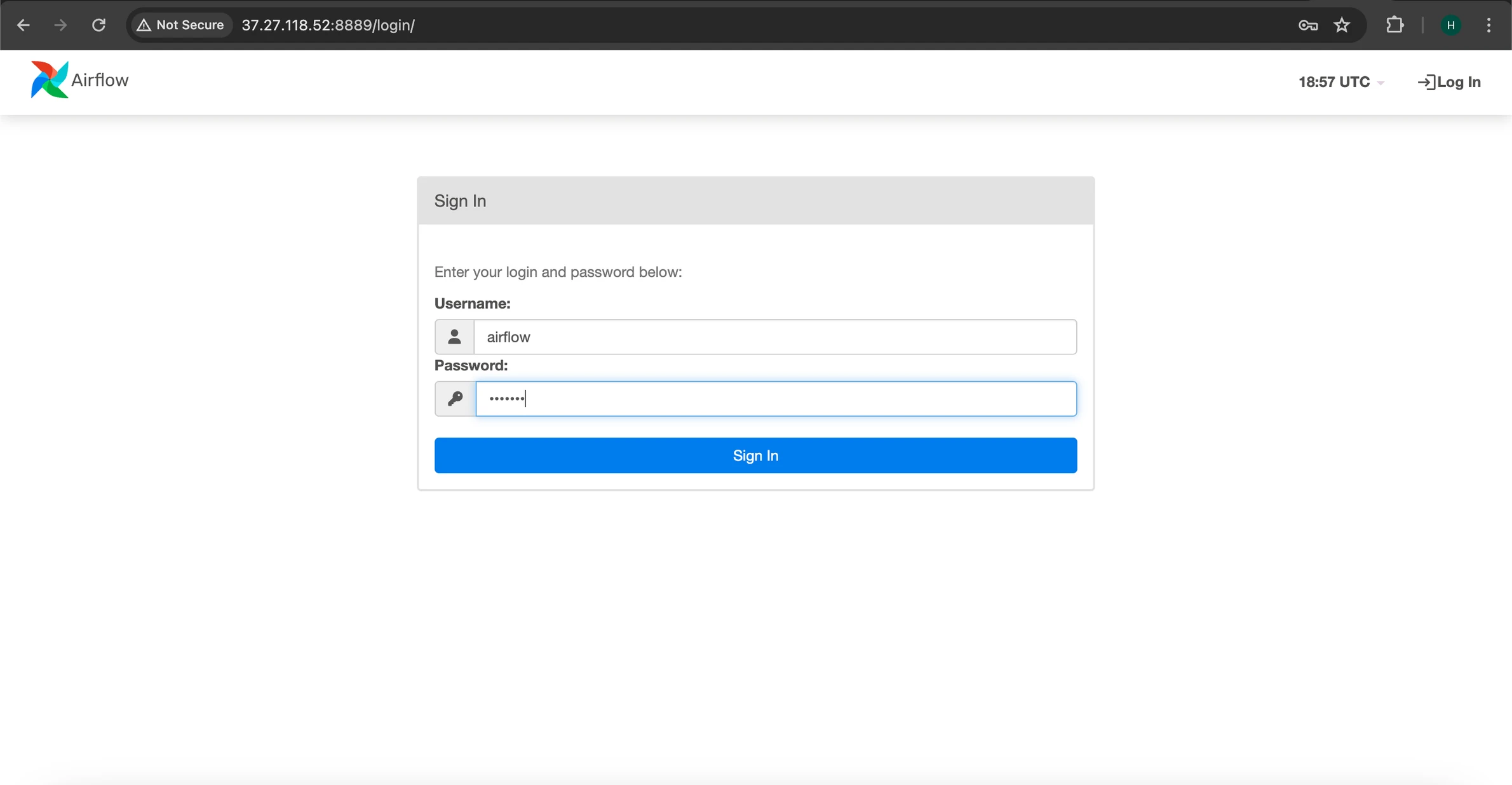
Was this page helpful?