Documentation
ODP 3.3.6.3-1
Release Notes
What is ODP
Installation
Component User guide and Installation Instructions
Getting Started
Set Up MLflow Backend
Install MLflow
Run MLflow
Configure Artifact Storage
Secure and Serve MLflow
Upgrade Instructions
Downgrade Instructions
Reference Guide
Security Guide
Troubleshooting Guide
Uninstall ODP
Title
Message
Create new category
What is the title of your new category?
Edit page index title
What is the title of the page index?
Edit category
What is the new title of your category?
Edit link
What is the new title and URL of your link?
Install MLflow using Ambari Mpack
Summarize Page
Copy Markdown
Open in ChatGPT
Open in Claude
Connect to Cursor
Connect to VS Code
You can use the following steps to install MLflow using the Ambari UI.
Steps to install
- In the Ambari UI, navigate to Menu and click Services.
- In the Ambari Services view, click the ellipsis menu (⋯) in the top-right corner.
- Select Add Service. The list of services appears on the screen.
- Select MLflow and click Next.
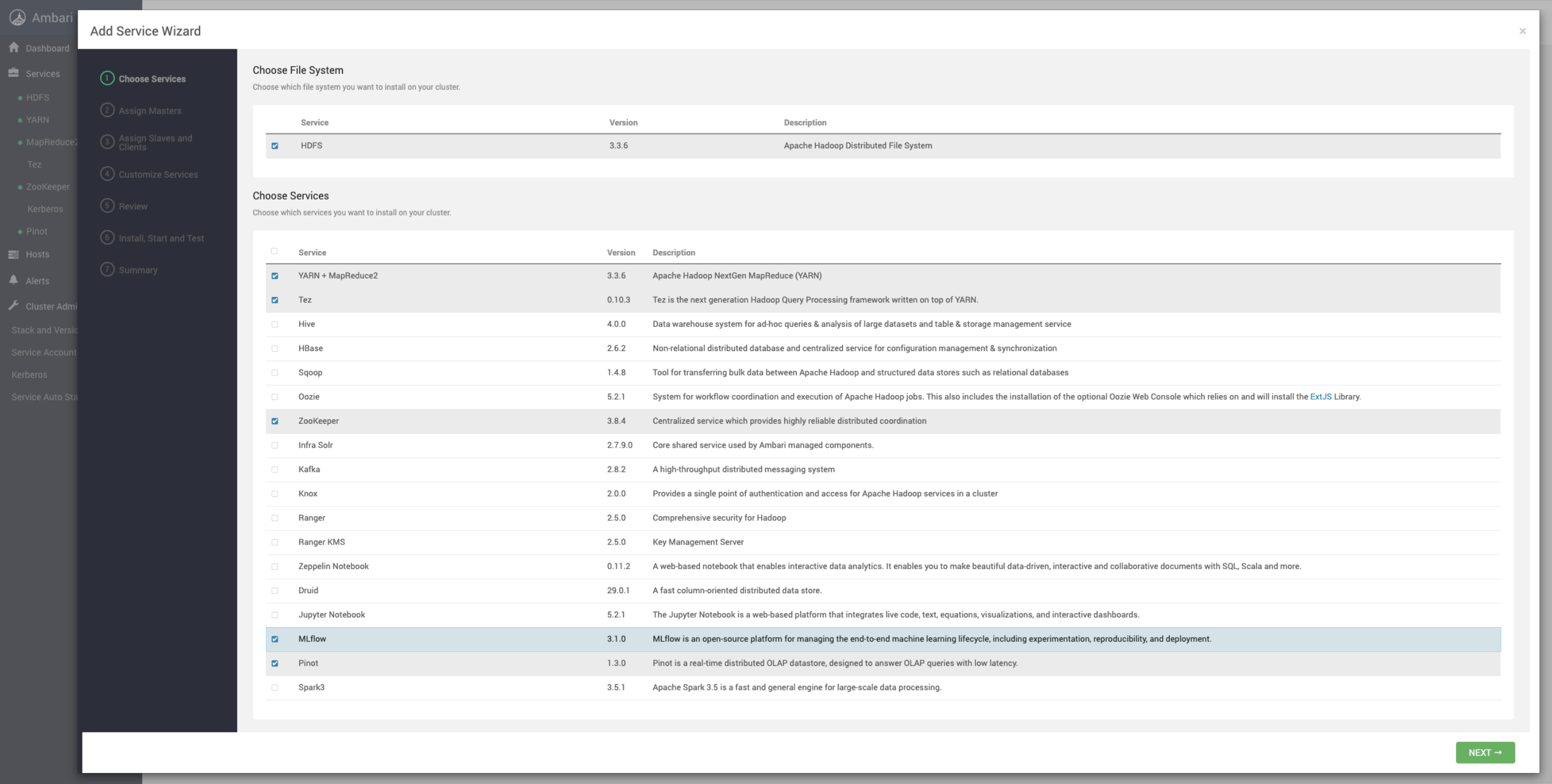
- In the Assign Masters page, select the MLflow server node from the drop-down and click Next.
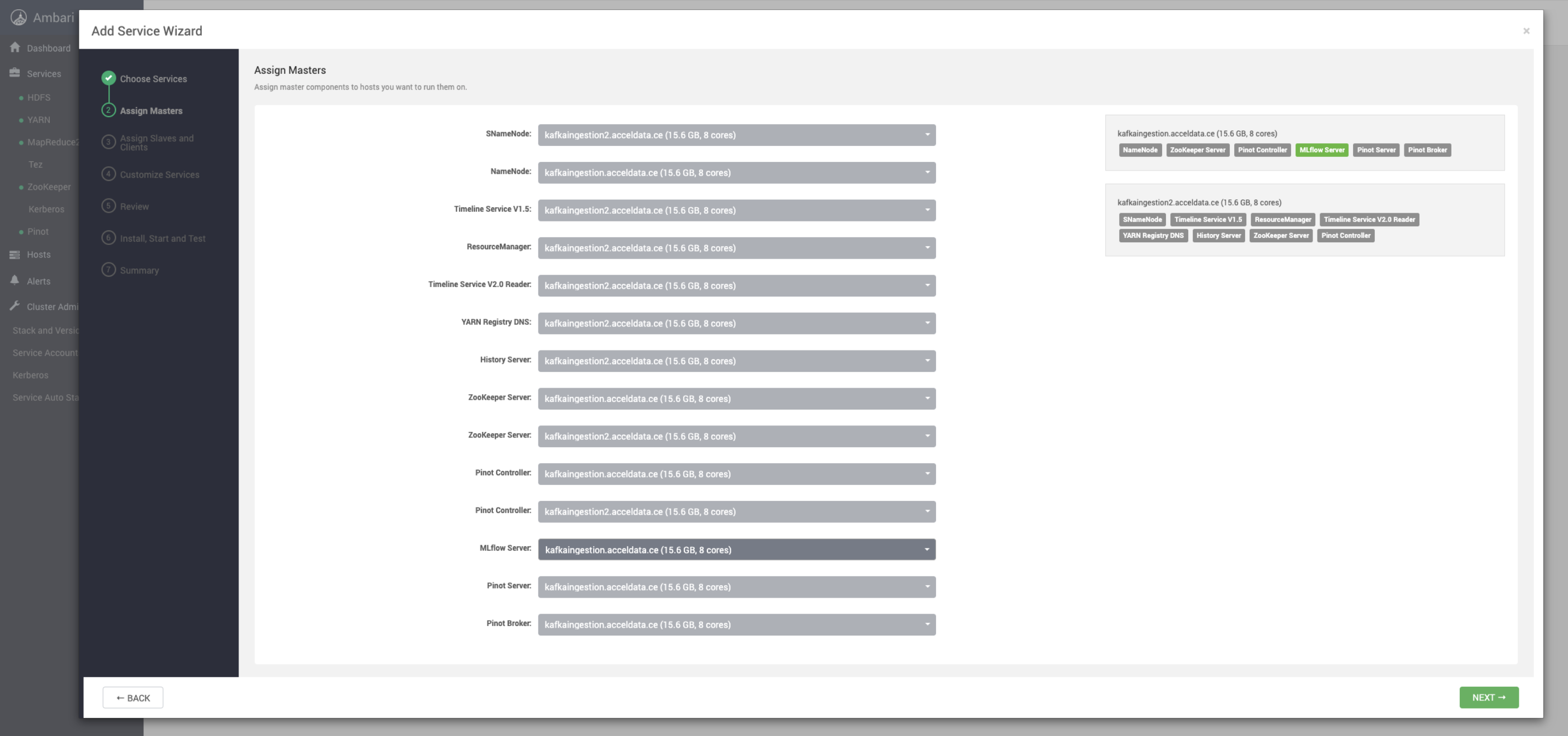
- In the Customize Services page, select MLFLOW, configure the details, and click Next.
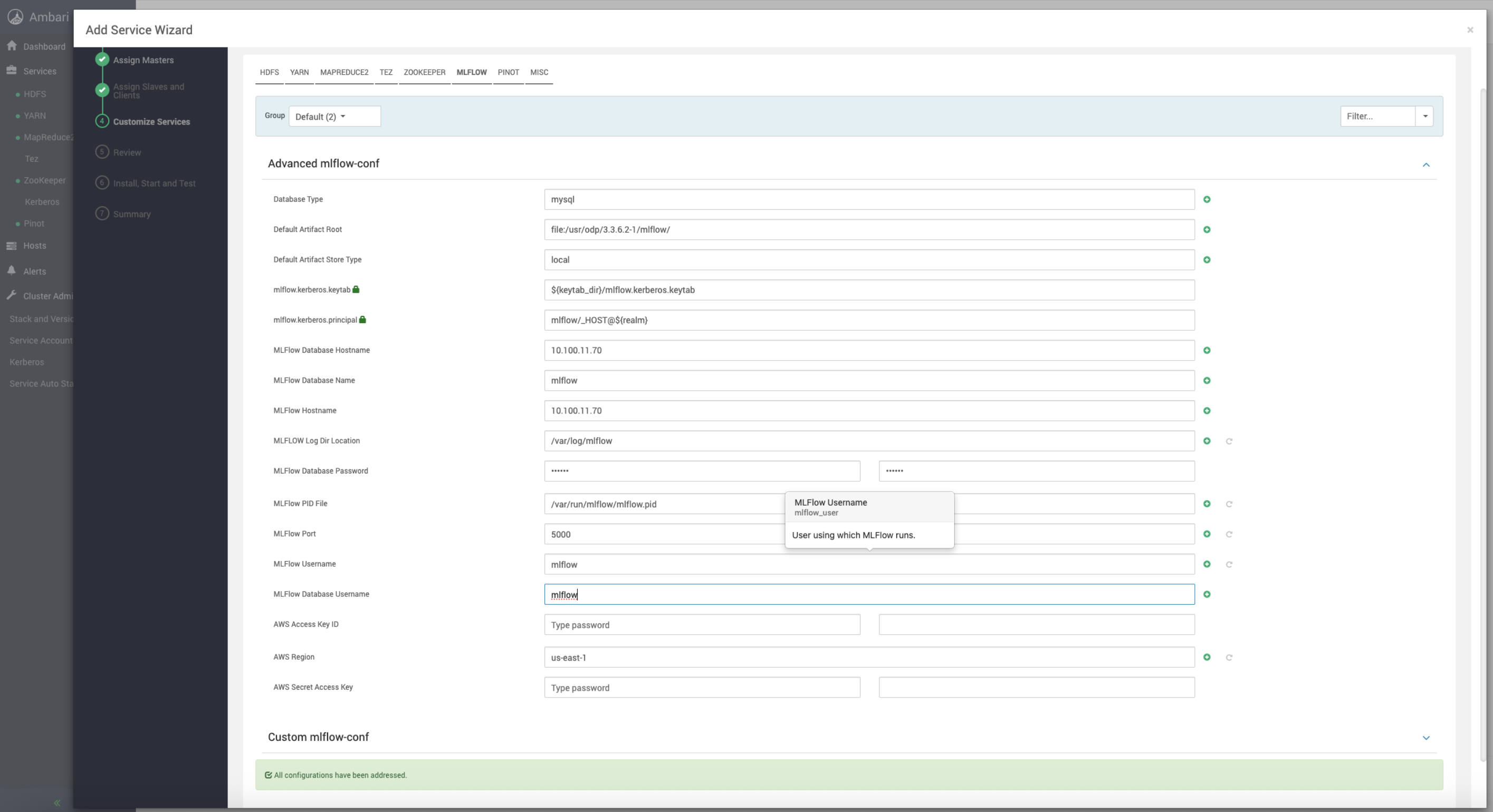
- Review the details and click Next.
- Once the installation is complete, the service MLflow gets listed under Services.
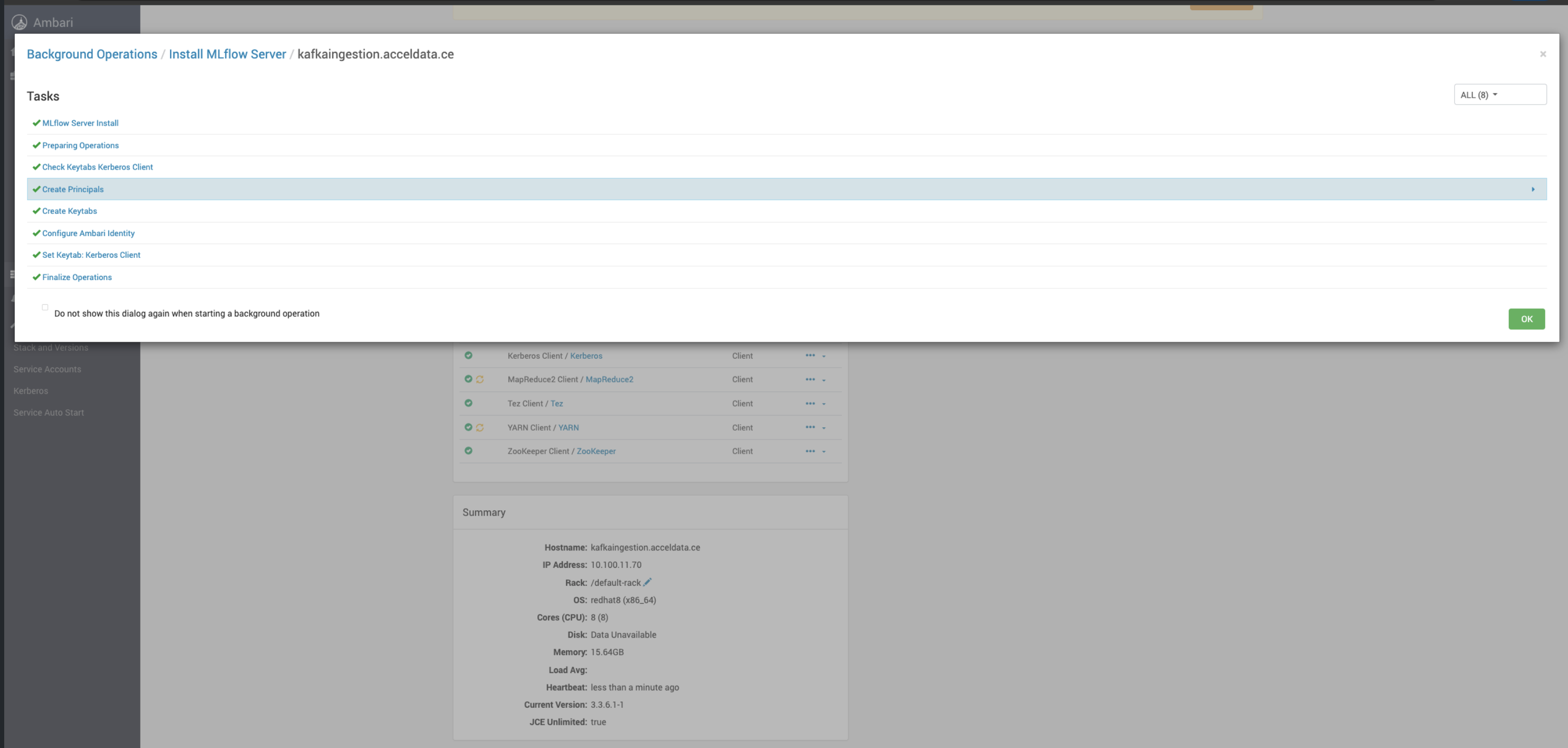
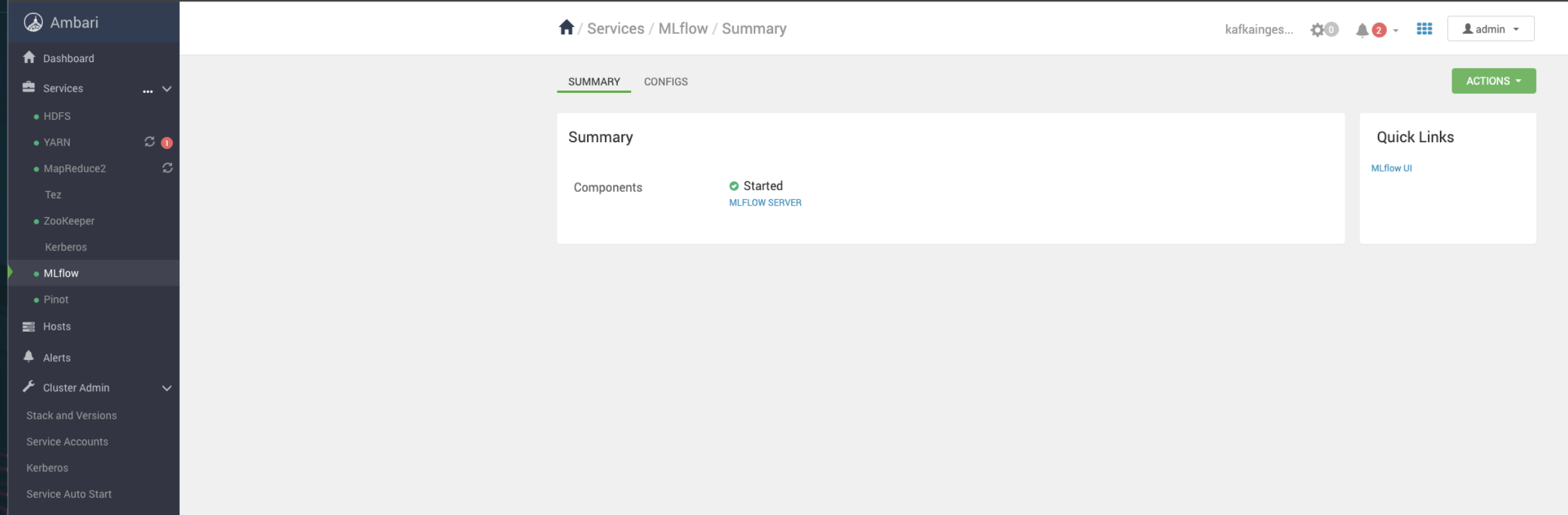
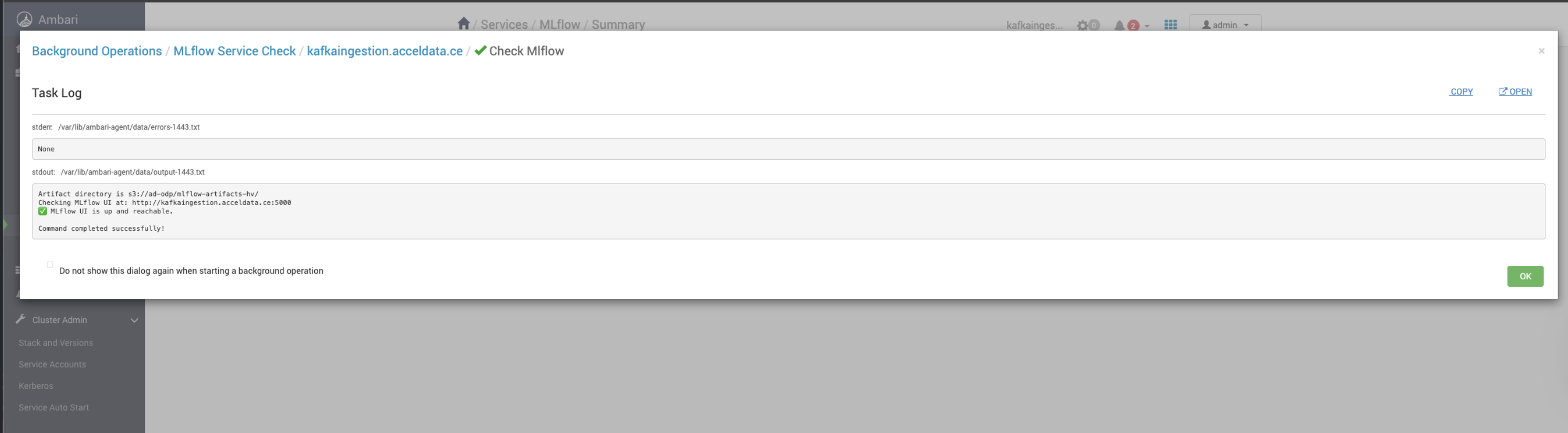
- Verify the UI.
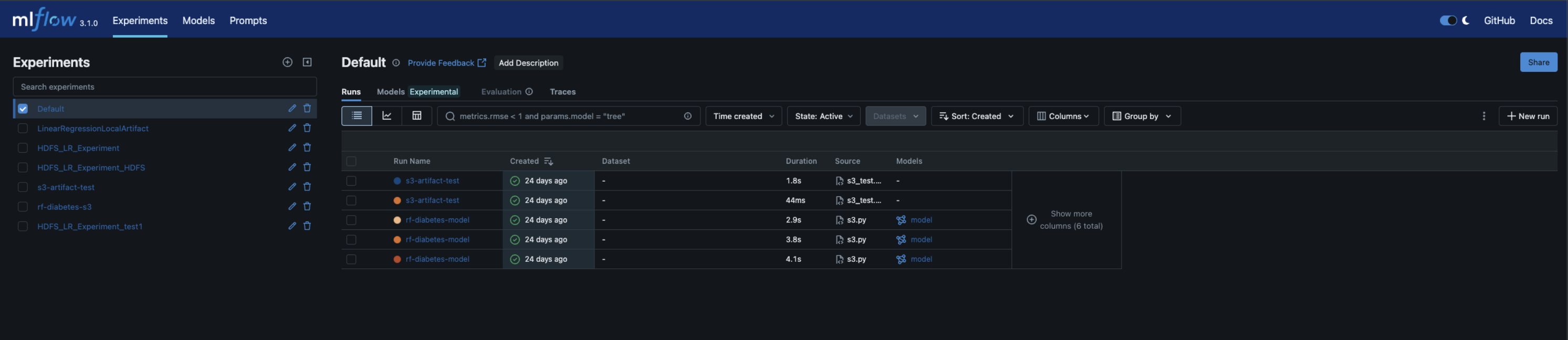
Type to search, ESC to discard
Type to search, ESC to discard
Type to search, ESC to discard
Last updated on Aug 5, 2025
Was this page helpful?
Next to read:
Run MLflow in Local or Remote ModeDiscard Changes
Do you want to discard your current changes and overwrite with the template?
Archive Synced Block
Message
Create new Template
What is this template's title?
Delete Template
Message