Acceldata Open Source Data Platform
ODP 3.2.3.3-2
Release Notes
What is ODP
Installation
Advanced Installation
Configuration and Management
Upgrade
USER GUIDES
Security
Uninstall ODP
Title
Message
Create new category
What is the title of your new category?
Edit page index title
What is the title of the page index?
Edit category
What is the new title of your category?
Edit link
What is the new title and URL of your link?
Install Trino via Mpack
Summarize Page
Copy Markdown
Open in ChatGPT
Open in Claude
Connect to Cursor
Connect to VS Code
To install Ambari Trino Mpack, perform the following steps:
- Download the Trino Mpack from the current released Mpacks mirror url.
- Upload it to the Ambari server.
- Execute the following command to install the Mpack.
Bash
ambari-server install-mpack --mpack=ambari-mpacks-trino-472.tar.gz --verboseAfter running above commands you can see this message.
Bash
INFO: Management pack trino-ambari-mpack-472 successfully installed! Please restart ambari-server.INFO: Loading properties from /etc/ambari-server/conf/ambari.propertiesAmbari Server 'install-mpack' completed successfully.The Ambari server restarts.
Bash
#Restart Ambari serverambari-server restart- Log into the Ambari UI and navigate to add the Trino service.
- Select dedicated hosts for the Trino coordinator and worker nodes, make sure both the components are not co-hosted.
At the time of service configuration, make sure to update the below properties in Advanced trino-env.
Bash
java_home=<Jdk23 Installed Path>Below is the reference screenshot.
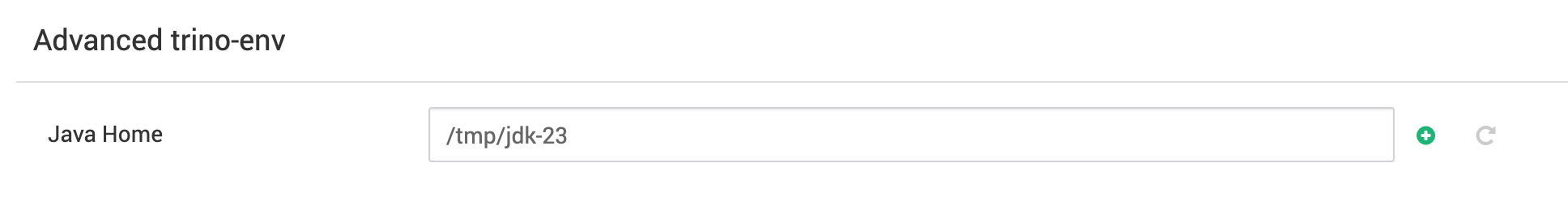
Deploy and start the service. Trino is now up and running without LDAP/Kerberos/SSLon port 9095.
Uninstallation Trino Mpack
Take a backup of the configuration files located in /etc/trino/conf, then stop the service from Ambari and delete the service. Once the Ambari operation is completed, run the following command on the Ambari server.
Bash
ambari-server uninstall-mpack --mpack-name=trino-ambari-mpackType to search, ESC to discard
Type to search, ESC to discard
Type to search, ESC to discard
Last updated on May 7, 2025
Was this page helpful?
Next to read:
Set up Trino SSLDiscard Changes
Do you want to discard your current changes and overwrite with the template?
Archive Synced Block
Message
Create new Template
What is this template's title?
Delete Template
Message