Set up Trino SSL
SSL Requirement
- If any authentication (Kerberos, LDAP) is enabled for Trino, SSL must also be enabled.
- In Ambari, when Kerberos is enabled, the 'Enable SSL' option is automatically selected. Disabling SSL while using authentication will cause Trino services to fail at startup.
- The SSL certificate must have a valid SubjectAlternativeName (SAN). The SSL certificates without a SAN are not supported.
SSL Setup
- Must use either a passwordless
.pemfile or a.jkskeystore with a password on all the trino nodes, readable by Trino user. - Configure
SSL Keystore Path=<path to pem/keystore location>, this path must be the same for each trino server as shown below.
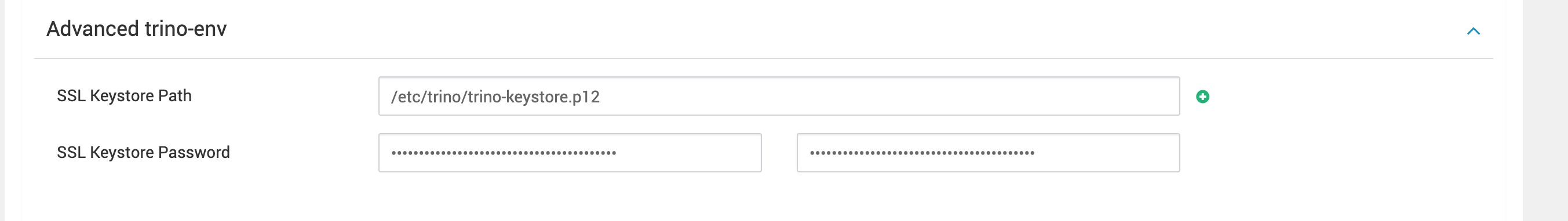
- A Shared Key must be configured when SSL is enabled. You can generate it using below command.
openssl rand 64 | base64Enter the generated key in the 'Shared Key' configuration field during Trino setup under Advanced trino-env.
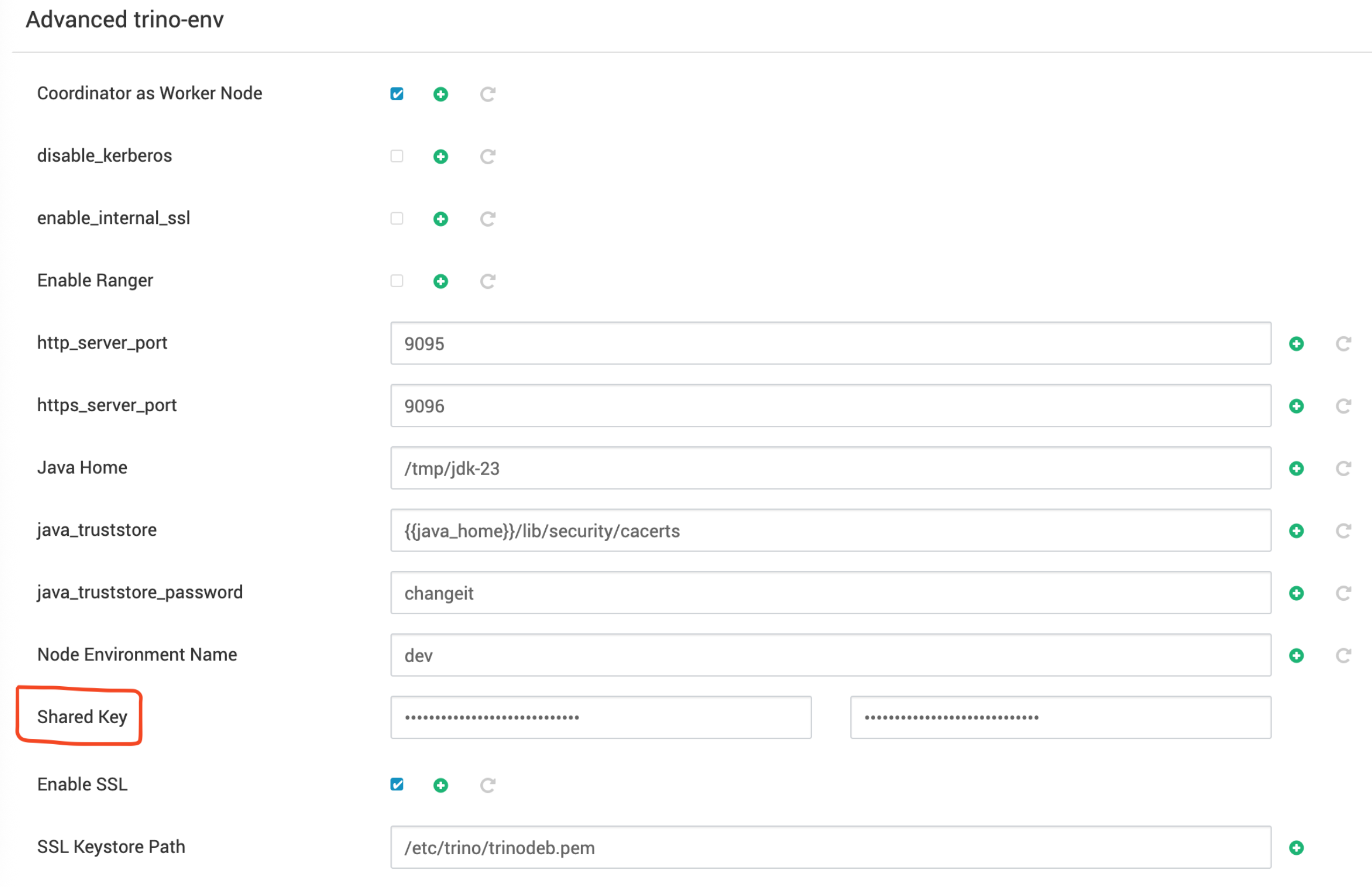
Internal Node-to-Node SSL (Optional)
The internode SSL communication between the Coordinator and Worker nodes, can be enabled as per below steps, however there is a performance degradation and it is not recommended.
Requirement: All certificates must be imported into the JDK 23 cacerts truststore on each node.
The example command is as follows.
sudo keytool -importcert \ -trustcacerts \ -keystore /tmp/jdk-23/lib/security/cacerts \ -storepass changeit \ -alias trino-worker \ -file /etc/trino/worker.crt \ -nopromptKerberos Configuration
The kerberos properties are all auto configured in the Coordinator node’s config.properties.
The following properties are added in config.properties once security is identified as Kerberos.
http-server.authentication.type=KERBEROSweb-ui.authentication.type=KERBEROS#http-server.authentication.krb5.service-name={{kerberos_service_name}}## This line if you plan to use it through a HTTP connection and UI access via Knoxhttp-server.authentication.krb5.service-name=HTTPhttp-server.authentication.krb5.principal-hostname={{hostname}}http-server.authentication.krb5.keytab={{keytab}}http.authentication.krb5.config=/etc/krb5.confLDAP Configuration
To configure or enable LDAP, the following two properties need to be configured under Advanced trino-ldap:
- LDAP URL
- LDAP User Bind Pattern String
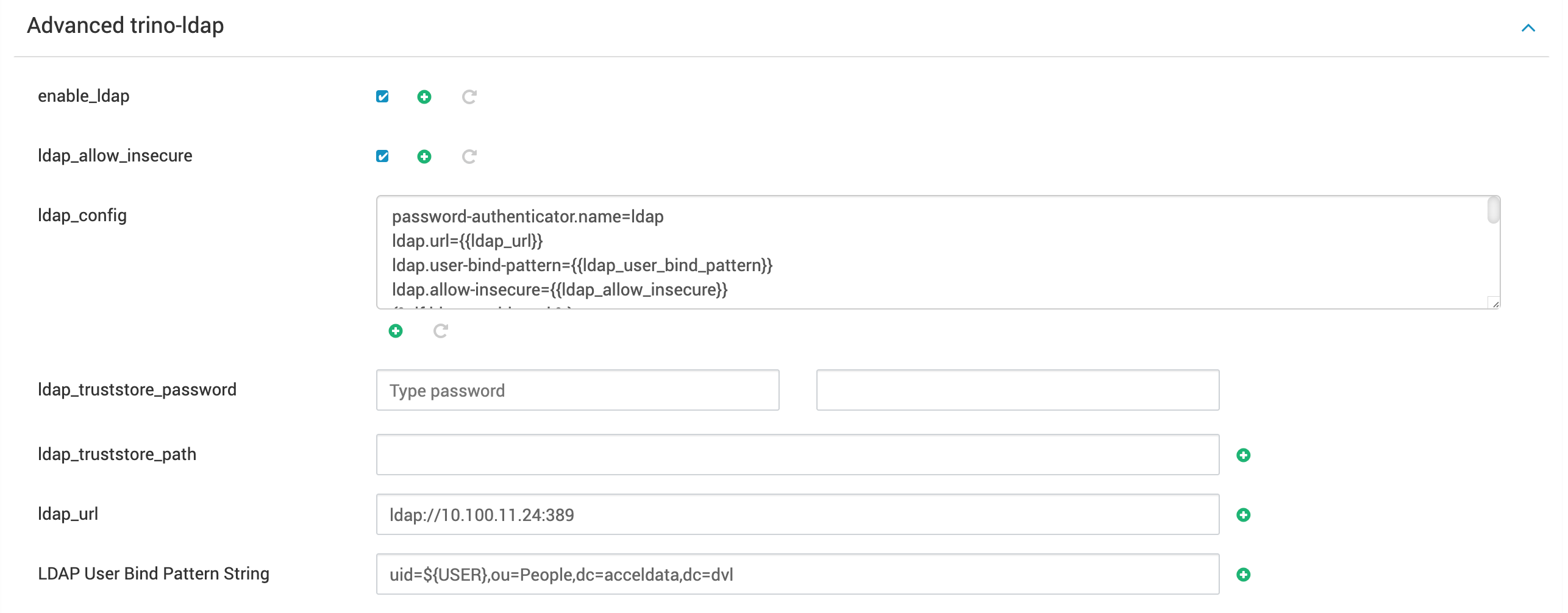
Was this page helpful?