Get Started
Architecture
Core Concepts
Monitor and Analyze
Optimize Resources
Generate Reports
Manage Users and Roles
Workflows
Title
Message
Create new category
What is the title of your new category?
Edit page index title
What is the title of the page index?
Edit category
What is the new title of your category?
Edit link
What is the new title and URL of your link?
Deploy the Actions Add-on Service
Summarize Page
Copy Markdown
Open in ChatGPT
Open in Claude
Connect to Cursor
Connect to VS Code
This page describes how to deploy the Actions Service add-on to run action runbooks and automate tasks.
Ensure that the Logsearch component is already deployed. If Logsearch is deployed on a standalone node:
- Run the following command: accelo admin makeconfig ad-axnserver.
- Update the value of the ELASTIC_URI environment variable by replacing
ad-elasticwith the hostname of the node where Logsearch is deployed.
To deploy the Actions Service, follow these steps:
- Run the command
accelo deploy addons. - Select Actions Service from the list of components displayed. Use arrows to move and space to select.
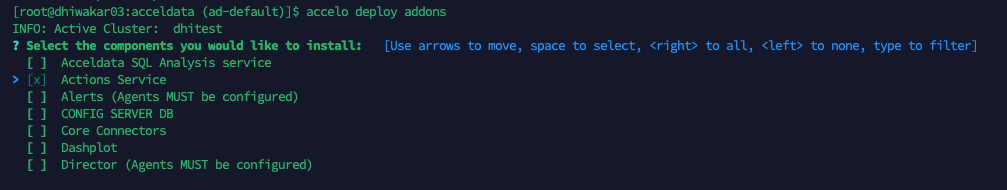
- Run
accelo deploy hydrato deploy the agents on the cluster nodes.
- Create an ad-core.yml file if it is not already present in $AcceloHome/config/docker by running the
accelo admin makeconfig ad-corecommand. - Open the file, navigate to the Feature_Flags section, and add
'noSSHActions':true
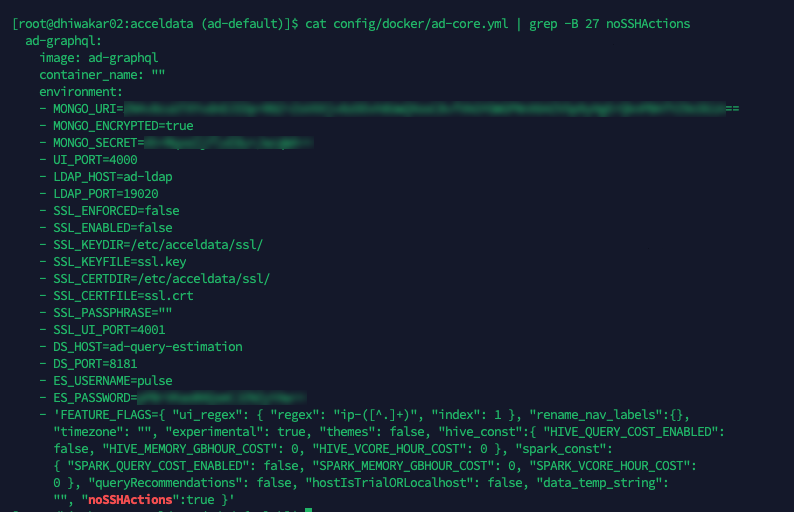
- Restart the ad-graphql container using the
accelo restart ad-graphqlcommand once changes are made.
After completing the deployment, log in to the Pulse UI. In the left navigation menu, select Actions. On the Actions page, click Create Action.
The page displays all available action runbooks. Configure the action details as needed to automate tasks and streamline workflow management.
Type to search, ESC to discard
Type to search, ESC to discard
Type to search, ESC to discard
Last updated on
Was this page helpful?
Next to read:
Create an Action PlanFor additional help, contact www.acceldata.force.com OR call our service desk +1 844 9433282
Copyright © 2026
Discard Changes
Do you want to discard your current changes and overwrite with the template?
Archive Synced Block
Message
Create new Template
What is this template's title?
Delete Template
Message