Get Started
Architecture
Core Concepts
Monitor and Analyze
Optimize Resources
Generate Reports
Manage Users and Roles
Workflows
Title
Message
Create new category
What is the title of your new category?
Edit page index title
What is the title of the page index?
Edit category
What is the new title of your category?
Edit link
What is the new title and URL of your link?
Schedule Action Plan
Summarize Page
Copy Markdown
Open in ChatGPT
Open in Claude
Connect to Cursor
Connect to VS Code
This page describes scheduling and executing action plans.
Steps:
- In Pulse UI, go to Actions > Actions.
- On the Actions page, click Create Action.
- On the Create Action page, go to the Schedule section.
- In the Schedule section:
- Enable the option to schedule an action plan.
- Once enabled, you can either manually enter a Cron Expression or use the Cron Generator to create one by specifying minutes, hours, days, and other parameters.
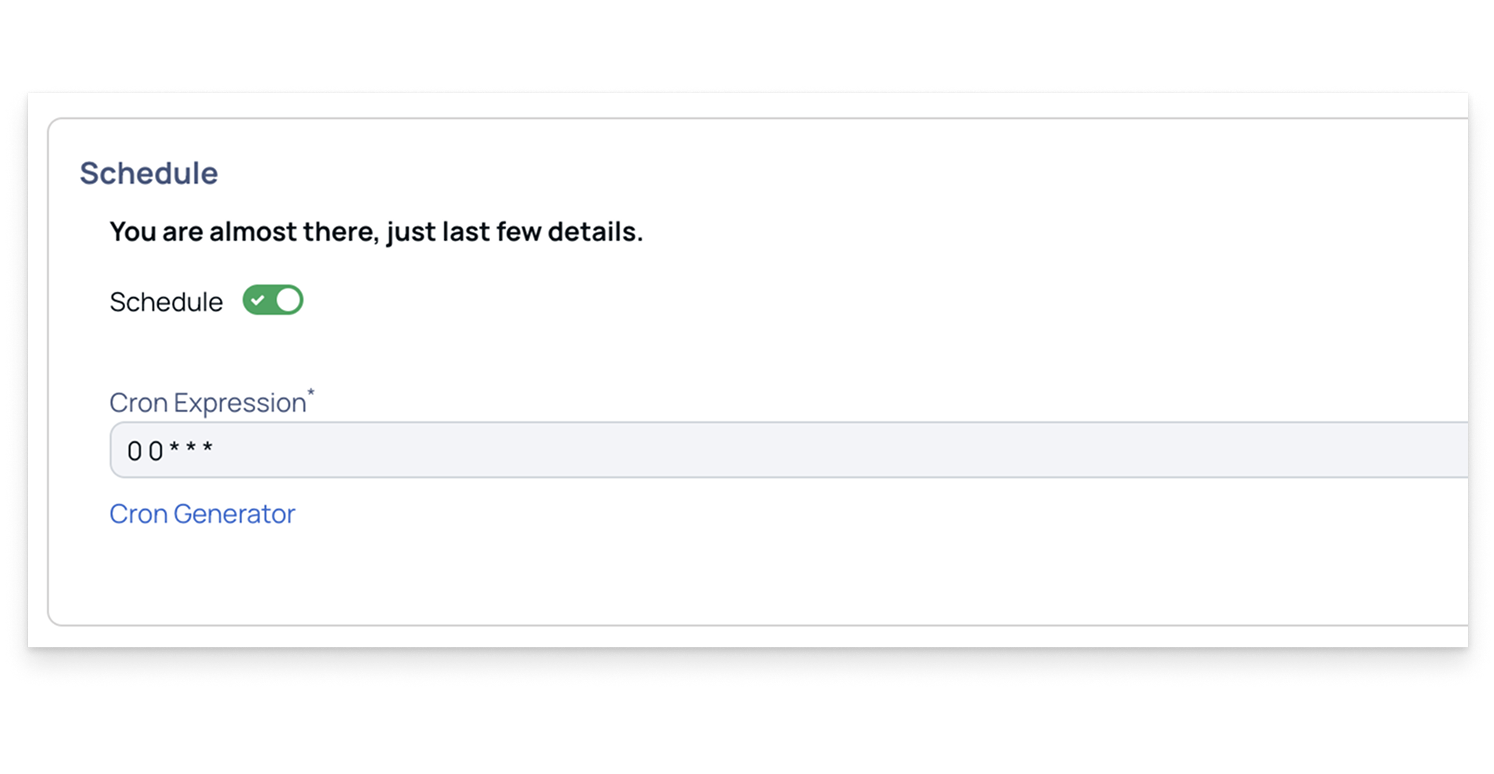
Type to search, ESC to discard
Type to search, ESC to discard
Type to search, ESC to discard
Last updated on
Was this page helpful?
Next to read:
Set Timeout ValueFor additional help, contact www.acceldata.force.com OR call our service desk +1 844 9433282
Copyright © 2026
Discard Changes
Do you want to discard your current changes and overwrite with the template?
Archive Synced Block
Message
Create new Template
What is this template's title?
Delete Template
Message