Get Started
Architecture
Core Concepts
Monitor and Analyze
Manage Alerts and Actions
Optimize Resources
Generate Reports
Manage Users and Roles
Workflows
Title
Message
Create new category
What is the title of your new category?
Edit page index title
What is the title of the page index?
Edit category
What is the new title of your category?
Edit link
What is the new title and URL of your link?
Visualize Nodes Dashboard Metrics
Summarize Page
Copy Markdown
Open in ChatGPT
Open in Claude
Connect to Cursor
Connect to VS Code
This page describes visualizing and analyzing cluster- and node-level performance metrics in Pulse.
These metrics provide visibility into CPU, disk, HDFS, and network activity, helping you monitor system performance, identify bottlenecks, and ensure balanced resource utilization across the cluster.
Use these charts to
- Monitor overall cluster and node health.
- Analyze disk, HDFS, and network performance trends.
- Identify hosts or DataNodes contributing to high resource usage or degraded performance.
Steps
- In the Pulse UI, go to Nodes > Dashboard.
- On the Nodes page, set the time range and step interval to view the latest metrics.
- Pulse displays performance charts across the following tabs:
- Storage Cluster
- Storage vs HDFS
- Network Analysis
- Throughput Analysis
- Network Analysis by Host
Each tab provides insights into specific aspects of cluster and node performance.
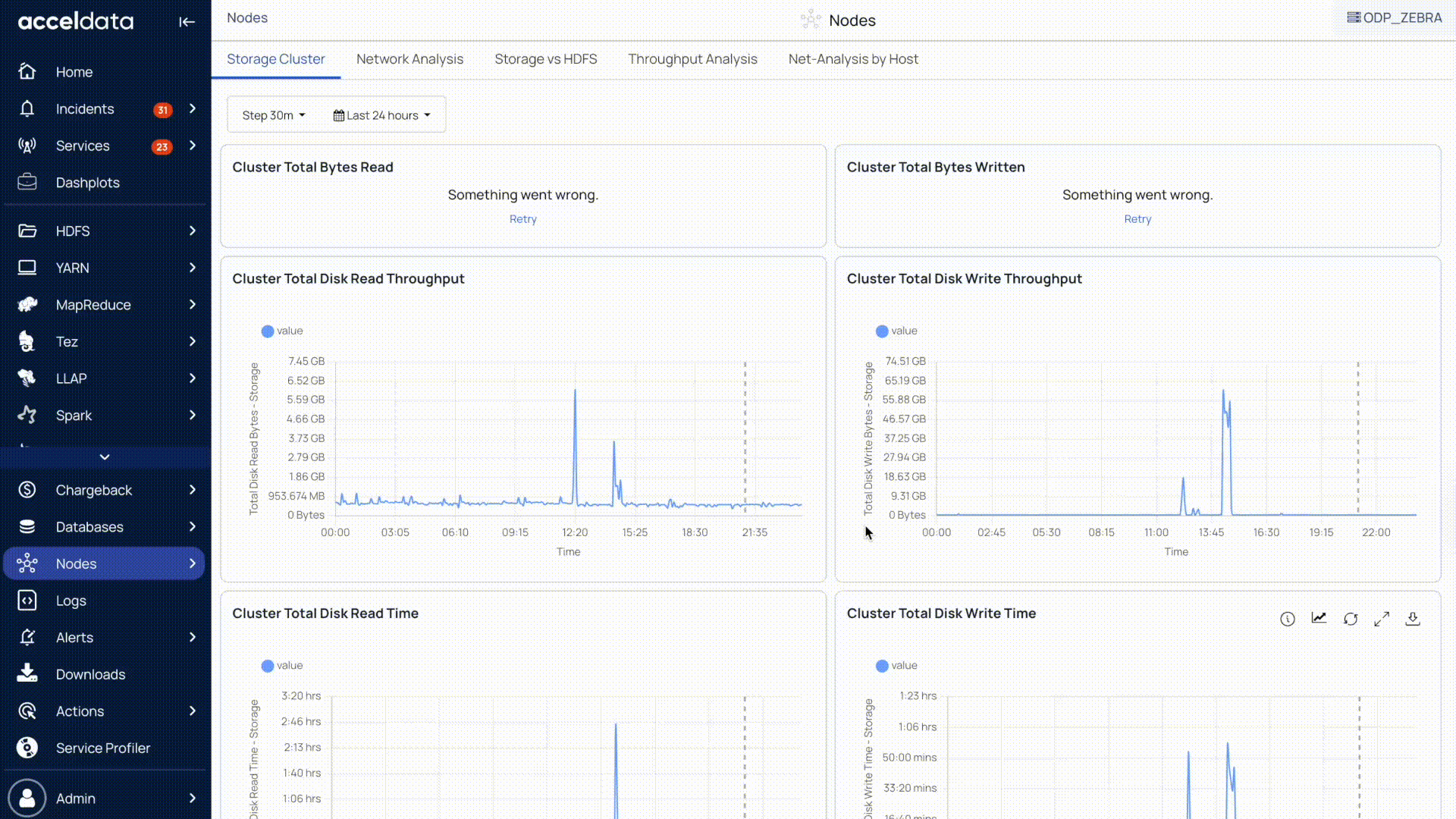
Tabs and Charts
Storage Cluster
Use this tab to:
- Monitor disk performance metrics, including read/write throughput, IOPS, latency, and merge counts.
- Compare cluster-level performance (for example, total bytes written, read time, and I/O throughput) across multiple hosts.
| Chart | Description |
|---|---|
| Cluster Total Bytes Read | Displays the total amount of data read (in bytes) from all specified disk devices during the selected time window. |
| Cluster Total Bytes Written | Shows the total amount of data written (in bytes) to all specified disk devices during the selected time window. |
| Cluster Total Disk Read Throughput | Indicates the total disk read activity (in bytes) across all specified devices. |
| Cluster Total Disk Write Throughput | Displays the total disk write activity (in bytes) across all specified devices. |
| Cluster Total Disk Read Time | Shows the total time (in milliseconds) spent on disk read operations across all specified devices. |
| Cluster Total Disk Write Time | Displays the total time (in milliseconds) spent on disk write operations across all specified devices. |
| Cluster Average Write Volume by Host | Shows the average amount of data written (in TiB) for each host. |
| Average Disk Write Merge Count | Displays the number of write requests merged by the OS (for example, multiple small writes combined). |
| Cluster Total Write Throughput per Host | Shows the total write throughput (in bytes per second) for each host, ranked from highest to lowest. |
| Cluster Average Merged Reads | Displays the average number of merged read operations per host, ranked from highest to lowest. |
| Cluster Average Merged Writes | Shows the average number of merged write operations per host, ranked from highest to lowest. |
| Cluster Average Read Operations by Host | Displays the average number of read operations per host, ranked from highest to lowest. |
| Cluster Total Read Operations by Host | Shows the total disk read rate (in IOPS) for each host, summed across all devices. |
| Cluster Total Disk I/O Time by Disk | Displays the total time (in milliseconds) spent on all I/O operations across all devices. |
Network Analysis
Use this tab to:
- Track network throughput (bytes sent and received) across interfaces.
- Detect transmission errors and dropped packets across hosts and interfaces.
| Chart | Description |
|---|---|
| Network Total Number of Bytes Received per Interface | Shows the total data received (in bytes) for each interface, summed across all hosts. |
| Network Total Number of Bytes Sent per Interface | Displays the total data sent (in bytes) for each interface, summed across all hosts. |
| Network Total Number of Packets Received by the Interface | Shows the total number of packets received for each interface, summed across all hosts. |
| Network Total Number of Packets Sent by the Interface | Displays the total number of packets sent for each interface, summed across all hosts. |
| Network Total Number of Errors Detected by the Interface | Displays the total count of outbound network errors for each interface, summed across all hosts. |
| Network Total Number of Received Errors Detected by the Interface | Shows the total count of inbound network errors for each interface, summed across all hosts. |
| Network Total Number of Received Packets Dropped by the Interface | Indicates the total number of dropped inbound packets for each interface, summed across all hosts. |
| Network Total Number of Transmitted Packets Dropped by the Interface | Displays the total number of dropped outbound packets for each interface, summed across all hosts. |
| Network Configured Interface Speed | Shows the latest or current interface speed (in Mbits/sec). A value of -1 may appear if the speed is not supported by the interface. |
Storage Vs HDFS
Use this tab to:
- Analyze HDFS performance trends, including data read/write rates, block operations, and remote client activity.
- Identify DataNodes contributing to high resource usage or degraded performance.
| Chart | Description |
|---|---|
| HDFS Total Data Read | Shows the total amount of data read across all DataNodes within the specified time window. |
| HDFS Total Data Written | Displays the total amount of data written across all DataNodes within the specified time window. |
| HDFS Total Write Throughput | Indicates the total write activity (in bytes) aggregated across all DataNodes. |
| HDFS Average Write Throughput per DataNode | Shows the average data write activity per DataNode, ranked from highest to lowest. |
| HDFS Average Blocks Written per DataNode | Displays the average number of HDFS blocks written per DataNode. |
| Cluster Total Write IOPS per Host | Represents the total disk write rate (in IOPS) for each host, summed across all specified devices and ranked from highest to lowest. |
| HDFS Average Remote Writes per DataNode | Displays the average number of write operations initiated by remote clients per DataNode. |
| Cluster Average Write Operations per Host | Shows the average number of disk write operations across all devices for each host. |
| HDFS Total Block Write Rate | Displays the total block write rate (blocks per second) across all DataNodes. |
| HDFS Average Remote Writes per Host | Shows the average number of remote client writes per host, ranked from highest to lowest. |
| HDFS Total Remote Write IOPS per DataNode | Indicates the total remote client write rate (in operations per second) for each DataNode. |
| HDFS Total Write Throughput per DataNode | Displays the total data write throughput for each DataNode (in bytes per second), ranked from highest to lowest. |
| HDFS Average Data Written per DataNode | Shows the average amount of data written for each DataNode, measured in tebibytes (TiB). |
Throughput Analysis
Use this tab to:
- Evaluate read/write throughput, operation counts, and latency for detailed disk I/O performance insights.
| Chart | Description |
|---|---|
| Average Disk Write Throughput | Displays disk write activity (in bytes) for each specified device. Represents the average amount of data written to disk during each time interval. |
| Average Disk Write Operations at Disk Level | Shows the average disk write rate, measured in IOPS (Input/Output Operations per Second), for each specified device. |
| Average Disk Write Time | Indicates the average time spent on write operations (in milliseconds) for each specified device. |
| Average Write Operations Count | Displays a cumulative counter of completed write operations per block device since boot. On Linux, this value comes from /proc/diskstats field #7. |
| Average Disk Read Throughput | Shows disk read activity (in bytes) for each device, representing the average amount of data read during each time interval. |
| Average Time Spent Reading | Displays the average time (in milliseconds) spent on read operations for each device. |
| Average Read Operations Count | Shows the average number of read operations for each specified disk device. |
| Average Merged Reads Count | Displays the number of read requests merged by the OS (for example, combining multiple small reads into one larger request). |
Network Analysis By Host
Use this tab to:
- View per-host network activity and error statistics to pinpoint performance bottlenecks.
| Chart | Description |
|---|---|
| Total Number of Bytes Received by Host | Displays the total data received (in bytes) by each host. The value is aggregated across all selected network interfaces. |
| Total Number of Bytes Sent by the Host | Shows the total data sent (in bytes) by each host. The value is aggregated across all selected network interfaces. |
| Total Number of Received Errors Detected by the Interface | Represents the total count of inbound network errors for each host, aggregated across all selected network interfaces. |
| Total Number of Received Packets Dropped by the Interface | Displays the total number of dropped inbound packets for each host. The value is aggregated across all selected network interfaces. |
| Total Number of Errors Received by Interface by Host | Shows the total inbound network errors detected for each host, aggregated across all selected network interfaces. |
| Total Number of Received Packet Drops by Host | Indicates the total number of dropped inbound packets for each host, aggregated across all selected network interfaces. |
Type to search, ESC to discard
Type to search, ESC to discard
Type to search, ESC to discard
Last updated on
Was this page helpful?
Next to read:
Monitor and Analyze NodesFor additional help, contact www.acceldata.force.com OR call our service desk +1 844 9433282
Copyright © 2026
Discard Changes
Do you want to discard your current changes and overwrite with the template?
Archive Synced Block
Message
Create new Template
What is this template's title?
Delete Template
Message