This page describes how to enable canary test actions on Pulse.
Steps
- On the Pulse node, go to the override.yml file location.
- In the override.yml file, set the flag “enable canary test” to true.
base: enable_canary_test: "true"- Run the following command to apply the changes.
accelo reconfig cluster- After reconfiguring the cluster, run the push-config command to push the new configuration to the DB.
accelo admin database push-config- Set the prompts to Y.
- Restart the ad-axnserver service using the following command.
accelo restart ad-axnserverOnce you restart the server, you can see the stock actions for running a canary test on the Pulse UI > Actions Page.
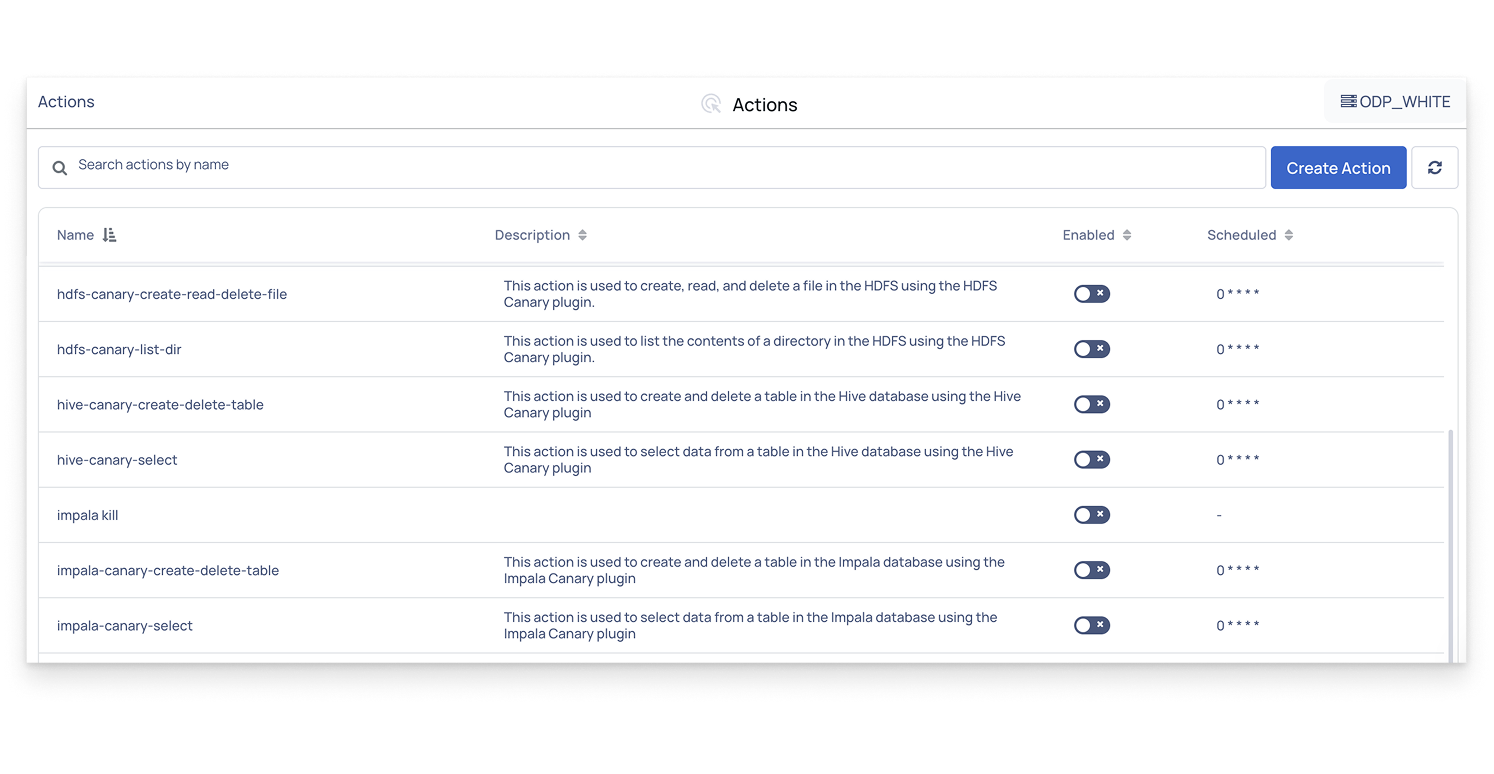
Was this page helpful?