Title
Create new category
Edit page index title
Edit category
Edit link
Perform Hive Canary Operations
Pulse provides Hive Canary actions that help you test, validate, and monitor Hive availability and query performance. You can configure, execute, and track these actions directly from the Pulse UI.
Available Canary Actions:
- hive-canary-create-delete-table – Creates and deletes a table to measure query execution and error rates.
- hive-canary-select – Runs a select query to measure execution time and query latency.
- Ensure the Hive shell command-line tool is installed and configured on the host.
- Verify that the host can successfully connect to the Hive service.
- This host is typically the Hive client node specified in the Select Host field when configuring the Hive canary action in Pulse.
Hive_canary_create_delete-table
This action validates end-to-end Hive operations by creating and deleting a table on a specified Hive Server.
Workload
- Creates a table on a user-specified Hive Server.
- Deletes the table.
Metrics Collected
- Query success/failure status.
- Query execution time (end-to-end latency).
Steps to Configure
- In the Pulse UI, go to Actions from the left navigation bar.
- From the list of actions, select Hive_canary_create_delete-table or hover over the name and click Three dots (…) > Edit.
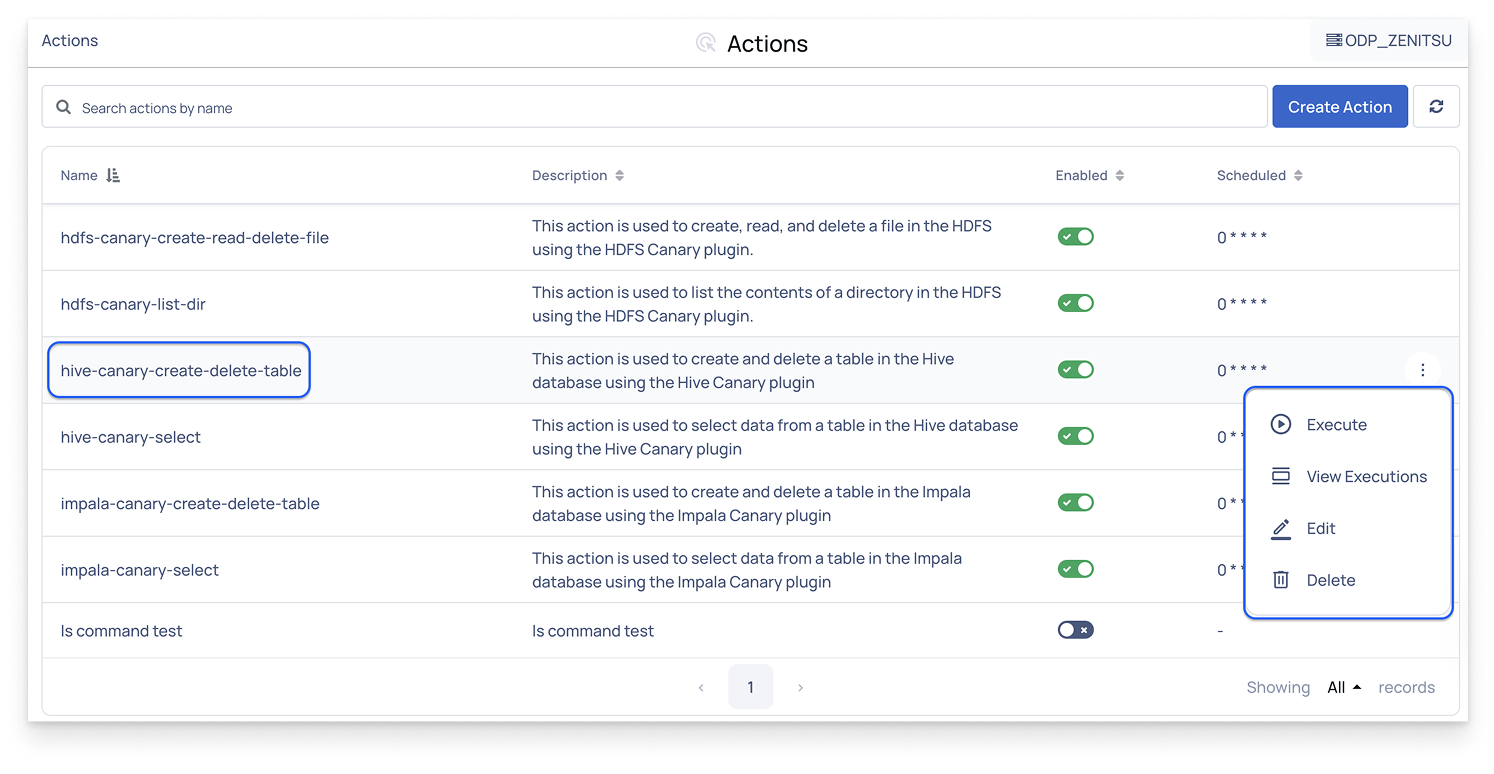
- The Create Action Plan page opens, showing the action workflow.
- In Action Workflow, click the Edit icon for the following actions.
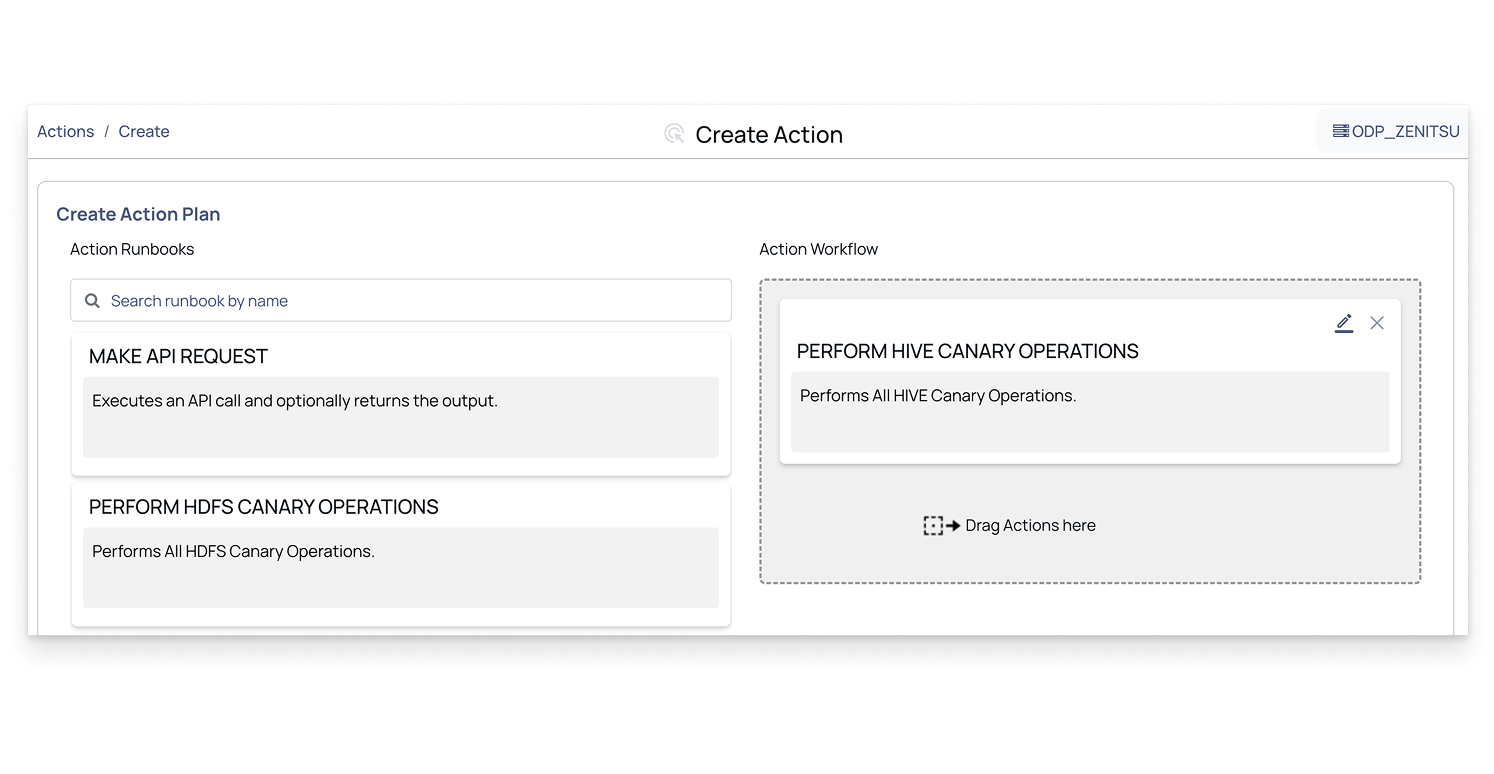
Perform Hive Canary Operations
Configure the following parameters to run the test:
- The Hive Canary test is prefilled with the action hive_canary_create_delete_table.
- db_name: Enter the database name. Ensure that the database already exists.
- Is cluster kerberized: Enable this option if Kerberos authentication is enabled on the cluster.
- Keytab: Provide the location of the Hive keytab file.
- Principal: Enter the node where you want to run the canary test.
- Run_as_user: Enter the user to run the Hive CLI as.
- Table: Specify the table name that the canary should create and then delete.
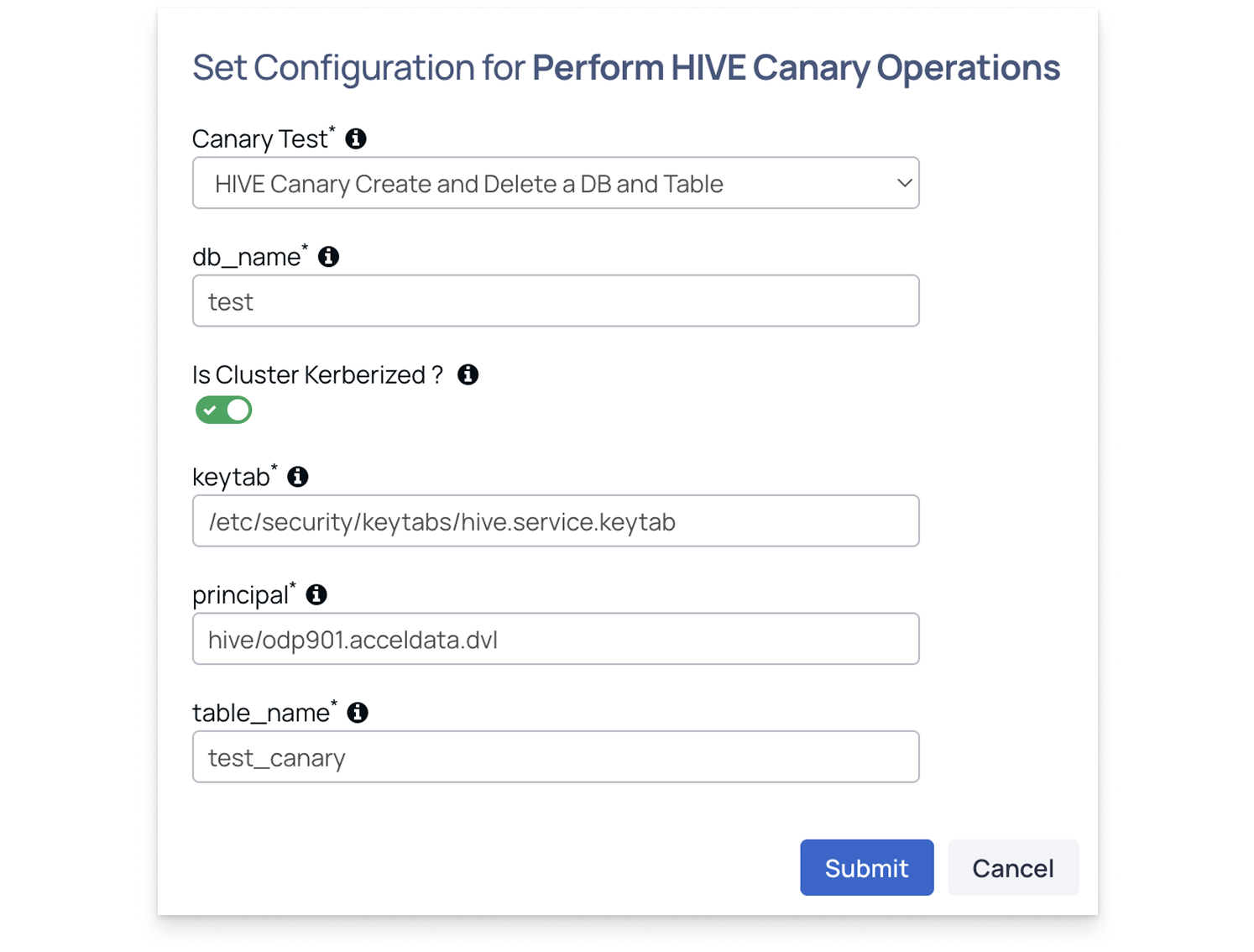
After configuring the action plan, see Finalize and Execute the Action Plan for the next step.
hive_canary_select
This action validates read operations on a Hive table.
Workload
- Runs a read query on a specified table.
Metrics Collected
- Query success/failure status.
- Query execution time (end-to-end latency).
Steps to Configure
- From the list of actions, select hive_canary_select.
- On the Create Action Plan page, edit the action runbooks in Action Flow.
- Configure Perform Hive Canary Operations as shown in Hive_canary_create_delete-table > Steps to Configure > Step 4 for the task hive canary select.
The only changes are as follows:
- The Hive Canary test is prefilled with the action hive_canary_select.
After configuring the action plan, see Finalize and Execute the Action Plan for the next step.
For additional help, contact www.acceldata.force.com OR call our service desk +1 844 9433282
Copyright © 2026